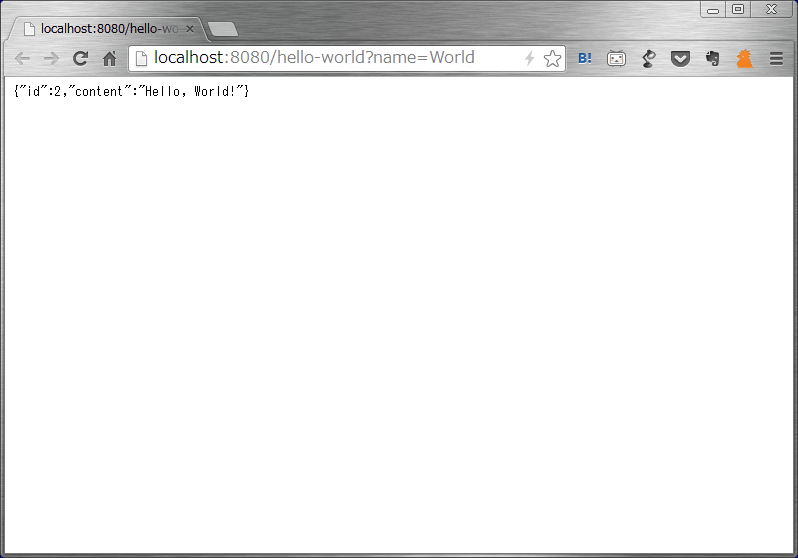2014年にブレイクすると聞いたのでDropwizardのHello Worldを動かしてみた。
Getting Startedを上から順番に進めていく。
プロジェクト作成
サンプルとは違ってMavenではなくGradleでプロジェクトを作る。
全体的にパッケージは変更してある。
あとfatjarを作るための設定も含めておく。
apply plugin: 'idea'
apply plugin: 'java'
def defaultEncoding = 'UTF-8'
def jdkVersion = '1.7'
repositories {
mavenCentral()
}
dependencies {
compile 'com.yammer.dropwizard:dropwizard-core:0.6.2'
}
compileJava {
options.encoding = defaultEncoding
}
compileTestJava {
options.encoding = defaultEncoding
}
idea {
project {
jdkName = jdkVersion
languageLevel = jdkVersion
}
}
jar {
from (configurations.compile.collect { it.isDirectory() ? it : zipTree(it) }) {
exclude 'META-INF/MANIFEST.MF'
exclude 'META-INF/*.SF'
exclude 'META-INF/*.DSA'
exclude 'META-INF/*.RSA'
}
manifest {
attributes('Main-Class': 'example.service.HelloWorldService')
}
}
Configurationクラスの作成
yamlファイルから設定値を受け取るクラスを作成する。
jarを叩いた時に指定されたyamlファイルの内容がこのクラスに設定される。
package example.configuration;
import com.fasterxml.jackson.annotation.JsonProperty;
import com.yammer.dropwizard.config.Configuration;
import org.hibernate.validator.constraints.NotEmpty;
public class HelloWorldConfiguration extends Configuration {
@NotEmpty
@JsonProperty
private String template;
@NotEmpty
@JsonProperty
private String defaultName = "Stranger";
public String getTemplate() {
return template;
}
public String getDefaultName() {
return defaultName;
}
}
yamlファイルは以下の様な感じ。
このファイルは/src/main/resourcesじゃなくて/settingに置いた。
template: Hello, %s!
defaultName: Stranger
Serviceクラスの作成
Mainクラスとして実行されるクラスを作成する。
HelloWorldService#runメソッド内でResourceクラスとかHealth Checkクラスを登録している。
package example.service;
import com.yammer.dropwizard.Service;
import com.yammer.dropwizard.config.Bootstrap;
import com.yammer.dropwizard.config.Environment;
import example.configuration.HelloWorldConfiguration;
import example.health.TemplateHealthCheck;
import example.resource.HelloWorldResource;
public class HelloWorldService extends Service<HelloWorldConfiguration> {
@Override
public void initialize(Bootstrap<HelloWorldConfiguration> bootstrap) {
bootstrap.setName("hello-world");
}
@Override
public void run(HelloWorldConfiguration configuration, Environment environment) throws Exception {
final String template = configuration.getTemplate();
final String defaultName = configuration.getDefaultName();
environment.addResource(new HelloWorldResource(template, defaultName));
environment.addHealthCheck(new TemplateHealthCheck(template));
}
public static void main(String[] args) throws Exception {
new HelloWorldService().run(args);
}
}
Representationクラスを作成する
Jsonで返す値を保持するPOJOを作成する。
package example.representation;
public class Saying {
private final long id;
private final String content;
public Saying(long id, String content) {
this.id = id;
this.content = content;
}
public long getId() {
return id;
}
public String getContent() {
return content;
}
}
Resourceクラスを作成する
JerseyのResourceクラスを作成する。
Serviceクラスで登録する必要がある。
package example.resource;
import com.google.common.base.Optional;
import com.yammer.metrics.annotation.Timed;
import example.representation.Saying;
import javax.ws.rs.GET;
import javax.ws.rs.Path;
import javax.ws.rs.Produces;
import javax.ws.rs.QueryParam;
import javax.ws.rs.core.MediaType;
import java.util.concurrent.atomic.AtomicLong;
@Path("/hello-world")
@Produces(MediaType.APPLICATION_JSON)
public class HelloWorldResource {
private final String template;
private final String defaltName;
private final AtomicLong counter;
public HelloWorldResource(String template, String defaltName) {
this.template = template;
this.defaltName = defaltName;
this.counter = new AtomicLong();
}
@GET
@Timed
public Saying sayHello(@QueryParam("name") Optional<String> name) {
return new Saying(counter.incrementAndGet(), String.format(template, name.or(defaltName)));
}
}
Health Checkクラスを作成する
設定の不備なんかをチェックするクラスを作成する?
↑の認識で合ってるかよくわかんない。
Serviceクラスで登録する必要がある。
package example.health;
import com.yammer.metrics.core.HealthCheck;
public class TemplateHealthCheck extends HealthCheck {
private final String template;
public TemplateHealthCheck(String template) {
super("template");
this.template = template;
}
@Override
protected Result check() throws Exception {
final String saying = String.format(template, "TEST");
if (!saying.contains("TEST")) {
return Result.unhealthy("template dosen't include a name");
}
return Result.healthy();
}
}
fatjarを作成する。
Dropwizardを動かすためにこれまで作成してきたクラスとDropwizardが必要とするクラスを一つのjarにまとめる。
build.gradleに設定は書いてあるのでgradle jarを叩くだけ。
Hello Worldを動かす。
プロジェクト直下でjava -jar build/libs/xxx.jar server setting/hello-world.ymlを叩く。
xxx.jarはgradle jarで作成したjarファイル。
localhost:8080で動いているのが確認できる。
localhost:8081ではHealth Checkクラスの動作確認ができる。
こんな感じになるはず。