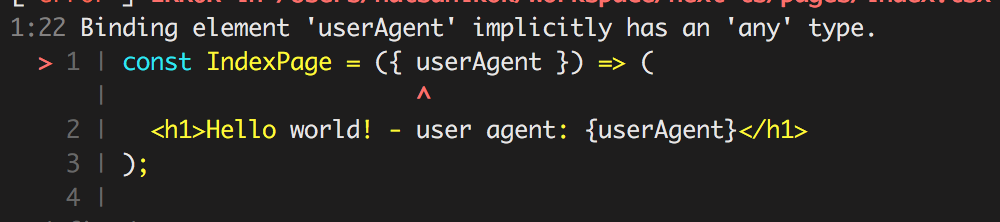NextJS + TypeScript 環境構築手順の備忘録です。バージョンはNext9.0.7。
公式: Learn - TypeScript | Next.js
手順
プロジェクトディレクトリを作成してパッケージをインストールします。
パッケージ: react react-dom next typescript @types/react @types/react-dom @types/node
mkdir next-ts
cd next-ts
mkdir pages
touch pages/index.tsx
yarn add react react-dom next typescript @types/react @types/react-dom @types/node
package.json の scripts を追加します。
package.json
...
"scripts": {
"dev": "next",
"build": "next build",
"start": "next start"
}
...
動作確認
pages/index.tsxで動作を確認します。
pages/index.tsx
const IndexPage = () => <h1>Helloworld!</h1>;
export default IndexPage;
npm run dev
初回起動時にnext-env.d.tsとtsconfig.jsonが生成されます。
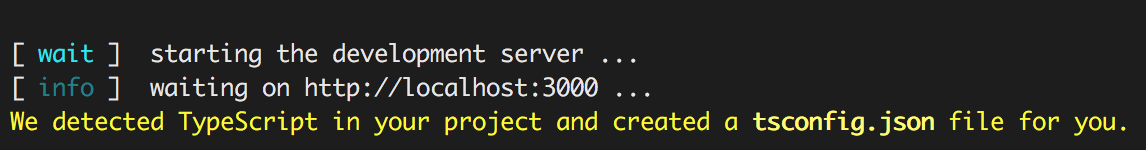
TypeScriptが効いているか確認します
タイプチェックをストリクトモードにしてみます。
tsconfig.json
...
"strict": true,
...
pages/index.tsx
const IndexPage = ({ userAgent }) => (
<h1>Hello world! - useragent: {userAgent}</h1>
);
IndexPage.getInitialProps = async ({ req }) => {
const userAgent = req ? req.headers['user-agent'] : navigator.userAgent;
return { userAgent };
};
export default IndexPage;
VS CodeにTypeScriptプラグインを入れている場合はエディタ側にエラー表示がでていると思います。
サーバーをnpm run devで再起動します。
最後にタイプエラーを修正して終わりにします。
pages/index.tsx
import { NextPage } from 'next';
const IndexPage: NextPage<{ userAgent: string }> = ({ userAgent }) => (
<h1>Hello world! - useragent: {userAgent}</h1>
);
IndexPage.getInitialProps = async ({ req }) => {
const userAgent = req ? req.headers['user-agent'] || '' : navigator.userAgent;
return { userAgent };
};
export default IndexPage;