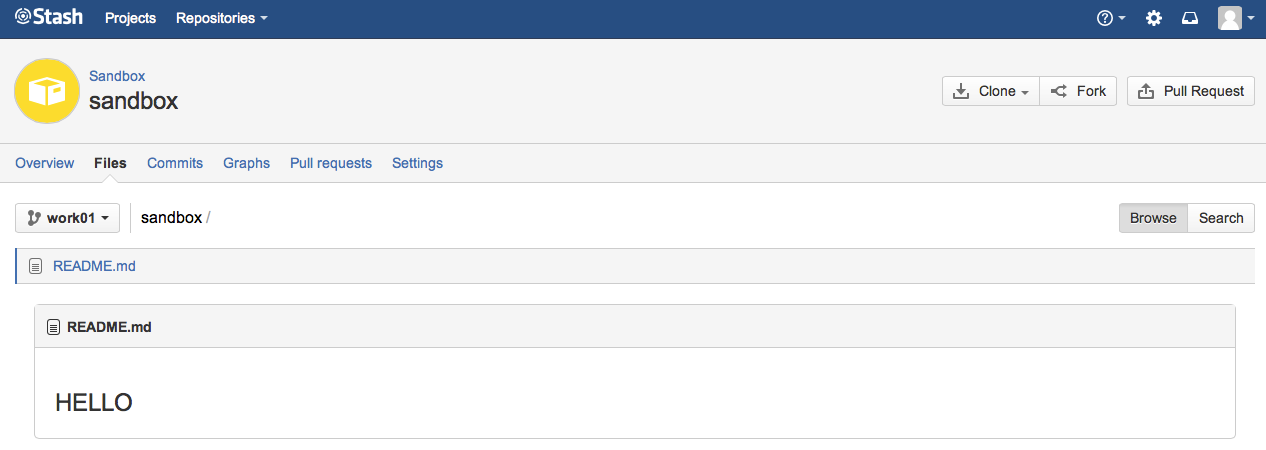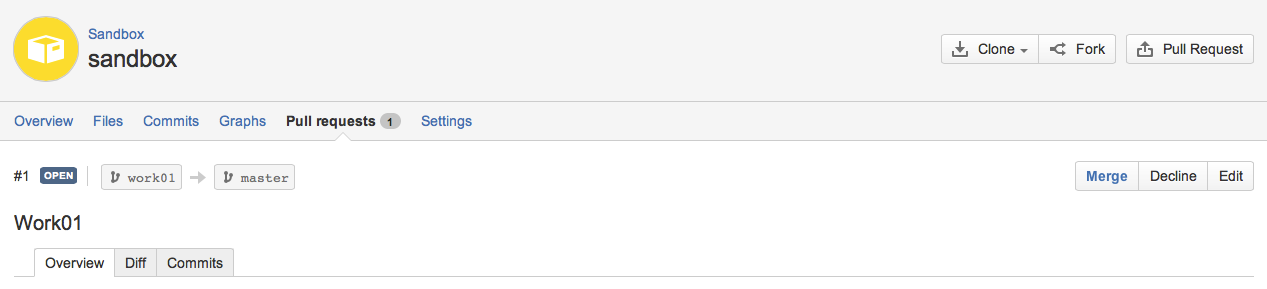Attlassian社から提供されるStash で Pull Request を受け入れた場合、強制的に
Merge branch 'master' into …
というメッセージが表示されます。
このメッセージは Stash2.5.2においてはメッセージを変更する事は出来ません。
但し、このメッセージ自体はローカルであれば --no-commit を利用して変更する事が可能です。またローカルで操作する事で、 PullRequestのステータスもcloseされます。
ここでは、その手順について書きます。
1.まずブランチを切ります。
root:sandbox (master) $ git checkout -b work01
Switched to a new branch 'work01'
2.適当に編集します。
root:sandbox (work01) $ vim README.md
3.コミットします。
root:sandbox (work01) $ git commit -am "add helloworld"
[work01 ad1eb88] add helloworld
1 file changed, 1 insertion(+)
4.pushします。
root:sandbox (work01) $ git push origin work01:work01
Counting objects: 5, done.
Writing objects: 100% (3/3), 248 bytes | 0 bytes/s, done.
Total 3 (delta 0), reused 0 (delta 0)
To ssh://git@localhost:7999/san/sandbox.git
* [new branch] work01 -> work01
5.StashからPushしたブランチをPullRequestします。
6.StashでPullRequestが来ますが、ここではレビューのみ行い実際にMergeまでは行いません。
7.ここからはローカルで作業します。共有リポジトリの最新を取得します。
root:sandbox (master) $ git fetch
root:sandbox (master) $ git pull origin master
From ssh://localhost:7999/san/sandbox
* branch master -> FETCH_HEAD
8.ローカルでwork01をマージします。
root:sandbox (master) $ git merge --no-ff --no-commit work01
Automatic merge went well; stopped before committing as requested
root:sandbox (master|MERGING) $ git commit
[master e09d767] 任意のコミット内容を記述
9.mergeが問題なければ共用リポジトリにpushします。
root:sandbox (master) $ git push origin master
Counting objects: 1, done.
Writing objects: 100% (1/1), 254 bytes | 0 bytes/s, done.
Total 1 (delta 0), reused 0 (delta 0)
To ssh://git@localhost:7999/san/sandbox.git
834716f..e09d767 master -> master
10.Stashから結果を確認します。work01のPullRequestがマージされた事が分かります。
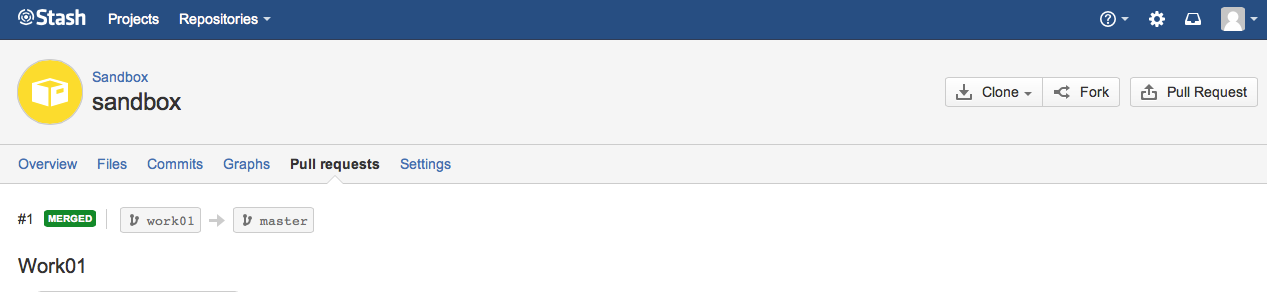
結論
Stash上はhashが変わっていなければPullRequestをマージしたと認識してくれるようです。
以上です。