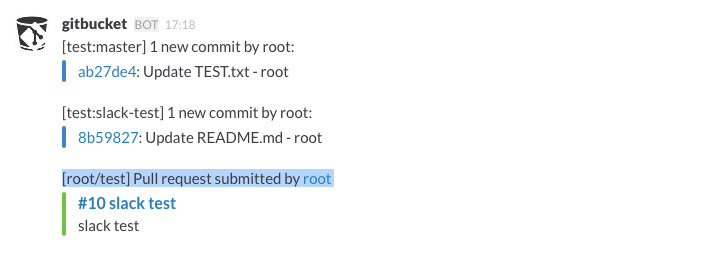詳細は公式リファレンス(Setup Slack Integration)を見てください。
こちらも備忘録的に画像付きでログを残しておきます。
- Menu -> Integrationsから、GitHubのViewを選択
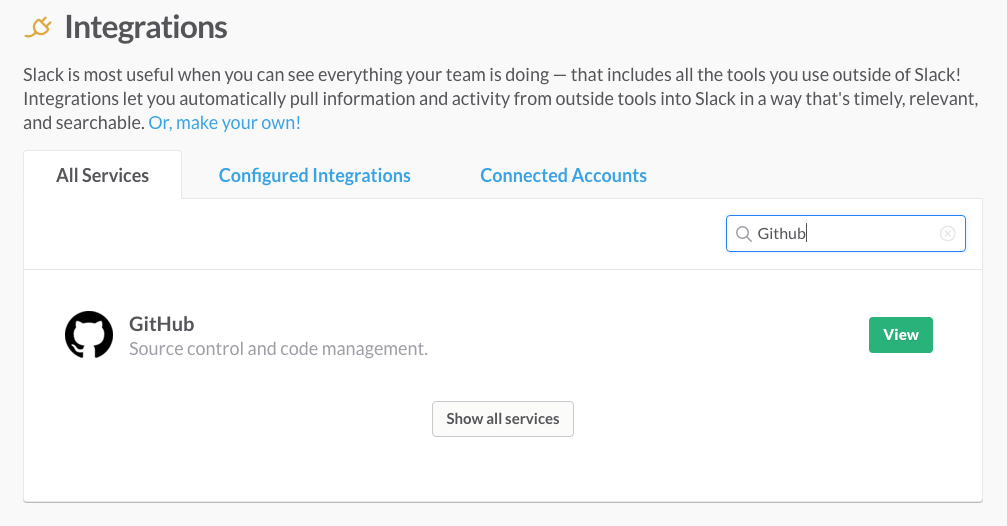
- 任意のPostChannelを選択。
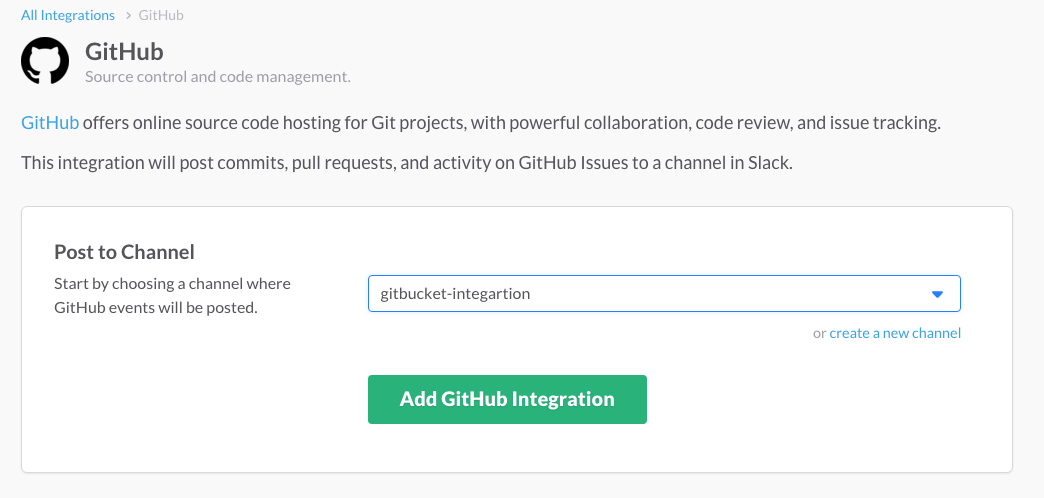
-
switch to unauthed modeを選択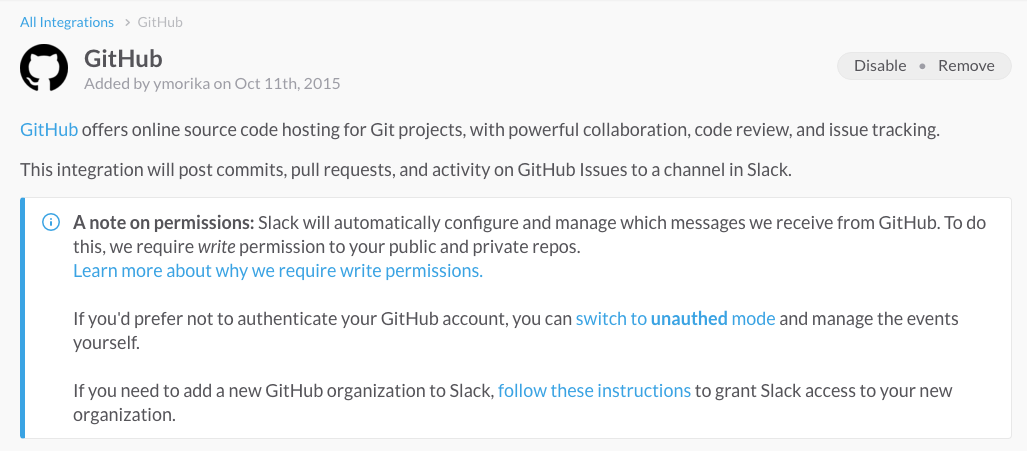
-
Customize Nameをgitbucketに変更 -
Customize Iconをhttps://raw.githubusercontent.com/takezoe/gitbucket/master/src/main/webapp/assets/common/images/gitbucket.png から拝借してUpload. -
Webhook URLのURLをコピー。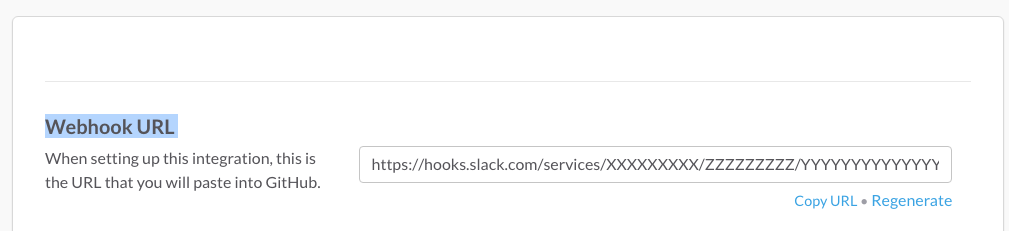
- Gitbucketの任意のプロジェクト->設定->Service Hooksから、WebHook URLsに先ほどコピーしたURLを追加
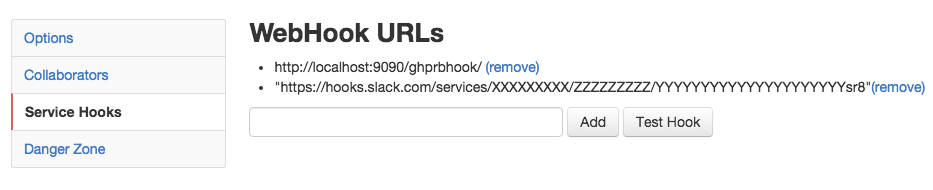
結果
あとはgitbucketにコミットなり、pull-requestなりすれば、以下のような感じでslackに通知されます。便利ー。