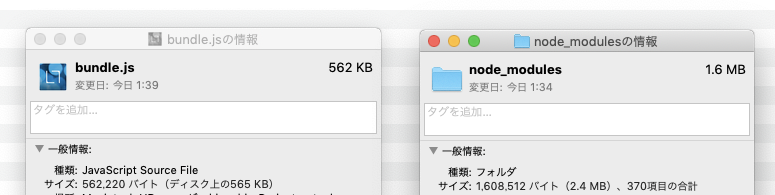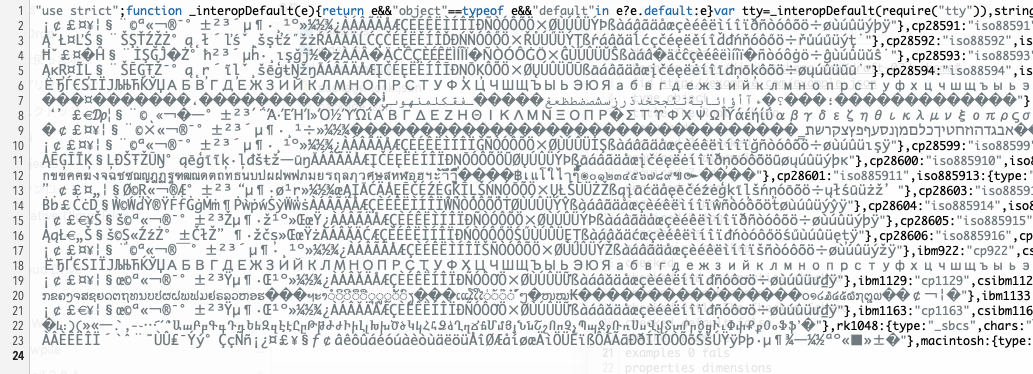ncc なるコマンドの存在を知ったので、ただ気になって、いじったメモ。
Install
これで合っているのかはしらない。
git clone https://github.com/zeit/ncc.git
cd ncc
npm install
npm link
Help
ncc --help でヘルプを確認
ncc <input-file> [opts]
Options:
-M, --no-minify Skip output minification
-o, --out [file] Output file (defaults to stdout)
-h, --help Show help
Usage
Node.js のアプリを用意する。
テストアプリのフォルダを用意して、その中で下記を実行。
npm init
npm install --save express
下記ファイル (index.js) を用意。express の Hello World コードを利用。
const express = require('express')
const app = express()
app.get('/', (req, res) => res.send('Hello World!'))
app.listen(3000, () => console.log('Example app listening on port 3000!'))
node index.js を実行して、ブラウザで http://localhost:3000 へアクセスすると Hello World が表示されるはず。
次に、下記コマンドで、コンパイル する。
ncc index.js -o bundle.js
実行!
node bundle.js
node bundle.js で、package.json が無くたって、node_modules が無くたって、動く。必要なのは node の実行環境と bundle.js のみ。
Impression
- 利用用途が分かっていないw
- 感触は良い。
- db コマンドで、未コンパイルとレイテンシ、スループットを比較したが、差は感じられなかった。読み込んでしまえば一緒か。
- そんなに大きな差では無いが、ファイルサイズが削減される。
- あと、ファイルをテキストエディタで開くと。
以上