Local Storageとは
JavaScriptを使ってWebブラウザにデータを保存できる仕組みです
5~10MB程度のデータを永続化できます
保存された内容はChrome DevToolsで確認できます
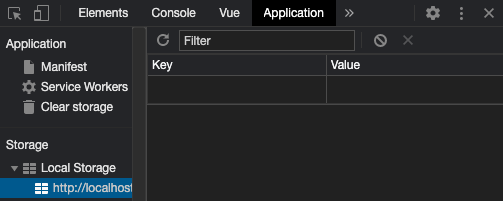
今回はVue.jsで見ていきます
保存する
保存するにはlocalStorage.setItem()を使用します
第1引数にキー
第2引数にバリュー
を渡します
<template>
<div class="container">
<button @click="set()">保存</button>
</div>
</template>
<script>
export default {
methods: {
set() {
localStorage.setItem('name', '田中')
}
}
}
</script>
簡単に「保存ボタン」が押されたらデータを保存するようにします
第2引数に複数の値を渡す場合はJSON.stringify()を使用しJSON文字列へ変換する必要があります
<template>
<div class="container">
<button @click="set()">保存</button>
</div>
</template>
<script>
export default {
methods: {
set() {
localStorage.setItem('obj', JSON.stringify({
id: 1,
name: 'tanaka',
age: 20
}))
}
}
}
</script>
取得する
データを取り出すにはlocalStorage.getItem()を使用します
現状JSON形式でデータが保存されているのでJSON.parse()でJavaScriptのオブジェクトに変換する必要があります
mountedにデータを取得する記述を用意しレンダリングします
<template>
<div class="container">
<button @click="set()">保存</button>
<p>{{this.info.id}}</p>
<p>{{this.info.name}}</p>
<p>{{this.info.age}}</p>
</div>
</template>
<script>
export default {
data() {
return {
info: {}
}
},
mounted() {
this.info = JSON.parse(localStorage.getItem('obj'))
},
methods: {
set() {
localStorage.setItem('obj', JSON.stringify({
id: 1,
name: 'tanaka',
age: 20
}))
}
}
}
</script>
永続化されているのでリロードしても消えません
削除する
最後です
localStorage.removeItem();で引数に渡したキーに紐づく値を削除できます。
また、localStorage.clear();で全ての値を削除できます
localStorage.removeItem('obj');
localStorage.clear();


