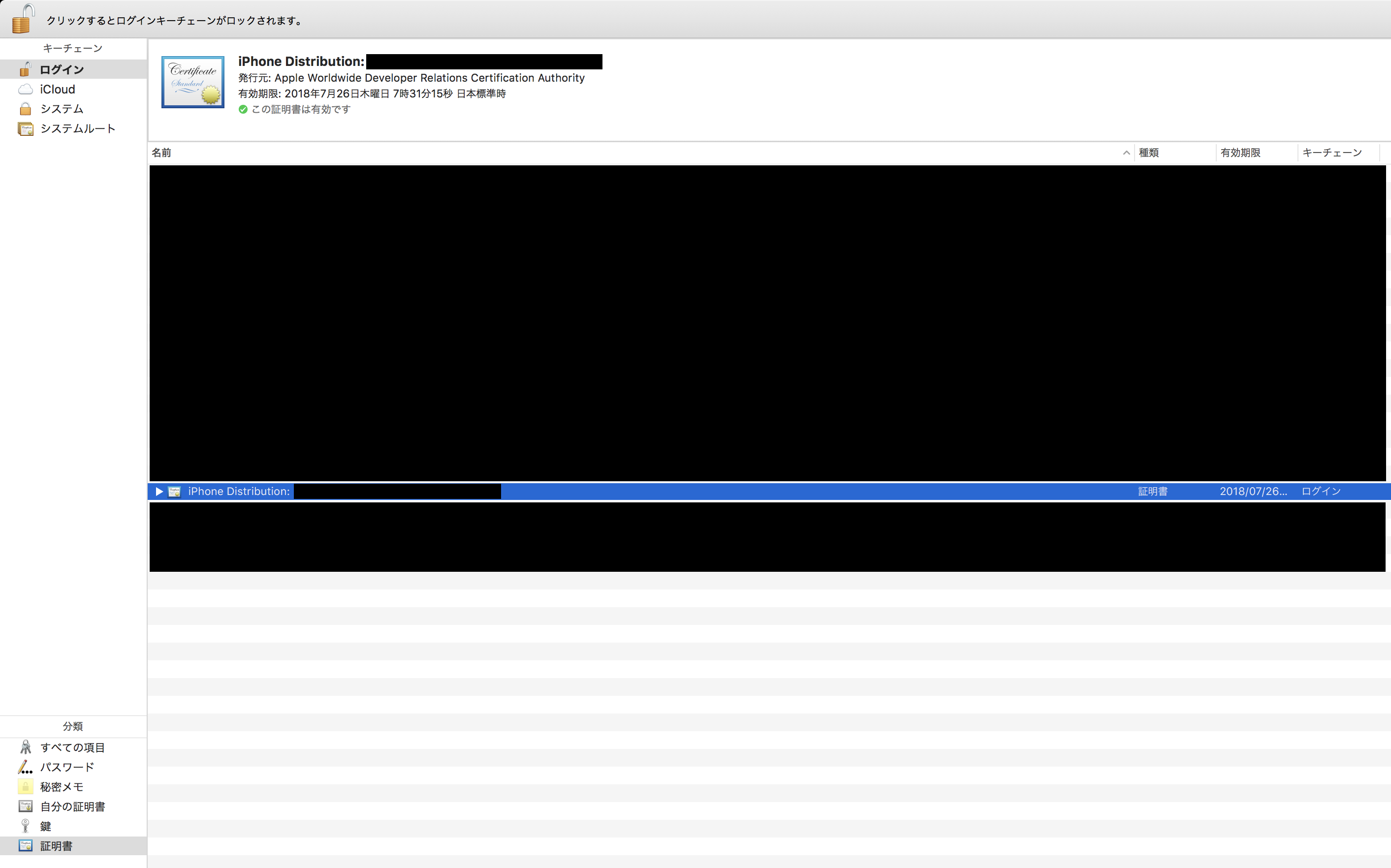はじめに
App Store Ad Hoc登録手順のメモです。
CertificateSigningRequest.certSigningRequestの作成
キーチェーンアクセス > 証明アシスタント > 証明局に証明書を要求...
 ### ディスクに保存を選択して「続ける」を押下
### ディスクに保存を選択して「続ける」を押下
 ※指定フォルダにCertificateSigningRequest.certSigningRequestができていることを確認してください。
# ios_distribution.cerの作成
### 右上の「+」を押下
※指定フォルダにCertificateSigningRequest.certSigningRequestができていることを確認してください。
# ios_distribution.cerの作成
### 右上の「+」を押下
 ### App Store and Ad Hocを選択して「Continue」を押下
### App Store and Ad Hocを選択して「Continue」を押下
 ### 「Continue」を押下
### 「Continue」を押下
 ### 「Choose File...」を押下して「CertificateSigningRequest.certSigningRequest」を選択し「Continue」を押下
### 「Choose File...」を押下して「CertificateSigningRequest.certSigningRequest」を選択し「Continue」を押下
 ### 「Download」を押下
### 「Download」を押下
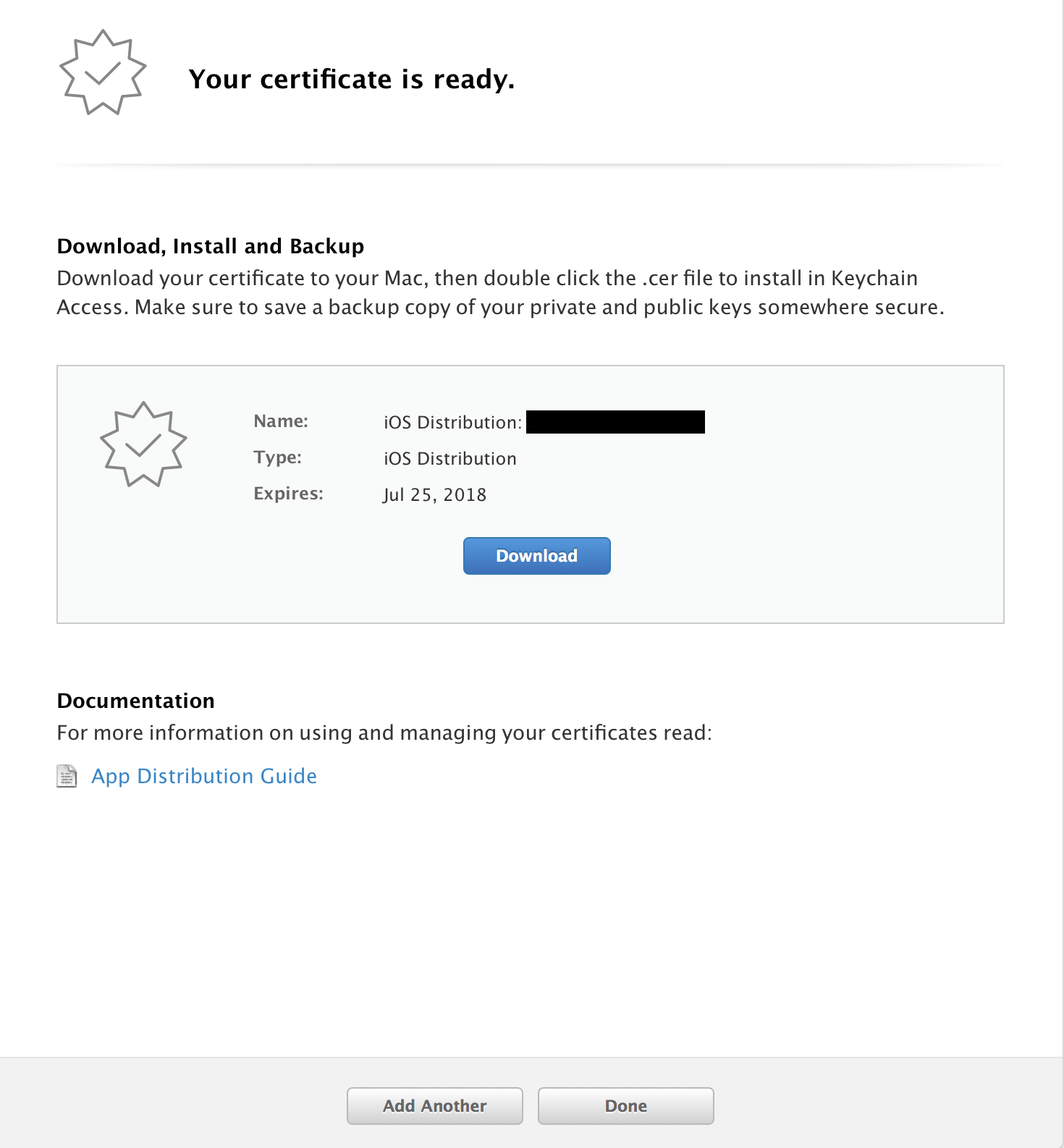
証明書の追加
ダウンロードした「ios_distribution.cer」をダブルクリックして下記メッセージを出し、「追加」を押下
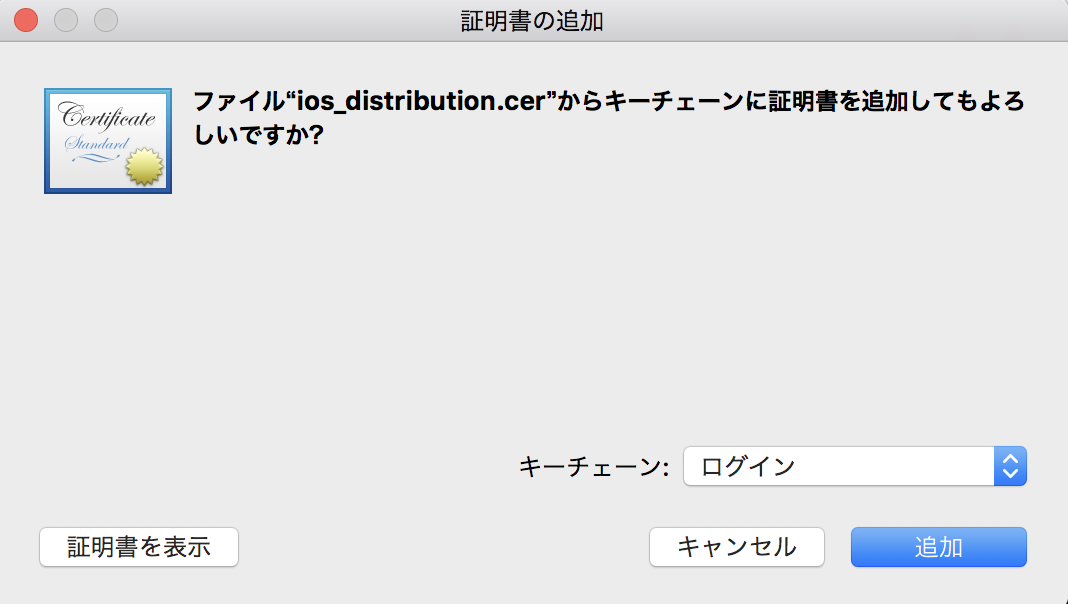
キーチェーンにiPhone Distribution:xxxxxが追加できたら、App Store and Ad Hocの登録完了