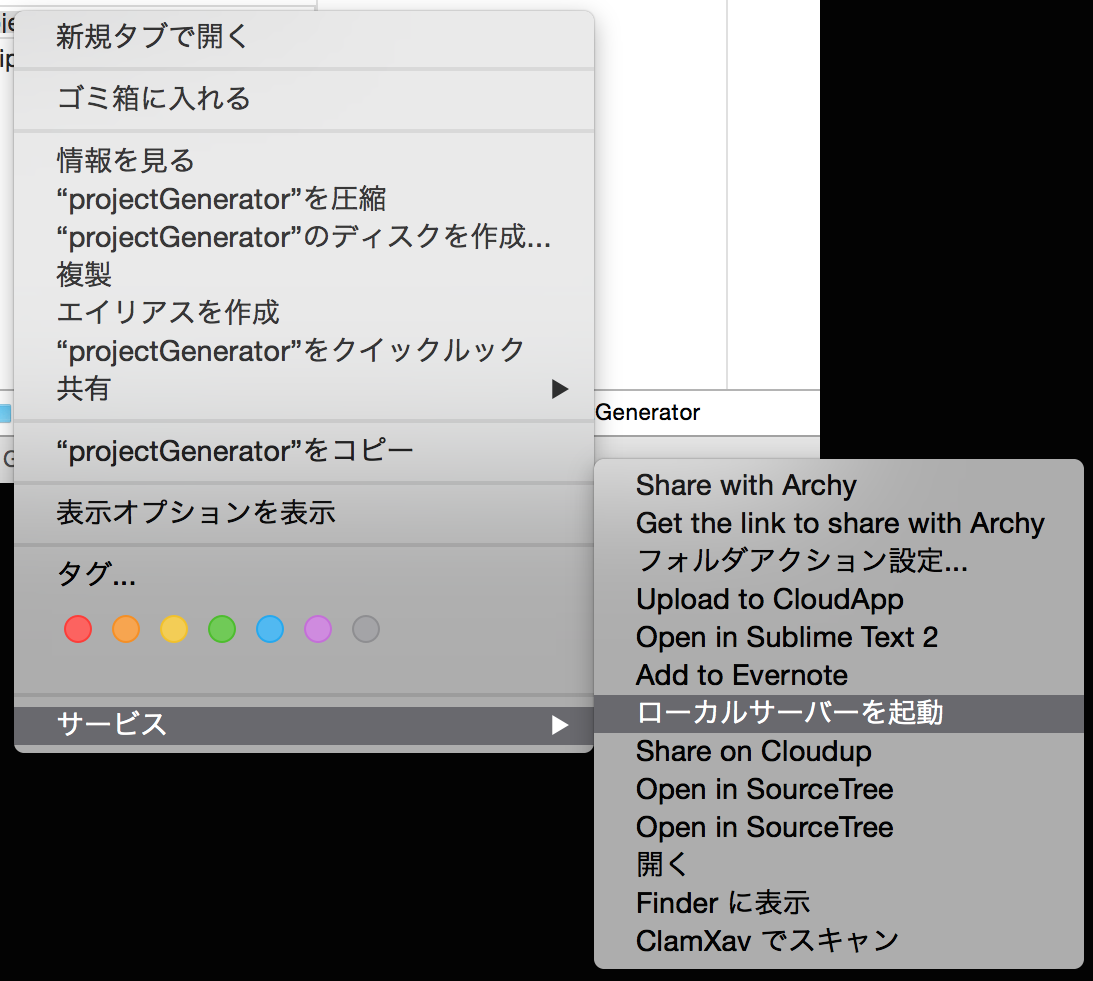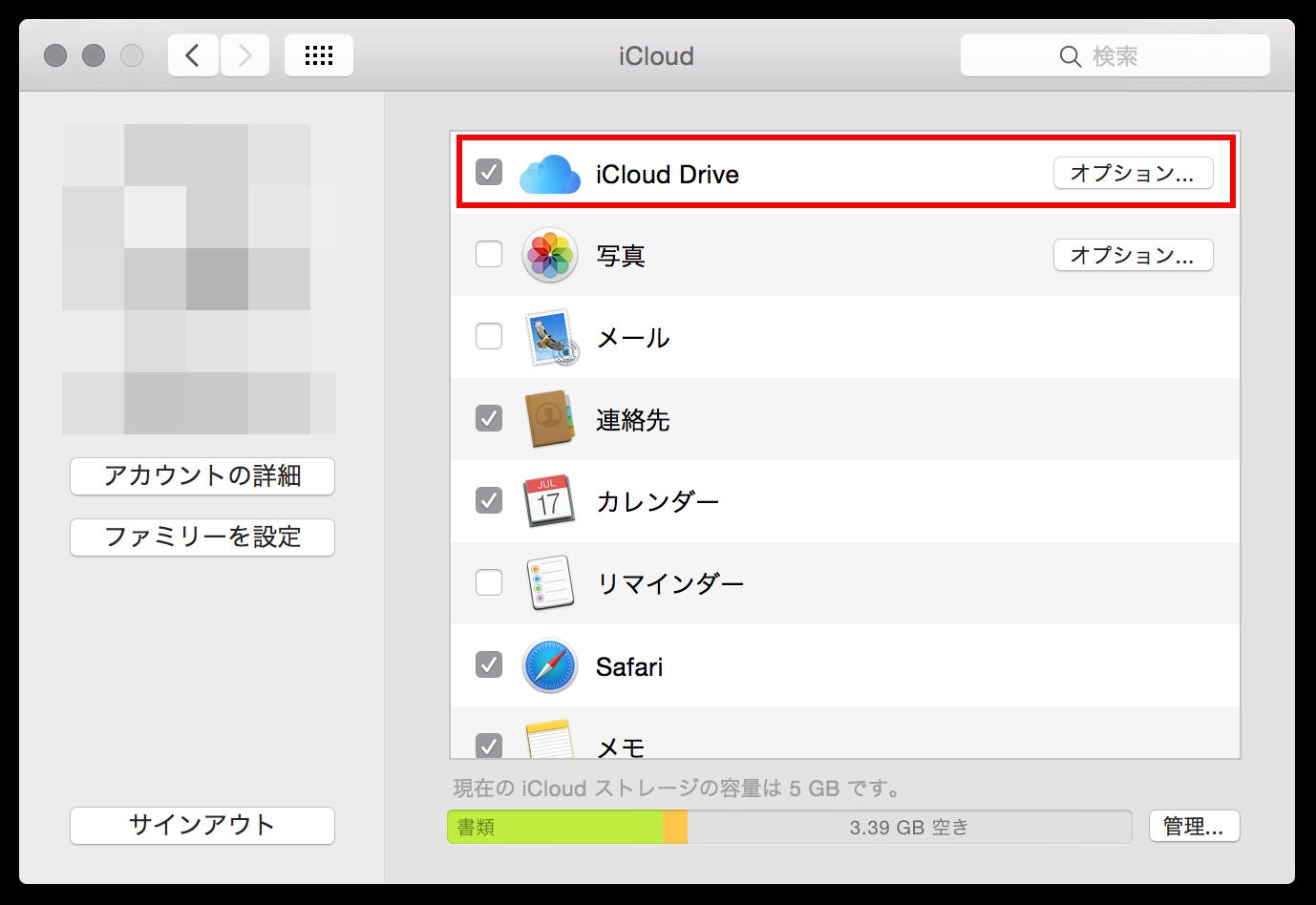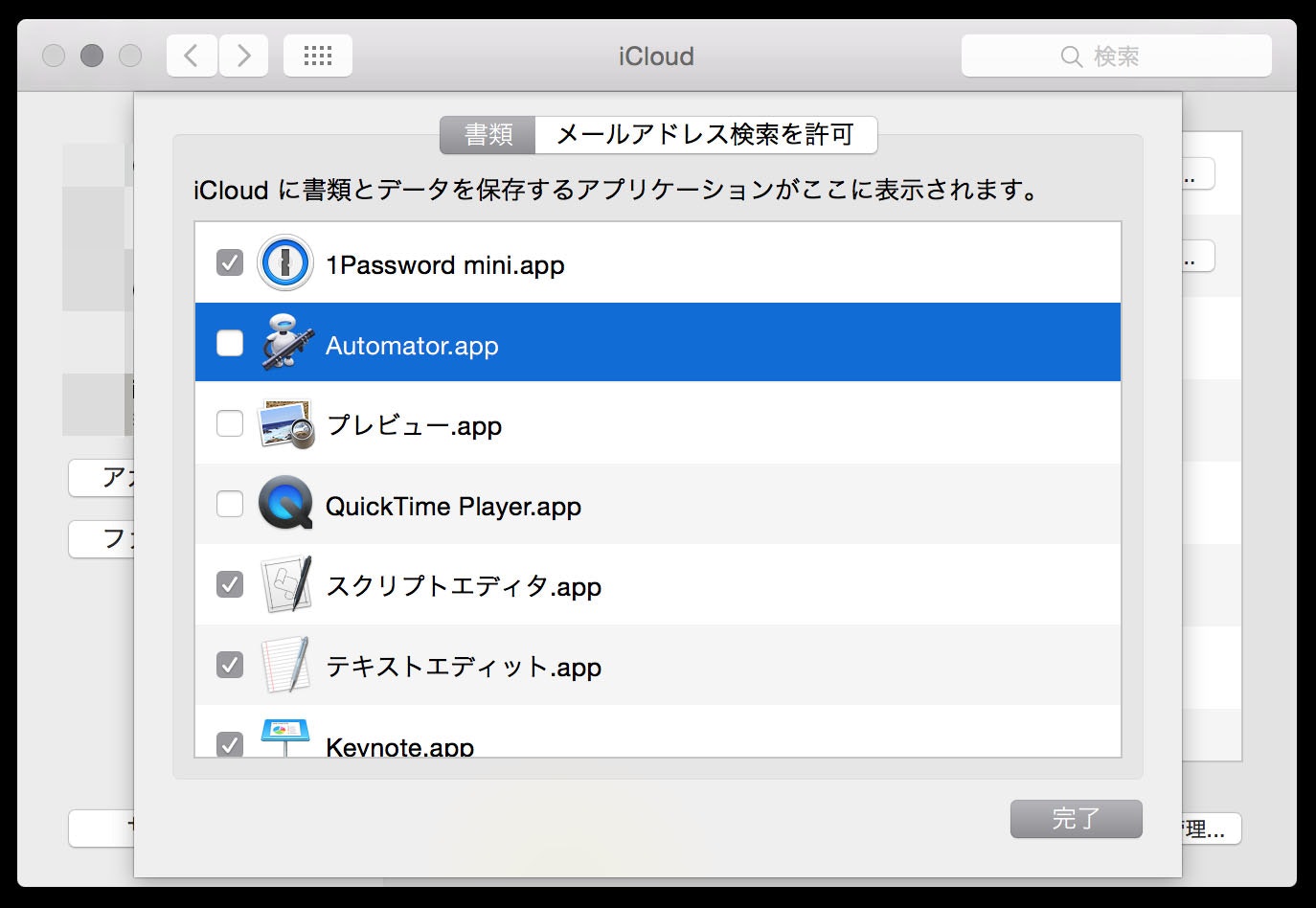Mac 限定ネタです。
要は "php -S" を Finder の「サービス」から実行するというだけですが、、
環境
Mac OS X 10.10.3
Automator バージョン 2.5 (409.2)
Automator.app の保存先をローカルに変更する
いつからか Automator.app の保存先がデフォルトで iCloud になっているので、システム環境設定 > iCloud からこれを無効にします。
Automator で サービス を作成
Automator.app を起動して新規 > サービスを選択します。

「"サービス"は、次の選択項目を受け取る」を「フォルダ」に、「検索対象」を「Finder.app」に設定します。
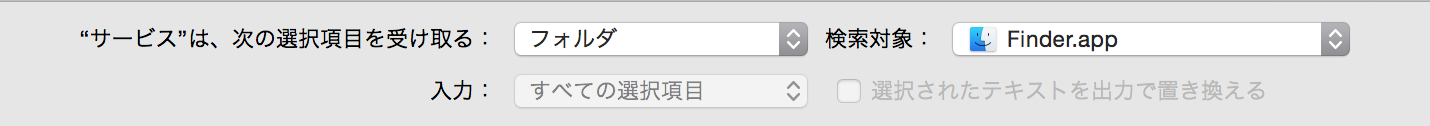
AppleScript を書く
アクション一覧から「AppleScript を実行」をダブルクリックして追加し、以下のスクリプトをコピペしてください。
on run {argv}
display dialog "Enter port number" default answer "8888"
set targetPort to text returned of result
tell application "Terminal"
set currentTab to do script "cd " & (argv)'s POSIX path
delay 1
do script "php -S localhost:" & targetPort in currentTab
end tell
end run
保存後、Finder.app でフォルダを右クリックして「サービス」の中を覗くと保存した名前でワークフローが登録されていますので、あとは実行するだけです。