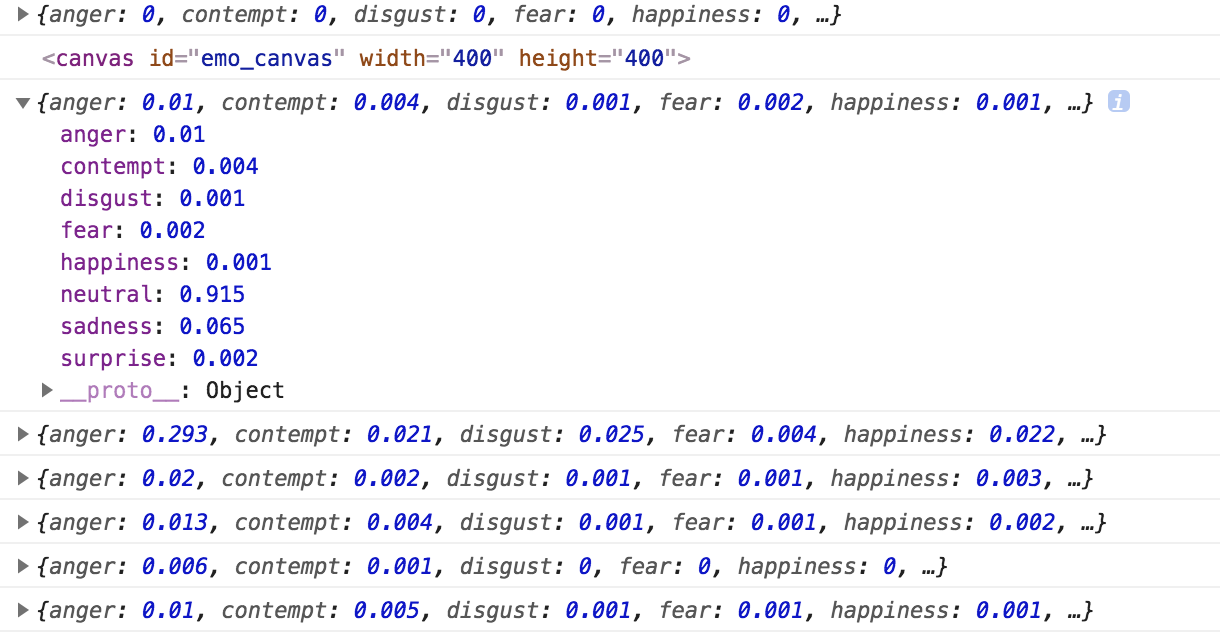Microsoft AzureのFace APIを利用して感情情報を取得します。
今回はオープンソースのJavaScriptフレームワークであるVue.jsで実装してみます。
Face APIとは?
Microsoft Azureの顔認識APIです。
年齢、感情、性別などの特徴を抽出することができます。
感情については、怒り、軽蔑、嫌悪感、恐怖、喜び、中立、哀しみ、驚きの
8種類を判定することができます。
詳細は以下のページに記載されています。
https://azure.microsoft.com/ja-jp/services/cognitive-services/face/
今回実施したこと
1.準備 (Vue.jsのプロジェクト環境構築)
2.カメラを起動し、リアルタイムの映像をvideoタグ内に表示する
3.感情分析する
準備
vue-cliを使って、Vue.jsのプロジェクト環境を構築します。
こちらについては、以下のページの「プロジェクトを作成する」まで
進めて見てください。
Vue.js を vue-cli を使ってシンプルにはじめてみる
カメラを起動し、リアルタイムの映像をvideoタグに表示する
次に、PCのフロントカメラを起動し、リアルタイムの映像をvideoタグに表示します。
videoタグに表示された映像は、定期的に静止画としてcanvasに表示します。
(具体的な処理は「感情分析する」の項目を参照してください)
<template id="main">
<div id="app">
<canvas ref="canvas" id="emo_canvas" width="400" height="400"></canvas>
<div>
<video ref="video" id="video" width="400" height="400" playsinline muted autoplay></video>
</div>
</div>
</template>
mounted() {
//PCのフロントカメラを起動し、リアルタイムの映像をvideoタグに表示する
this.video = this.$refs.video
if (navigator.mediaDevices && navigator.mediaDevices.getUserMedia) {
navigator.mediaDevices.getUserMedia({audio: false, video: true})
.then(stream => {
this.video.srcObject = stream
this.video.play()
})
}
console.log(this.$refs.canvas)
// console.log(this.$refs.canvas)
this.canvas = this.$refs.canvas
感情分析する
以下のサイトで会員登録し、APIキーを取得します。
その後、canvasに静止画を表示し、画像データをbase64に
変換した上で(makeblobメソッドの処理を参照してください)、
AxiosでFace APIに画像データを送信します。
this.testTimer = setInterval(() => {
// console.log(this.$refs.canvas)
let context = this.canvas.getContext("2d").drawImage(this.video, 0, 0, 400, 240)
//撮った画像をcaptures配列に格納する
this.captures.push(this.canvas.toDataURL("image/png"))
let subscriptionKey = "取得したキーをここに入力する";
let uriBase = "https://westcentralus.api.cognitive.microsoft.com/face/v1.0/detect";
let params = {
"returnFaceId": "true",
"returnFaceLandmarks": "false",
"returnFaceAttributes":
"emotion"
};
//配列最後に追加された画像のフォーマットを変換し、imgURL変数に代入する
const imgURL = this.makeblob(this.captures[this.captures.length - 1])
//imgURLの画像をFaceAPIに送信
Axios.post(
uriBase + "?returnFaceId=true&returnFaceLandmarks=false&returnFaceAttributes=age,emotion",
imgURL,
{
headers: {
"Content-Type": "application/octet-stream",
"Ocp-Apim-Subscription-Key": subscriptionKey,
}
},
)
.then(response => {
console.log(response.data[0].faceAttributes.emotion)
})
.catch(error => {
// console.log(error.response)
});
}, 5000);
Axiosで画像をPostするために、画像データをbase64に変換します。
methods: {
makeblob: function (dataURL) {
let BASE64_MARKER = ';base64,';
if (dataURL.indexOf(BASE64_MARKER) == -1) {
let parts = dataURL.split(',');
let contentType = parts[0].split(':')[1];
let raw = decodeURIComponent(parts[1]);
return new Blob([raw], {type: contentType});
}
let parts = dataURL.split(BASE64_MARKER);
let contentType = parts[0].split(':')[1];
let raw = window.atob(parts[1]);
let rawLength = raw.length;
let uInt8Array = new Uint8Array(rawLength);
for (let i = 0; i < rawLength; ++i) {
uInt8Array[i] = raw.charCodeAt(i);
}
return new Blob([uInt8Array], {type: contentType})
}
}
axiosを利用するため、以下のコマンドでnpm installします。
npm install --save-dev vue-axios axios
コード全体
今回コーディングしたコード全体は以下の通りです。
<template id="main">
<div id="app">
<canvas ref="canvas" id="emo_canvas" width="400" height="400"></canvas>
<div>
<video ref="video" id="video" width="400" height="400" playsinline muted autoplay></video>
</div>
</div>
</template>
<script>
import Vue from 'vue';
import Axios from 'axios';
import VueAxios from 'vue-axios'
Vue.use(VueAxios, Axios)
export default ({
template: '#main',
data() {
return {
video: {},
canvas: {},
captures: [],
testTimer: '',
};
},
mounted() {
//カメラを起動し、映像をvideoタグ内に表示
this.video = this.$refs.video
if (navigator.mediaDevices && navigator.mediaDevices.getUserMedia) {
navigator.mediaDevices.getUserMedia({audio: false, video: true})
.then(stream => {
this.video.srcObject = stream
this.video.play()
})
}
console.log(this.$refs.canvas)
// console.log(this.$refs.canvas)
this.canvas = this.$refs.canvas
this.testTimer = setInterval(() => {
// console.log(this.$refs.canvas)
let context = this.canvas.getContext("2d").drawImage(this.video, 0, 0, 400, 240)
this.captures.push(this.canvas.toDataURL("image/png")) //撮った画像をcaptures配列に格納する
let subscriptionKey = "取得したキーをここに入力する";
let uriBase = "https://westcentralus.api.cognitive.microsoft.com/face/v1.0/detect";
let params = {
"returnFaceId": "true",
"returnFaceLandmarks": "false",
"returnFaceAttributes":
"emotion"
};
//配列最後に追加された画像のフォーマットを変換し、imgURL変数に代入する
const imgURL = this.makeblob(this.captures[this.captures.length - 1])
//imgURLの画像をFaceAPIに送信
Axios.post(
uriBase + "?returnFaceId=true&returnFaceLandmarks=false&returnFaceAttributes=age,emotion",
imgURL,
{
headers: {
"Content-Type": "application/octet-stream",
"Ocp-Apim-Subscription-Key": subscriptionKey,
}
},
)
.then(response => {
console.log(response.data[0].faceAttributes.emotion)
})
.catch(error => {
// console.log(error.response)
});
}, 5000);
},
methods: {
makeblob: function (dataURL) {
let BASE64_MARKER = ';base64,';
if (dataURL.indexOf(BASE64_MARKER) == -1) {
let parts = dataURL.split(',');
let contentType = parts[0].split(':')[1];
let raw = decodeURIComponent(parts[1]);
return new Blob([raw], {type: contentType});
}
let parts = dataURL.split(BASE64_MARKER);
let contentType = parts[0].split(':')[1];
let raw = window.atob(parts[1]);
let rawLength = raw.length;
let uInt8Array = new Uint8Array(rawLength);
for (let i = 0; i < rawLength; ++i) {
uInt8Array[i] = raw.charCodeAt(i);
}
return new Blob([uInt8Array], {type: contentType})
}
}
});
参考にさせて頂いたサイト
FaceAPIを使った感情分析
Vue.js を vue-cli を使ってシンプルにはじめてみる
Vue.jsでもjQueryと同じような ajax postを実装したい