はじめに
アプリのバージョンがAppStoreのバージョンと比較して、最新のバージョンであるかを確認する方法について記載しました。
例えば旧バージョンの場合はAppStoreに誘導したい場合などに使えるかと思います。
コード
Apple ID(アプリのID)を渡すと結果(AppVersionCompareType)が返ってきます。
AppVersionCompare.swift
import Foundation
enum AppVersionCompareType {
case latest
case old
case error
}
class AppVersionCompare {
static func toAppStoreVersion(appId: String, completion: @escaping (AppVersionCompareType) -> Void) {
guard let url = URL(string: "https://itunes.apple.com/jp/lookup?id=\(appId)") else {
completion(.error)
return
}
let request = URLRequest(url: url, cachePolicy: .useProtocolCachePolicy, timeoutInterval: 60)
let task = URLSession.shared.dataTask(with: request, completionHandler: { (data, response, error) in
guard let data = data else {
completion(.error)
return
}
do {
let jsonData = try JSONSerialization.jsonObject(with: data) as? [String: Any]
guard let storeVersion = ((jsonData?["results"] as? [Any])?.first as? [String : Any])?["version"] as? String
, let appVersion = Bundle.main.object(forInfoDictionaryKey: "CFBundleShortVersionString") as? String else {
completion(.error)
return
}
switch storeVersion.compare(appVersion, options: .numeric) {
case .orderedDescending:
//appVersion < storeVersion
completion(.old)
case .orderedSame, .orderedAscending:
//storeVersion <= appVersion
completion(.latest)
}
}catch {
completion(.error)
}
})
task.resume()
}
}
使い方
下記のように使います。
viewDidLoad
AppVersionCompare.toAppStoreVersion(appId: appId) { (type) in
switch type {
case .latest:
print("最新バージョンです")
case .old:
print("旧バージョンです")
case .error:
print("エラー")
}
}
下記のアプリバージョン(Version この場合2.0.0)とAppStoreバージョンを比較しています。
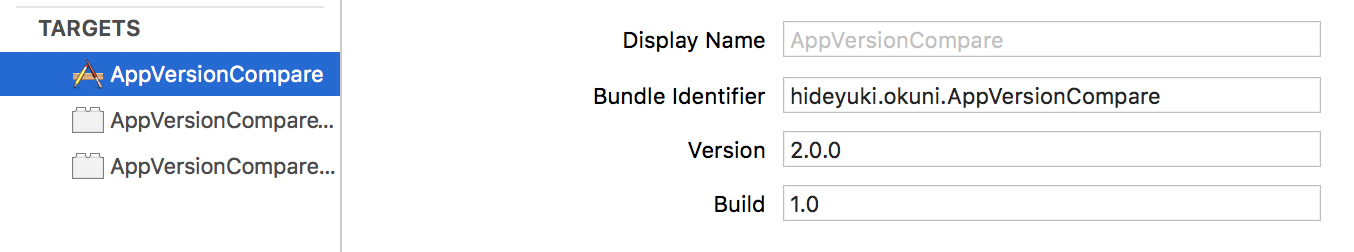
最後に
GitHubにコードを置いています。
https://github.com/hideyukitone/AppVersionCompare