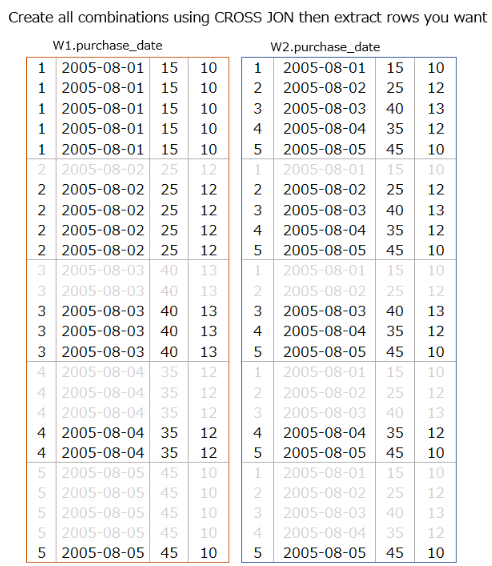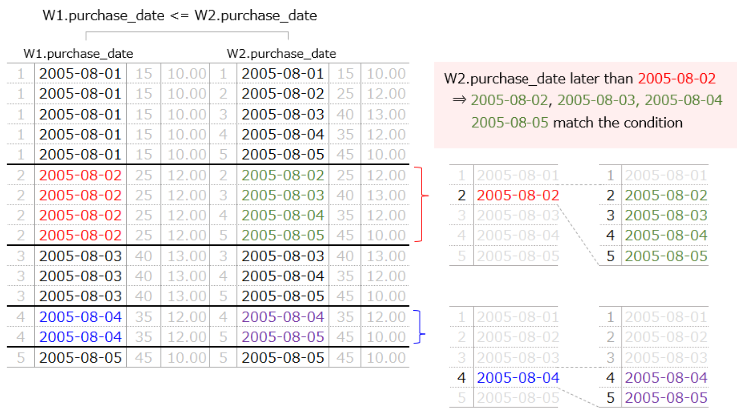Beginning
This article is based on 『SQL Puzzle and Answers』
⇒ #59 LIFO-FIFO INVENTORY
It is better with this book to read this article.
you have heard of『FIFO & LIFO』at school or somewhere
・・ I think
LIFO(Last In, First Out)
⇒ (e.g)
⇒ the most recently purchased goods are sold firstFIFO(First In, First Out)
⇒ (e.g)
⇒ older inventory is the first to be sold
what you are going to do is ・・
to calculate the purchase cost of sold units
Let's say
you sold 100 units
There are two ways to caluculate the purchase cost
from older purchase cost(LIFO)
or
from latest purchase cost(FIFO)
but you need to be careful
⇒ Not purchasing 100 units on the same day
⇒ so you can say
A total of 100 purchase price is
sum of『different purchase unit price』
Let's get started !!
Table & Data
-- Inventory Table
CREATE TABLE WidgetInventory(
receipt_nbr INTEGER NOT NULL PRIMARY KEY,
purchase_date DATE NOT NULL,
qty_on_hand INTEGER NOT NULL CHECK (qty_on_hand >= 0),
unit_price DECIMAL (5,2) NOT NULL
);
-- receipt_nbr : receipt number
-- purchase_date : purchase date
-- qty_on_hand : purchase quantity on that day
-- unit_price : purchase price
INSERT INTO WidgetInventory VALUES(1, '2005-08-01', 15, 10.00);
INSERT INTO WidgetInventory VALUES(2, '2005-08-02', 25, 12.00);
INSERT INTO WidgetInventory VALUES(3, '2005-08-03', 40, 13.00);
INSERT INTO WidgetInventory VALUES(4, '2005-08-04', 35, 12.00);
INSERT INTO WidgetInventory VALUES(5, '2005-08-05', 45, 10.00);
-- show table
SELECT * FROM WidgetInventory;
▼ Output
| receipt_nbr | purchase_date | qty_on_hand | unit_price |
|---|---|---|---|
| 1 | 2005-08-01 | 15 | 10.00 |
| 2 | 2005-08-02 | 25 | 12.00 |
| 3 | 2005-08-03 | 40 | 13.00 |
| 4 | 2005-08-04 | 35 | 12.00 |
| 5 | 2005-08-05 | 45 | 10.00 |
from this table ・・
calculate purchase price of the sold 100 units
① from the top of the purchase date(blue)
② from the bottom of the purchase date(orange)
FIFO
⇒ extract the purchase date from the top
⇒ chronological order(blue)
⇒ exceed 100 on 2005-08-04
LIFO
⇒ extract the purchase date from the bottom
⇒ reverse chronological order(orange)
⇒ exceed 100 on 2005-08-03
Calculate the purchase price
by identifying the day when the total unit hits to 100
is the interesting part of this puzzle
▼ image of 『total unit』 hits to 100

Creating Source Data①(LIFO)
SELECT W1.*, W2.*
FROM WidgetInventory AS W1, WidgetInventory AS W2
First of all・・・
making all combinations of
the WidgetInventory table using CROSS JOIN
since the WidgetInventory table has 5 rows
25(5 x 5) rows will be created
edit this output and make it fit to LIFO format
⇒ extract rows that are clear numbers below image
Creating Source Data②(LIFO)
SELECT W1.*, W2.*
FROM WidgetInventory AS W1, WidgetInventory AS W2
WHERE W1.purchase_date <= W2.purchase_date
filter the output using two purchase_date
⇒ W1.purchase_date <= W2.purchase_date
⇒ W2.purchase_date is the same as
or later than W1.purchase_date
⇒ 15 rows left
~~~~~~~~~~~~~~~~~~~~~~
W1.purchase_date:2005-08-01
⇒ All W2.purchase_date match the condition
~~~~~~~~~~~~~~~~~~~~~~
W1.purchase_date:2005-08-02
⇒ four W2.purchase_date match the condition
⇒ check image below
~~~~~~~~~~~~~~~~~~~~~~
W1.purchase_date:2005-08-04
⇒ two W2.purchase_date match the condition
⇒ check image below
you might think what is this doing(・_・?)
you will see later
making combinations is one of the techniques
often seen in this puzzlecheck the article below
Edit Source Data①(LIFO)
SELECT
W1.purchase_date AS stock_date,
W1.unit_price AS unit_price,
SUM(W2.qty_on_hand) AS tot_qty_on_hand,
SUM(W2.qty_on_hand * W2.unit_price) AS tot_cost
FROM WidgetInventory AS W1, WidgetInventory AS W2
WHERE W1.purchase_date <= W2.purchase_date
GROUP BY W1.purchase_date, W1.unit_price
ORDER BY W1.purchase_date
▼ Output
| purchase_date | unit_price | tot_qty_on_hand | tot_cost |
|---|---|---|---|
| 2005-08-01 | 10 | 160 | 1840.00 |
| 2005-08-02 | 12 | 145 | 1690.00 |
| 2005-08-03 | 13 | 120 | 1390.00 |
| 2005-08-04 | 12 | 80 | 870.00 |
| 2005-08-05 | 10 | 45 | 450.00 |
Let's see this query in detil
check 『Creating Source Data②(LIFO)』again
GROUP BY (purchase_date & unit_price) on the left side
then, you can calculate 『purchase price and quantity』
using SUM on the right side columns
⇒ check the blue part of the below image
what you have done in『Creating Source Data②(LIFO)』was
preparing to
SUM(purchase price and quantity)
byJOINW2.purchase_date later than W1.purchase_date
▼ preparing to SUM(purchase price and quantity)
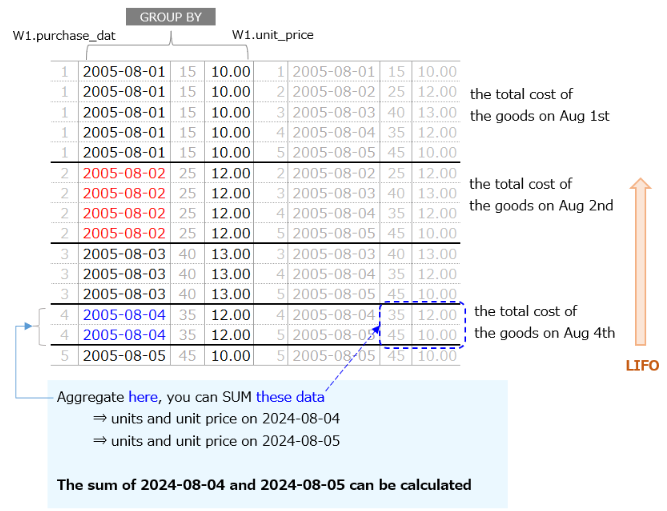
Calculate past purchase price
⇒ check below image
purchase_date:2005-08-05
⇒ unit price:10
⇒ 45 pieces in stock
purchase price:450(10 x 45)
~~~~~~~~~~~~~~~~~~~~~~
purchase_date:2005-08-04
⇒ unit price:12
⇒ 35 pieces in stock
purchase price:420(12 x 35)
⇒ added up with 2005-08-05
80 pieces in stock
purchase price:870
~~~~~~~~~~~~~~~~~~~~~~
purchase_date:2005-08-03
⇒ unit price:13
⇒ 40 pieces in stock
purchase price:520(13 x 40)
⇒ added up with 2005-08-04 and 2005-08-05
120 pieces in stock
purchase price:1390
・・・ do the same way ~
▼ Calculate past purchase price
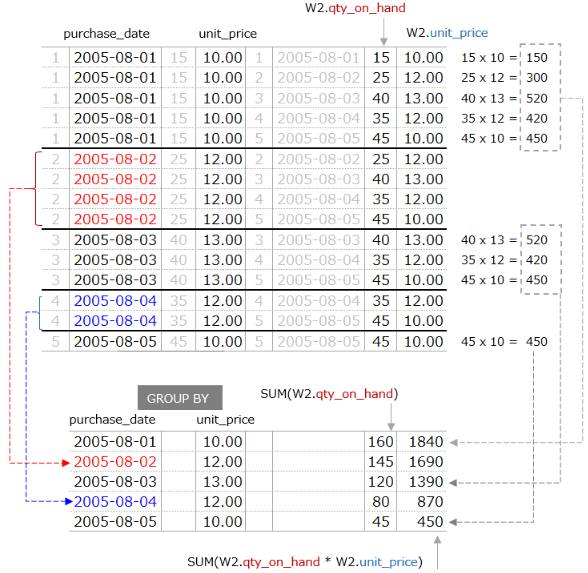
Can you see the whole picture of this puzzle・・ ??
but what you want is the purchase price for 100 units
purchase_date:2005-08-04
⇒ 80 pieces in stockpurchase_date:2005-08-03
⇒ 120 pieces in stock
It takes a little more work to take out just 100 units
the next job is ・・
taking out the row of purchase_date(2005-08-03) and minus 20
Edit Source Data②(LIFO)
WITH LIFO AS (
SELECT
W1.purchase_date AS stock_date,
W1.unit_price AS unit_price,
SUM(W2.qty_on_hand) AS tot_qty_on_hand,
SUM(W2.qty_on_hand * W2.unit_price) AS tot_cost
FROM WidgetInventory AS W1, WidgetInventory AS W2
WHERE W1.purchase_date <= W2.purchase_date
GROUP BY W1.purchase_date, W1.unit_price
)
SELECT
L1.*,
(SELECT MAX(stock_date) FROM LIFO AS L2
WHERE tot_qty_on_hand >= 100) AS max_date
FROM LIFO AS L1
▼ Output (add:max_date)
| purchase_date | unit_price | tot_qty_on_hand | tot_cost | max_date |
|---|---|---|---|---|
| 2005-08-01 | 10 | 160 | 1840.00 | 2005-08-03 |
| 2005-08-02 | 12 | 145 | 1690.00 | 2005-08-03 |
| 2005-08-03 | 13 | 120 | 1390.00 | 2005-08-03 |
| 2005-08-04 | 12 | 80 | 870.00 | 2005-08-03 |
| 2005-08-05 | 10 | 45 | 450.00 | 2005-08-03 |
Rewrite 『Edit Source Data①(LIFO)』
⇒ write using CTE, its name is LIFO
max_date column is added in the SELECT statement for checking
⇒ stock_date when total inventory is over 100 units ・・
⇒ there are a few days
2005-08-01,2005-08-02 and 2005-08-03
⇒ choose the latest date
MAX(stock_date)
2005-08-03
use MAX() function to choose the date
because you are handling LIFO data hereIn the next FIFO, function will be MIN()
▼ taking out purchase_date(2005-08-03)
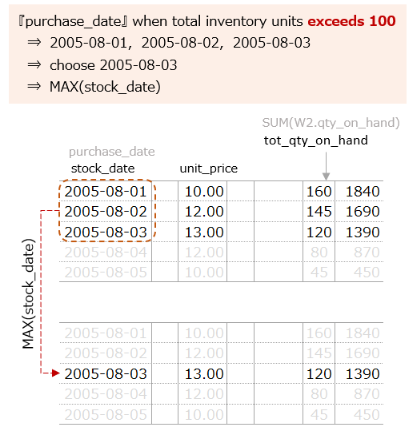
the last jos is ・・・
by subtracting 20 units
from the total inventory held on 2005-08-03
then, you can calculate the purchase price for 100 units
▼ purchase price for 100 units

Final Query(LIFO)
WITH LIFO AS (
SELECT
W1.purchase_date AS stock_date,
W1.unit_price AS unit_price,
SUM(W2.qty_on_hand) AS tot_qty_on_hand,
SUM(W2.qty_on_hand * W2.unit_price) AS tot_cost
FROM WidgetInventory AS W1, WidgetInventory AS W2
WHERE W1.purchase_date <= W2.purchase_date
GROUP BY W1.purchase_date, W1.unit_price
)
SELECT
stock_date,
tot_cost,
tot_qty_on_hand,
(tot_qty_on_hand - 100),
unit_price,
(tot_cost - ((tot_qty_on_hand - 100) * unit_price)) AS cost
FROM
LIFO AS L1
WHERE
stock_date = (SELECT MAX(stock_date) FROM LIFO AS L2
WHERE tot_qty_on_hand >= 100)
write the condition to choose purchase_date(2005-08-03)
in the WHERE clause
⇒ stock_date = (SELECT MAX(stock_date) ・・・
⇒ get the row of 2005-08-03
▼ Output(LIFO)
| stock_date | tot_cost | tot_qty_on_hand | tot_qty_on_hand - 100 | unit_price | cost |
|---|---|---|---|---|---|
| 2005-08-03 | 1390 | 120 | 20 | 13 | 1130 |
purchase price for 100 units is 1130 by LIFO
tot_cost
⇒ the total purchase price on 2005-08-03
⇒ 1390
tot_qty_on_hand
⇒ the total inventory units on 2005-08-03
⇒ 120 units
tot_qty_on_hand - 100
⇒ 120 - 100 = 20
20 extra units
unit_price
⇒ unit price on 2005-08-03
⇒ 13
cost
⇒ tot_cost - (purchase price for 20 units)
⇒ 1390 - (20 x 13) = 1130
LIFO calculation is done, next is FIFO ୧(๑›◡‹ ๑)୨
Creating Source Data①(FIFO)
SELECT W1.*, W2.*
FROM WidgetInventory AS W1, WidgetInventory AS W2
like you have done before(LIFO)
making all combinations of
the WidgetInventory table using CROSS JOIN
edit this output and make it fit to FIFO format
⇒ use rows that are clear numbers below image
▼ Look at the difference of W2.WidgetInventory (´◉ω◉`)

Creating Source Data②(FIFO)
SELECT W1.*, W2.*
FROM WidgetInventory AS W1, WidgetInventory AS W2
WHERE W1.purchase_date >= W2.purchase_date
-- ↑ check operator
【memo】
compared to LIFO
the direction of the comparison operator is opposite
filter the output using two purchase_date
⇒ W1.purchase_date >= W2.purchase_date
⇒ W2.purchase_date is the same as
or earlier than W1.purchase_date
⇒ 15 rows left
~~~~~~~~~~~~~~~~~~~~~~
W1.purchase_date:2005-08-01
⇒ one W2.purchase_date matches the condition
~~~~~~~~~~~~~~~~~~~~~~
W1.purchase_date:2005-08-02
⇒ two W2.purchase_date match the condition
⇒ check image below
~~~~~~~~~~~~~~~~~~~~~~
W1.purchase_date:2005-08-04
⇒ four W2.purchase_date match the condition
⇒ check image below
Edit Source Data①(FIFO)
SELECT
W1.purchase_date AS stock_date,
W1.unit_price AS unit_price,
SUM(W2.qty_on_hand) AS tot_qty_on_hand,
SUM(W2.qty_on_hand * W2.unit_price) AS tot_cost
FROM WidgetInventory AS W1, WidgetInventory AS W2
WHERE W1.purchase_date >= W2.purchase_date
GROUP BY W1.purchase_date, W1.unit_price
ORDER BY W1.purchase_date
▼ Output
| purchase_date | unit_price | tot_qty_on_hand | tot_cost |
|---|---|---|---|
| 2005-08-01 | 10 | 15 | 150.00 |
| 2005-08-02 | 12 | 40 | 450.00 |
| 2005-08-03 | 13 | 80 | 970.00 |
| 2005-08-04 | 12 | 115 | 1390.00 |
| 2005-08-05 | 10 | 160 | 1840.00 |
let's take a look this query
GROUP BY (purchase_date & unit_price) on the left side
then, you can calculate 『purchase price and quantity』
using SUM on the right side columns
⇒ check the blue part of the below image
▼ preparing to SUM(purchase price and quantity)

Calculate past purchase price
⇒ check below image
purchase_date:2005-08-01
⇒ unit price:10
⇒ 15 pieces in stock
purchase price:150(10 x 15)
~~~~~~~~~~~~~~~~~~~~~~
purchase_date:2005-08-03
⇒ unit price:13
⇒ 40 pieces in stock
purchase price:520(13 x 40)
⇒ added up with 2005-08-01 and 2005-08-02
80 pieces in stock
purchase price:970
・・・ do the same way ~
▼ Calculate past purchase price

what you want is the purchase price for 100 units
purchase_date:2005-08-03
⇒ 80 pieces in stockpurchase_date:2005-08-04
⇒ 115 pieces in stock
the next job is ・・
taking out the row of purchase_date(2005-08-04) and minus 15
Edit Source Data②(FIFO)
WITH FIFO AS (
SELECT
W1.purchase_date AS stock_date,
W1.unit_price AS unit_price,
SUM(W2.qty_on_hand) AS tot_qty_on_hand,
SUM(W2.qty_on_hand * W2.unit_price) AS tot_cost
FROM WidgetInventory AS W1, WidgetInventory AS W2
WHERE W1.purchase_date >= W2.purchase_date
GROUP BY W1.purchase_date, W1.unit_price
)
SELECT
L1.*,
(SELECT MIN(stock_date) FROM FIFO AS L2
WHERE tot_qty_on_hand >= 100) AS min_date
FROM FIFO AS L1
▼ Output (add:min_date)
| purchase_date | unit_price | tot_qty_on_hand | tot_cost | min_date |
|---|---|---|---|---|
| 2005-08-01 | 10 | 15 | 150.00 | 2005-08-04 |
| 2005-08-02 | 12 | 40 | 450.00 | 2005-08-04 |
| 2005-08-03 | 13 | 80 | 970.00 | 2005-08-04 |
| 2005-08-04 | 12 | 115 | 1390.00 | 2005-08-04 |
| 2005-08-05 | 10 | 160 | 1840.00 | 2005-08-04 |
Rewrite 『Edit Source Data①(FIFO)』
⇒ write using CTE, its name is FIFO
min_date column is added in the SELECT statement for checking
⇒ stock_date when total inventory is over 100 units
⇒ there are two days
2005-08-04 and 2005-08-05
⇒ select the latest date
MIN(stock_date)
2005-08-04
you used MAX() function for FIFO calculation
but here
you use MIN() function instead
▼ taking out purchase_date(2005-08-04)
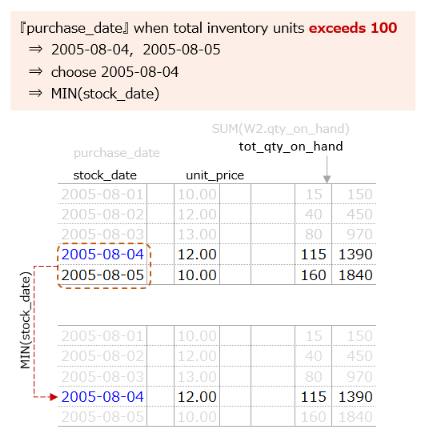
the last jos is ・・・
by subtracting 15 units
from the total inventory held on 2005-08-04
then, you can calculate the purchase price for 100 units
▼ purchase price for 100 units
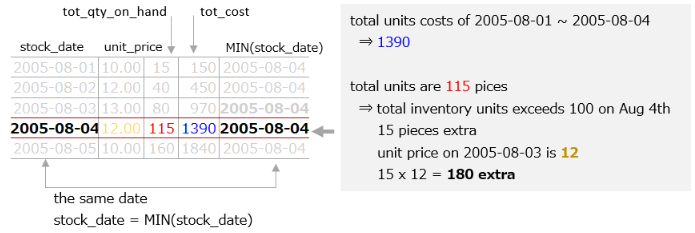
Final Query(FIFO)
WITH FIFO AS (
SELECT
W1.purchase_date AS stock_date,
W1.unit_price AS unit_price,
SUM(W2.qty_on_hand) AS tot_qty_on_hand,
SUM(W2.qty_on_hand * W2.unit_price) AS tot_cost
FROM WidgetInventory AS W1, WidgetInventory AS W2
WHERE W1.purchase_date >= W2.purchase_date
GROUP BY W1.purchase_date, W1.unit_price
)
SELECT
stock_date,
tot_cost,
tot_qty_on_hand,
(tot_qty_on_hand - 100),
unit_price,
(tot_cost - ((tot_qty_on_hand - 100) * unit_price)) AS cost
FROM
FIFO AS L1
WHERE
stock_date = (SELECT MIN(stock_date) FROM FIFO AS L2
WHERE tot_qty_on_hand >= 100)
write the condition to choose purchase_date(2005-08-04)
in the WHERE clause
⇒ stock_date = (SELECT MIN(stock_date) ・・・
⇒ get the row of 2005-08-04
▼ Output(FIFO)
| stock_date | tot_cost | tot_qty_on_hand | tot_qty_on_hand - 100 | unit_price | cost |
|---|---|---|---|---|---|
| 2005-08-04 | 1390 | 115 | 15 | 12 | 1210 |
purchase price for 100 units is 1210 by FIFO
tot_cost
⇒ the total purchase price on 2005-08-04
⇒ 1390
tot_qty_on_hand
⇒ the total inventory units on 2005-08-04
⇒ 115 units
tot_qty_on_hand - 100
⇒ 115 - 100 = 15
15 extra units
unit_price
⇒ unit price on 2005-08-03
⇒ 13
cost
⇒ tot_cost - (purchase price for 20 units)
⇒ 1390 - (15 x 13) = 1210
that's all
personally ・・
The technique of this puzzle is
to create a combination of purchase dates
and use the "MAX & MIN" functions
to choose a specific day