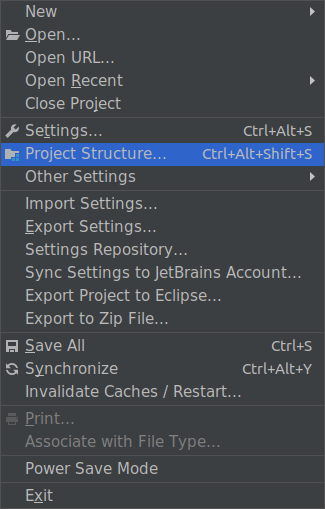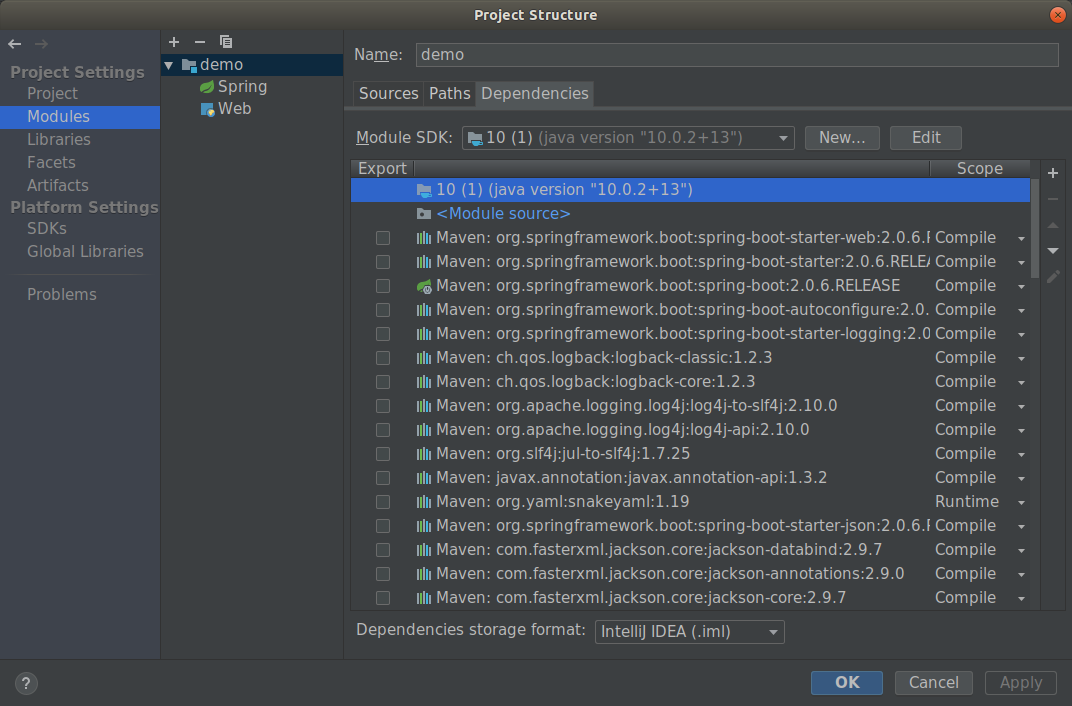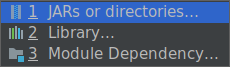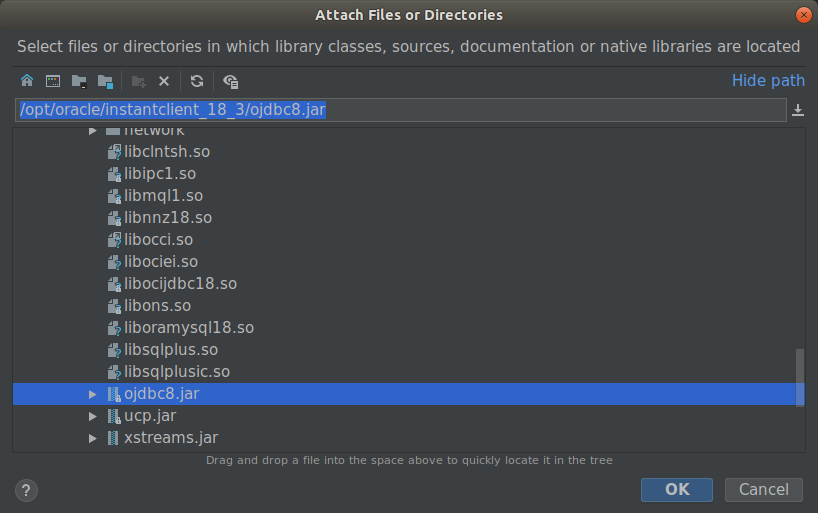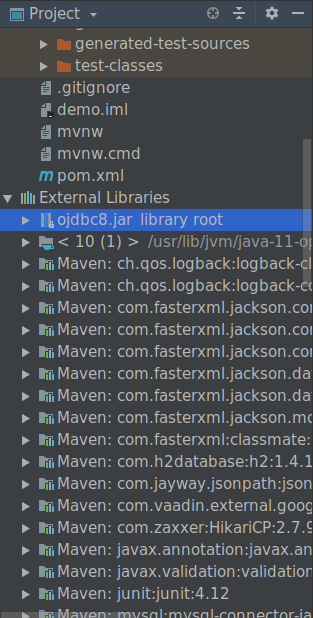やること。
IntelliJのプロジェクトのExternal Librariesを追加します。
Eclipseで同様のことを行っている記事はたくさん会ったのですが、IntelliJではあまりないので備忘録として残しておきます。
アウトライン
環境:Ubuntu18.04
- 今回は/opt/oracle/instantclient_18_3内にあるojdbc8.jarを追加する。
- 追加先はIntelliJ External Libraries。
やってみる。
1. File -> Project Structureを選ぶ
2. Modules-> Dependenciesを選ぶ。
3. scopeの右あたりにある+記号をクリック。
選択肢が表示される。
4. Jars or directorues...を選択する
5. /opt/oracle/instantclient/18_3/ojdbc8.jarを選択する。
OKを押す。
5. External Librariesを確認
ありました。