ケース
動画ファイル(拡張子mp4)をMacのQuickTime Playerで再生する。
その画面を、Airplayを使ってテレビ等のモニターに映そうとするのだが
いつまで経っても表示されない。 という現象の解決策を記載します。
なお、同じWi-Fiに繋ぐ等の基本的な対処方法はここでは割愛するので、
最後の手段として見て頂ければと思います。
例:
以下のようにQuickTime Playerでミラーリングのボタンをクリックして、
ミラーリング先のデバイスにチェックを入れる。(画像ではテレビを選択)
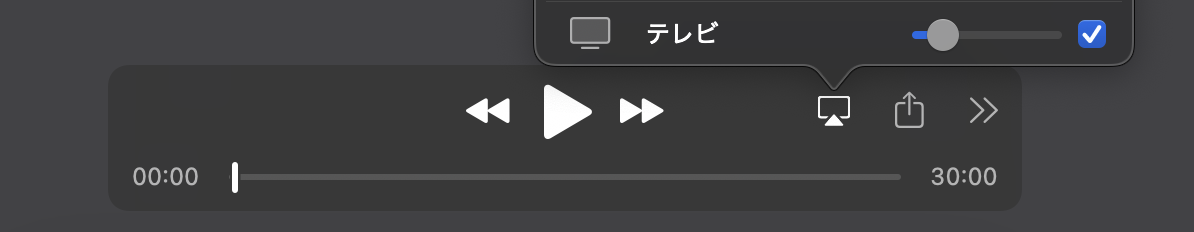
本来は動画が映ってほしいところだが、テレビには以下の画面が表示されたままとなってしまう。

対処方法
結論として、QuickTime Playerのミラーリング機能をつかうのではなく、
Mac標準のミラーリング機能を使うことで表示されます。
たったこれだけのことですが、なんでか分からずハマったのでここに残しておきます。
