この記事は、「Flutter Advent Calendar 2021」に投稿した「Flutter on the WebをFirebase Hostingで公開した」の一部となります。
Firebase Hostingへ公開
GitHubにマージすると、GitHub ActionでFirebase Hostingへデプロイするようにします。
/Users/hidea/Documents/workspace/myapp にFlutterのプロジェクトがあるという前提で話を進めます。
GitHubを設定
作成したリポジトリに作ったFlutterプロジェクトをプッシュします。
$ git init
$ git commit -m "first commit"
$ git branch -M main
$ git remote add origin https://github.com/hidea/myapp.git
$ git push -u origin main
Firebaseへプロジェクトを追加
Firebase Hostingのドキュメントは以下が参考になります。
Firebaseコンソールから作業します。
https://console.firebase.google.com/
Firebaseにプロジェクトを追加します。

適当にプロジェクトに名前を付けます。

Googleアナリティクスの設定etc.を経て、しばらく待機すると準備が完了します。

Firebase Hostingをセットアップ
作業はローカルのコンソールへ戻って、まず Firebase CLI をインストールします。
macosでの手順となるので、他の環境は以下のドキュメントを参考にしてください。
あらためて、Firebase CLI をインストールします。
$ curl -sL https://firebase.tools | bash
Firebaseへログイン、ブラウザが開いて認証を求められるはずです。
$ firebase login
プロジェクトリスト取得してみましょう。
先ほど追加したプロジェクトがあるはずです。
$ firebase projects:list
✔ Preparing the list of your Firebase projects
┌──────────────────────┬────────────────┬────────────────┬──────────────────────┐
│ Project Display Name │ Project ID │ Project Number │ Resource Location ID │
├──────────────────────┼────────────────┼────────────────┼──────────────────────┤
│ myapp │ myapp-8bc55 │ 794621538619 │ [Not specified] │
├──────────────────────┼────────────────┼────────────────┼──────────────────────┤
│ umadiag-app │ umadiag-app │ 1086908323424 │ [Not specified] │
└──────────────────────┴────────────────┴────────────────┴──────────────────────┘
2 project(s) total.
Flutterのプロジェクトのパス上で、Firebase Hostingを設定をします。
firebase init hosting コマンドで初期化を行います。
$ cd /Users/hidea/Documents/workspace/myapp
$ firebase init hosting
######## #### ######## ######## ######## ### ###### ########
## ## ## ## ## ## ## ## ## ## ##
###### ## ######## ###### ######## ######### ###### ######
## ## ## ## ## ## ## ## ## ## ##
## #### ## ## ######## ######## ## ## ###### ########
You're about to initialize a Firebase project in this directory:
/Users/hidea/Documents/workspace/myapp
=== Project Setup
First, let's associate this project directory with a Firebase project.
You can create multiple project aliases by running firebase use --add,
but for now we'll just set up a default project.
- 既存のプロジェクトを選択 myapp
? Please select an option: Use an existing project
? Select a default Firebase project for this directory: myapp (myapp)
i Using project myapp (myapp)
=== Hosting Setup
Your public directory is the folder (relative to your project directory) that
will contain Hosting assets to be uploaded with firebase deploy. If you
have a build process for your assets, use your build's output directory.
- 公開ディレクトリ build/web
- シングルページアプリ Yes
- GitHubで自動デプロイ Yes
(GitHub Actionの定義ファイルが自動生成されます)
? What do you want to use as your public directory? build/web
? Configure as a single-page app (rewrite all urls to /index.html)? Yes
? Set up automatic builds and deploys with GitHub? Yes
✔ Wrote build/web/index.html
i Detected a .git folder at /Users/hidea/Documents/workspace/myapp
i Authorizing with GitHub to upload your service account to a GitHub repository's secrets store.
Visit this URL on this device to log in:
Waiting for authentication...
✔ Success! Logged into GitHub as hidea
- GitHubリポジトリを指定 hidea/myapp
? For which GitHub repository would you like to set up a GitHub workflow? (format: user/repository) hidea/myapp
✔ Created service account github-action-xxx with Firebase Hosting admin permissions.
✔ Uploaded service account JSON to GitHub as secret FIREBASE_SERVICE_ACCOUNT_MYAPP.
i You can manage your secrets at https://github.com/hidea/myapp/settings/secrets.
- デプロイの度にビルドするか Yes
- デプロイ時に実行するスクリプト flutter build web(Flutterのビルドコマンド)
? Set up the workflow to run a build script before every deploy? Yes
? What script should be run before every deploy? flutter build web
✔ Created workflow file /Users/hidea/Documents/workspace/myapp/.github/workflows/firebase-hosting-pull-request.yml
- マージの度に自動的にデプロイするか Yes
- デプロイするブランチ名 main
? Set up automatic deployment to your site's live channel when a PR is merged? Yes
? What is the name of the GitHub branch associated with your site's live channel? main
✔ Created workflow file /Users/hidea/Documents/workspace/myapp/.github/workflows/firebase-hosting-merge.yml
i Action required: Visit this URL to revoke authorization for the Firebase CLI GitHub OAuth App: xxx
i Action required: Push any new workflow file(s) to your repo
i Writing configuration info to firebase.json...
i Writing project information to .firebaserc...
✔ Firebase initialization complete!
初期設定コマンドは完了すると、以下のファイルが追加されます。
- .firebaserc
- .github/workflows
- firebase-hosting-merge.yml
- firebase-hosting-pull-request.yml
- firebase.json
GitHub ActionへFlutterビルド環境を追加
GitHub Actionで実行する基本は生成されますが、そのままではFlutterのビルドには足りません。
/myapp/.github/workflowsに生成されてた2ファイルを編集してFlutterアプリをビルドできる環境を整えます。
当初は、git clone https://github.com/flutter/flutter.git -b stableとか直接Flutterのリポジトリをクローンしていたのですが、気がついたら便利なライブラリsubosito/flutter-actionがあったのでそちらを利用します。
- firebase-hosting-merge.yml
- firebase-hosting-pull-request.yml
「Flutter開発環境のセットアップを追加」以下の5行を追加してください。
# This file was auto-generated by the Firebase CLI
# https://github.com/firebase/firebase-tools
name: Deploy to Firebase Hosting on merge
'on':
push:
branches:
- main
jobs:
build_and_deploy:
runs-on: ubuntu-latest
steps:
- uses: actions/checkout@v2
# Flutter開発環境のセットアップを追加
- uses: subosito/flutter-action@v1
with:
channel: 'stable' # or: 'beta', 'dev' or 'master'
- run: flutter pub get
- run: flutter test --platform chrome
# ここまでを追加
- run: flutter build web
- uses: FirebaseExtended/action-hosting-deploy@v0
with:
repoToken: '${{ secrets.GITHUB_TOKEN }}'
firebaseServiceAccount: '${{ secrets.FIREBASE_SERVICE_ACCOUNT_MYAPP_8BC55 }}'
channelId: live
projectId: myapp-8bc55
デプロイ
リポジトリにマージするとデプロイが自動で始まります。
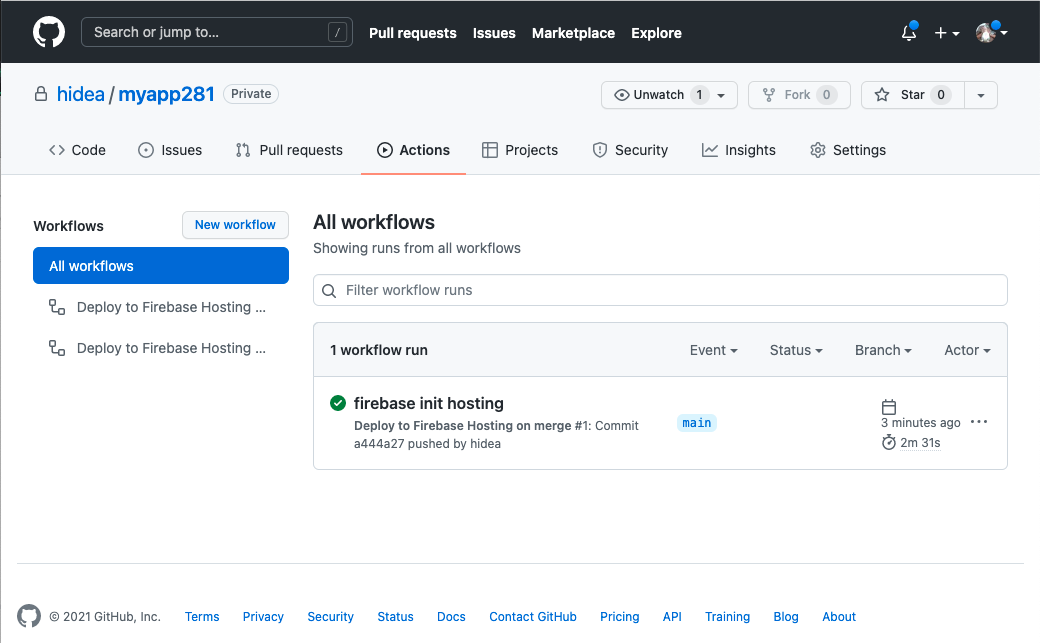
完了したら、Firebaseのコンソールを確認してみて下さい。
こちらでもデプロイが終わった旨が通知されているはずです。
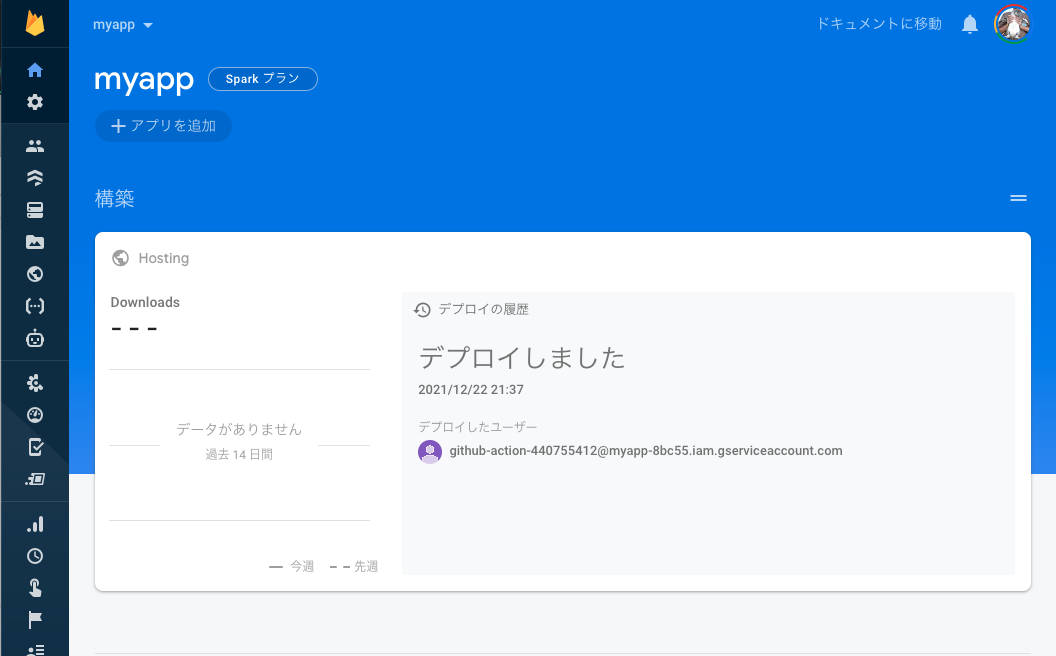
ホスティングを見ると、ドメインがわかるのでアクセスすれば確認出来るはずです。
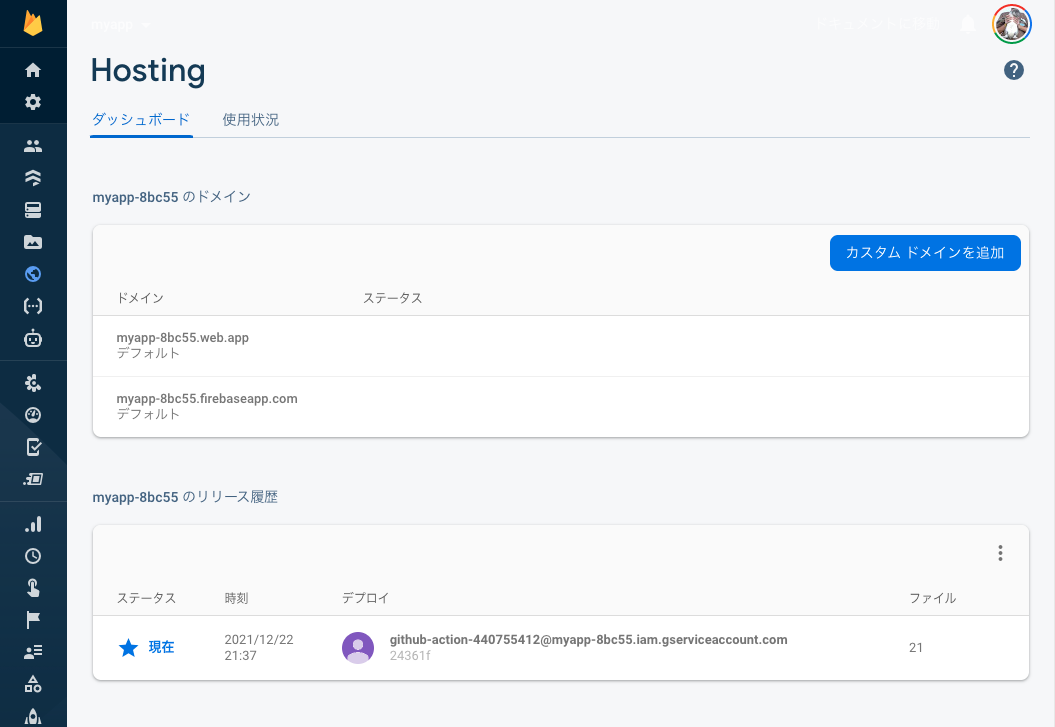
試しに、Flutterのサンプルをホスティングしてみました。
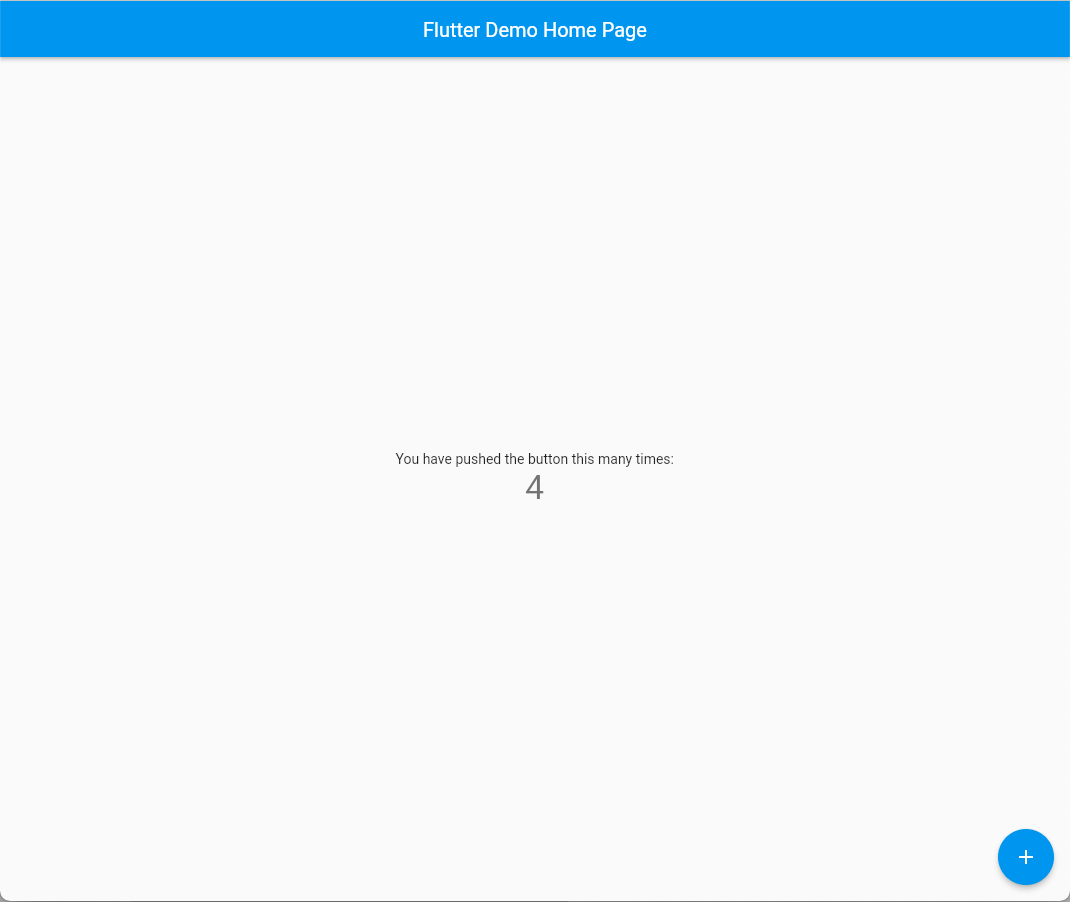
以上です。
