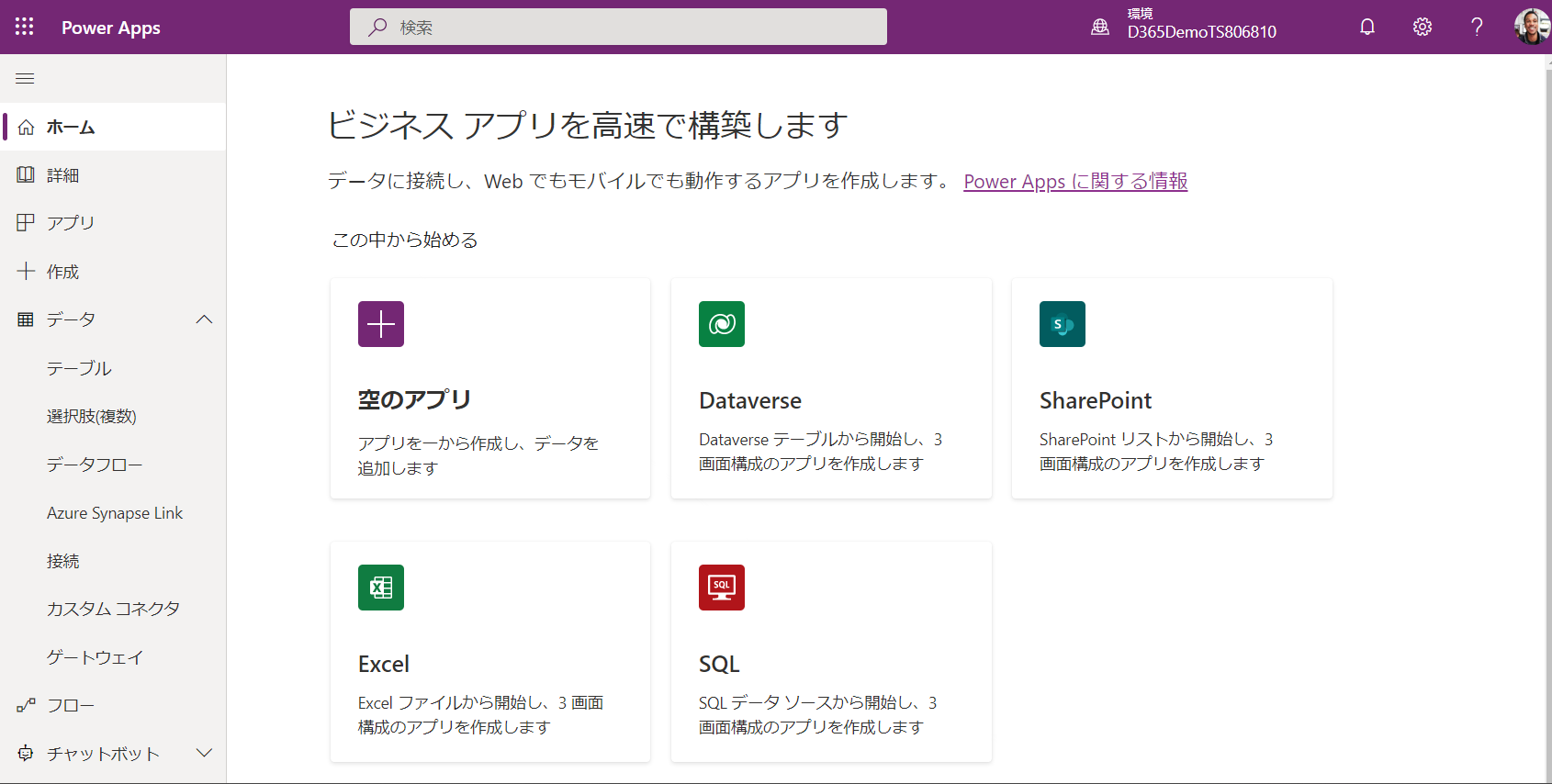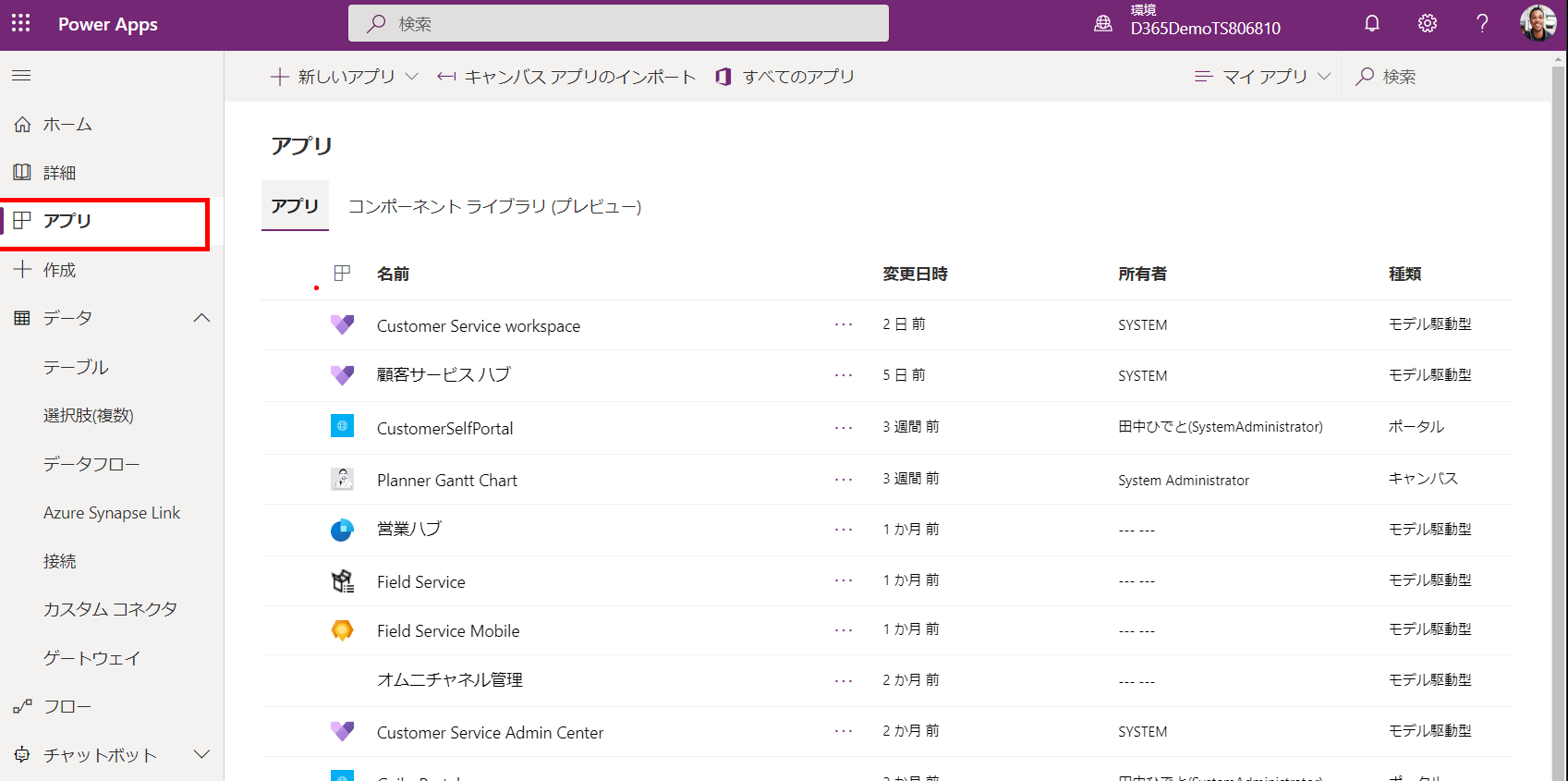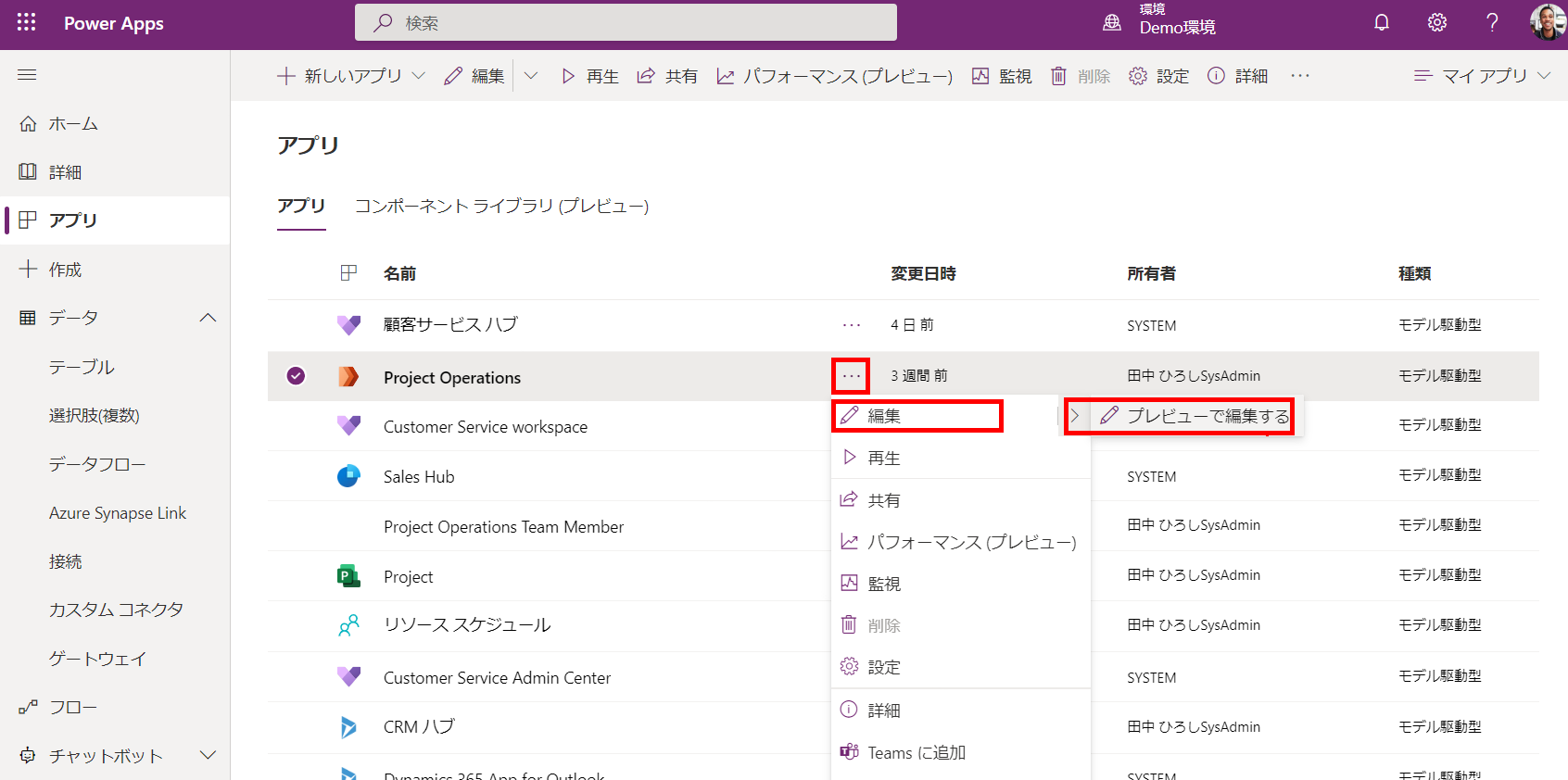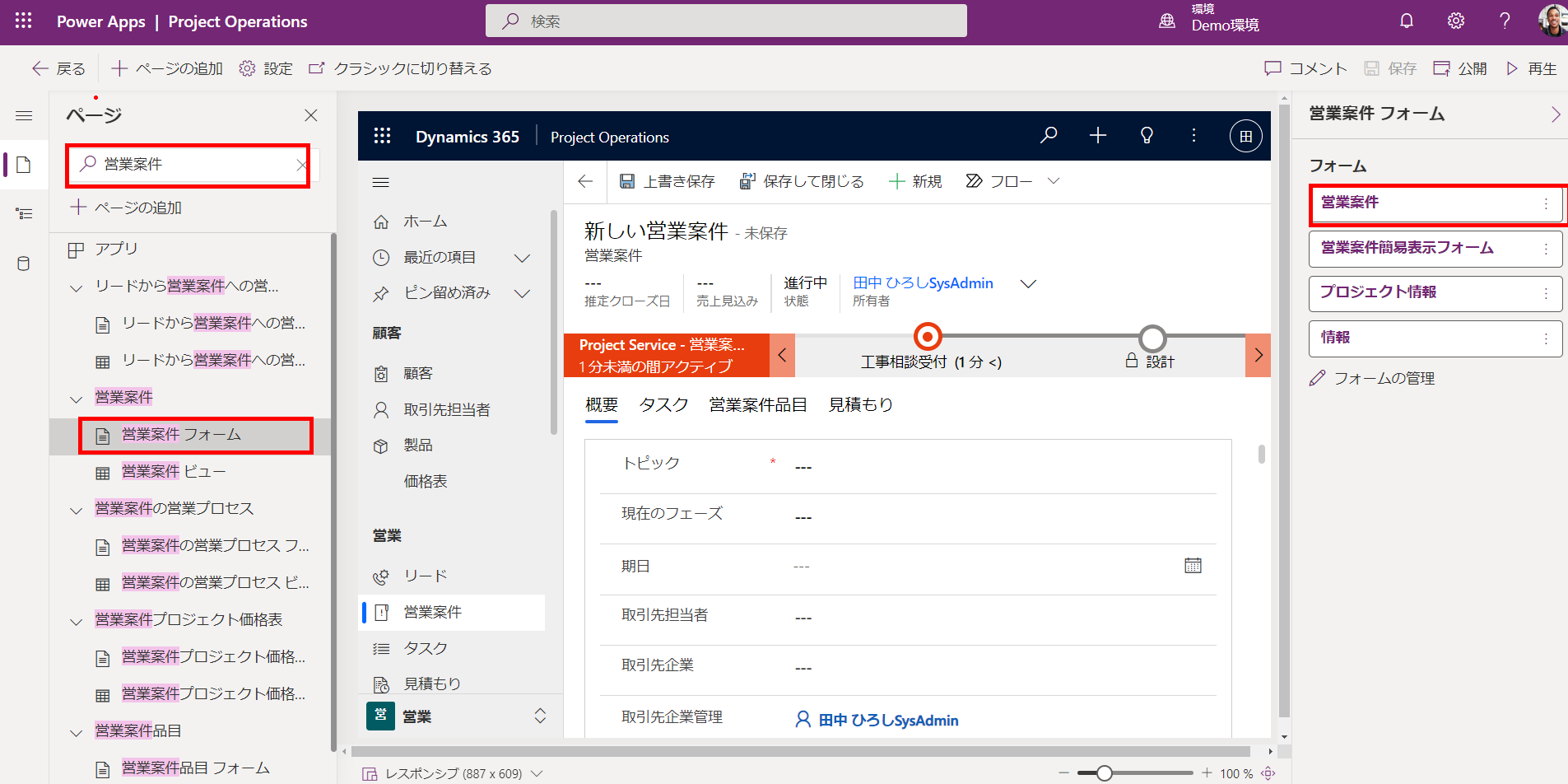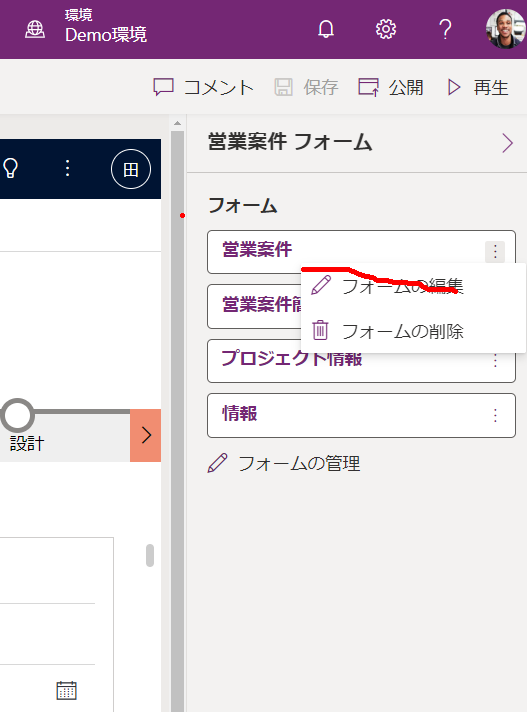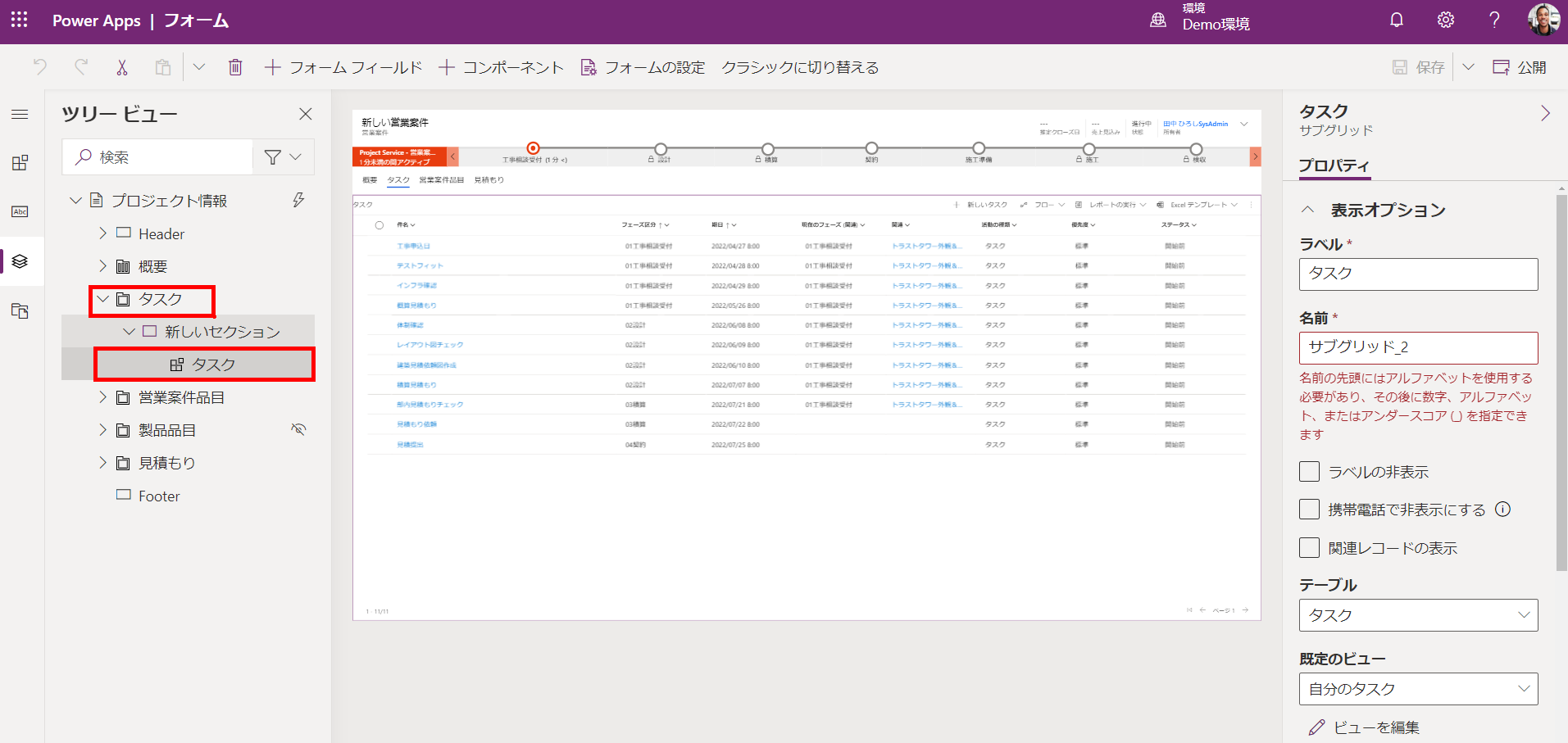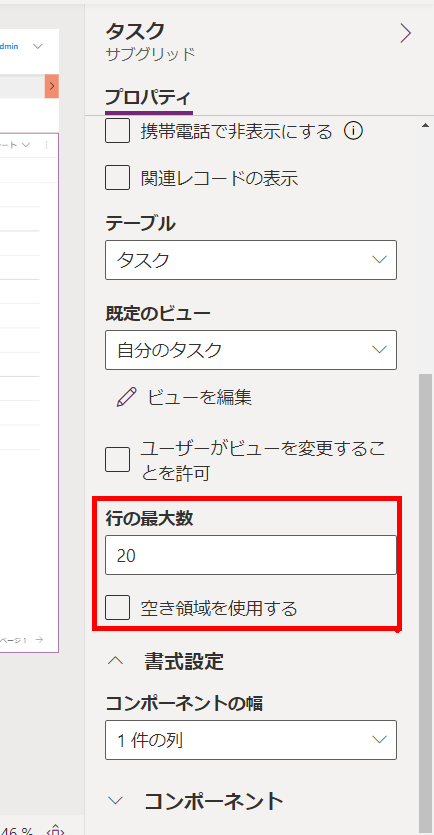はじめに
関連テーブルのタスク業を変更したいが、どこから変更すればよいのかわからない人向け。
以下画面の7行デフォルト表示を変更したい。
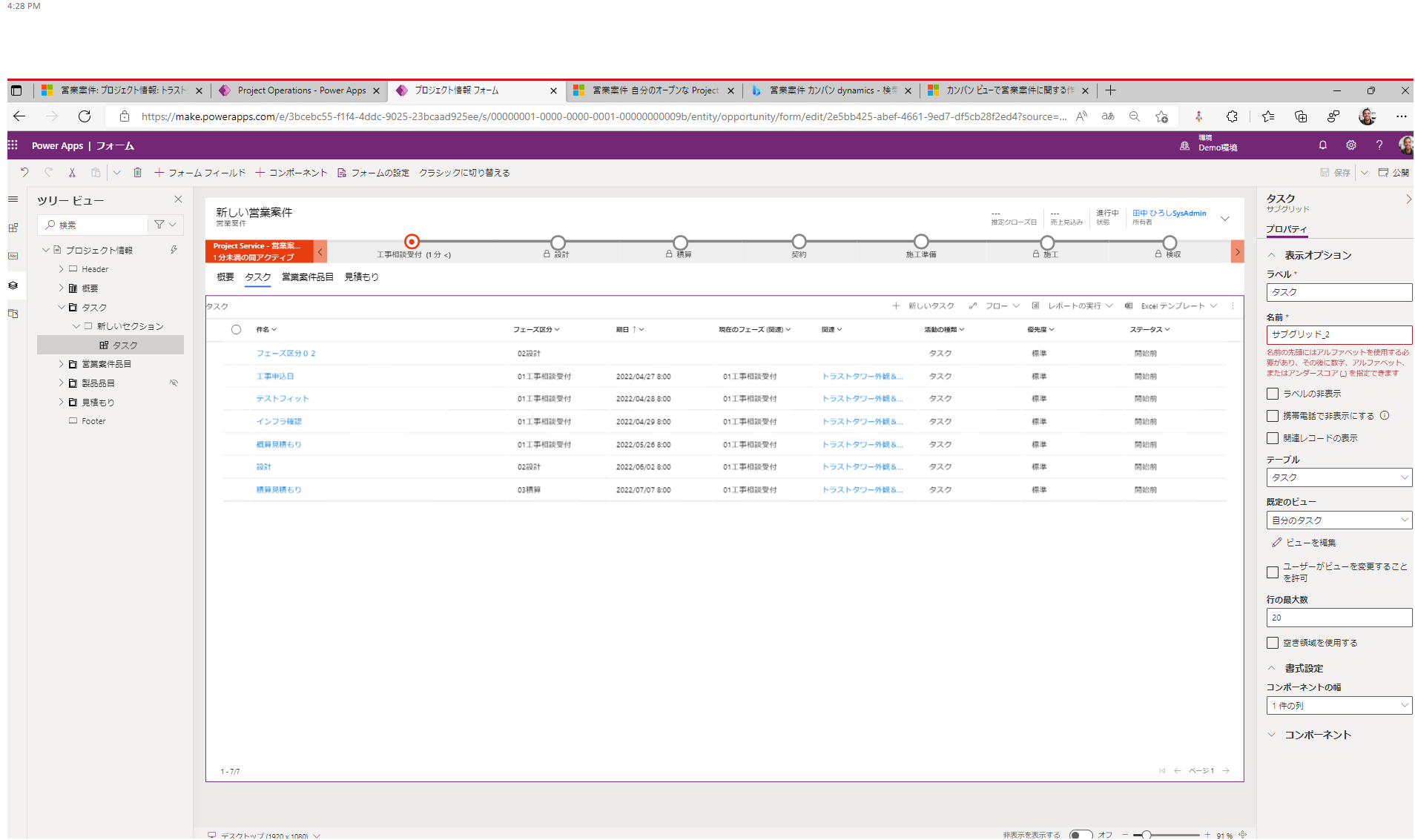
最初どこを修正するべきか不明だった。
やりかた
↑のURLを開く。
1. プレビューで編集するを開く
2. Power Apps のプレビュー画面を開き、営業案件フォームから、右画面のフォーム「プロジェクト情報」をクリックし、ツリービューを使用する
以上
結果
行数が20行デフォルトとなった
参考URL
(公式Docs)https://docs.microsoft.com/ja-jp/power-apps/maker/model-driven-apps/using-tree-view-on-form
以上