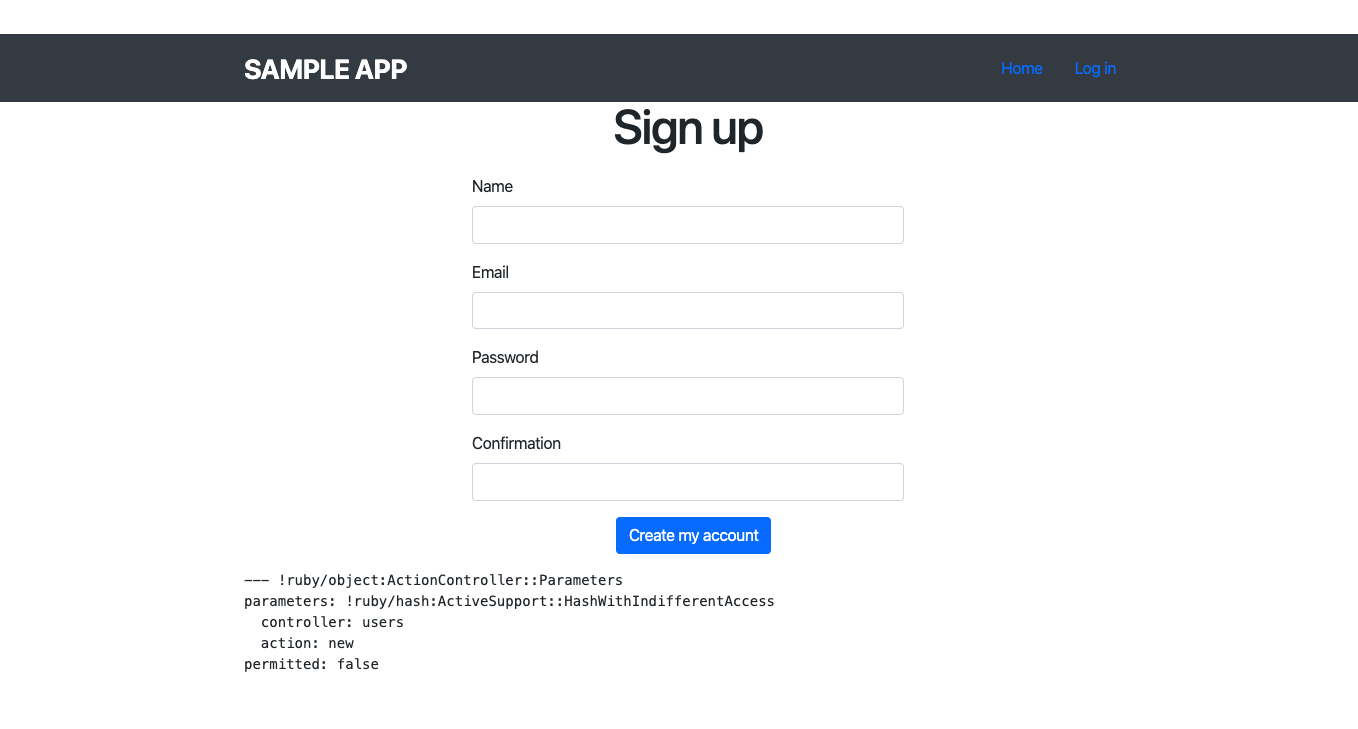2020/02/01追記
タイトルどおりやっていきます。
使用している環境とgem
ruby 2.6.3
rails 5.1.6
bootstrap4
変更点
まずRailsチュートリアルのコードを見ましょう。
| <h1>Users#new</h1> |
|:--|
| |
| <div class="row"> |
| <div class="col-md-6 col-md-offset-3"> |
| <%= form_for(@user) do |f| %> |
| <%= render 'shared/error_messages' %> |
| |
| <%= f.label :name %> |
| <%= f.text_field :name, class: 'form-control' %> |
| |
| <%= f.label :email %> |
| <%= f.email_field :email, class: 'form-control' %> |
| |
| <%= f.label :password %> |
| <%= f.password_field :password, class: 'form-control' %> |
| |
| <%= f.label :password_confirmation, "Confirmation" %> |
| <%= f.password_field :password_confirmation, class: 'form-control' %> |
| |
| <%= f.submit "Create my account", class: "btn btn-primary" %> |
| <% end %> |
| </div> |
| </div> |
次に直したコードです。
<h1>Sign up</h1>
<div class="row">
<div class="col-md-6 offset-md-3"> //①
<%= form_with model: @user, local: true do |f| %> //②
<%= render 'shared/error_messages' %>
<div class="form-group"> //③
<%= f.label :name %>
<%= f.text_field :name, class: "form-control" %>
</div>
<div class="form-group">
<%= f.label :email %>
<%= f.email_field :email, class: "form-control" %>
</div>
<div class="form-group">
<%= f.label :password %>
<%= f.password_field :password, class: "form-control" %>
</div>
<div class="form-group">
<%= f.label :password_confirmation, "Confirmation" %>
<%= f.password_field :password_confirmation, class: "form-control" %>
</div>
<div class="form-group text-center"> //④
<%= f.submit "Create my account", class: "btn btn-primary" %>
</div>
<% end %>
</div>
</div>
変更点は4つあり、コードに記してあります。
1.col-md-offset-3をoffset-md-3に変更
2.form_forをform_withに変更
3.form-groupでラベルと入力欄を囲む
4.text-centerをボタンに指定
では詳しく解説していきます。
1.col-md-offset-3をoffset-md-3に変更
bootstrap4ではcol-md-offset-をoffset-md-と書くようです。
2.form_forをform_withに変更
Rails5.1以降はform_forやform_tagはform-withと書くのが良いらしい。
form_with内で指定しているlocal: trueは非同期通信じゃなくてhtml使ったフォームの送信にしてねっこと。これがないと、アカウント作成しても「何も起きねえ.......」ってことになるので注意!
3.form-groupでラベルと入力欄を囲む
対応するタグと入力欄は正しく分けるためにclassでform-groupを指定してあげる。僕の場合は、これを指定しないとボタンがぐちゃぐちゃになりました。
4.text-centerをボタンに指定
ボタンを中央に寄せる