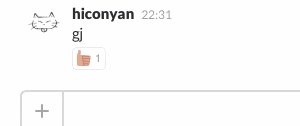こんばんは,2015年もあと1時間を切りましたね.
親戚宅で紅白を見ていたら,μ'sの登場で気不味くなった@hico_horiuchiです.
先日の記事で紹介しましたが,BotkitではSlackのEmoji Reactionを簡単に付けられます.
ふと思い付いたので,Hubotで同じことを出来ないか試してみました.
reactions.add method
Slack APIに,Emoji Reactionを付けるメソッドがありました.
Botkitでは,このAPIをそのまま呼び出しているようです.
(というか, botkit/lib/Slack_web_api.js をそのまま使った方が早そう….)
/api/reactions.add に,以下のパラメタをPOSTすれば良いみたい.
- トークン(
HUBOT_SLACK_TOKENを使えそう) - Reactionを付けるメッセージのチャンネルとタイムスタンプ
hubot-scriptを書いてみる
Emoji Reactionを付けるhubot-scriptを書いてみます.
今回は「gj」「GJ」のメッセージに ![]() のEmojiを付けます.
のEmojiを付けます.
# Description
# SlackのEmoji Reactionを付与
#
# Configuration:
# HUBOT_SLACK_TOKEN
request = require('request')
module.exports = (robot) ->
addReactions = (msg, name) ->
options = {
url: 'https://slack.com/api/reactions.add'
qs: {
'token': process.env.HUBOT_SLACK_TOKEN
'name': name
'channel': msg.message.rawMessage.channel
'timestamp': msg.message.rawMessage.ts
}
}
request.post options, (err, res, body) ->
if err? or res.statusCode isnt 200
robot.logger.error("Failed to add emoji reaction #{JSON.stringify(err)}")
robot.hear /^gj|GJ$/i, (msg) ->
addReactions(msg, 'thumbsup')
単純にrequestを使ってWeb APIを呼び出しています.
channel と timestamp は,Hubotが受け取った msg を解析して発見しました.
(それぞれ C1234567890 と 1234567890.123456 いう形式なので,注意が必要です.)
このような感じで,HubotがEmoji Reactionを付けているのが分かります.
(比較) BotkitでEmoji Reactionを付ける
botkit/bot.jsより,一部改変して抜粋しています.
controller.hears(['gj', 'GJ'], 'message_received', function(bot, message) {
bot.api.reactions.add({
timestamp: message.ts,
channel: message.channel,
name: 'thumbsup',
}, function(err, res) {
if (err) {
bot.botkit.log('Failed to add emoji reaction ', JSON.stringify(err));
}
});
};
まとめ
HubotからもSlack APIを呼び出すことでEmoji Reactionを付けられました.
このようなSlack特有(Adapterのサポート外)の機能は,Botkitの方に分がありそうですね.
本当はGitHub Integrationの通知にEmoji Reactionを付けたかったのですが,
Hubotでは他のBotからの通知は robot.hear で取得できないようです….
(「Pull request closed:」とかに ![]() を付けたかった.)
を付けたかった.)
Botkitの登場で来年のChatOps界隈はどうなるのか,楽しみですね.
それではみなさん,良いお年を.