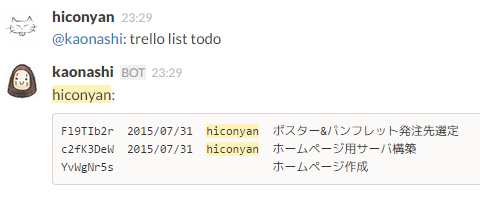10/31(土)開催の香川大学工学部祭の実行委員会が発足しました.
情報系学科のメンバが多いため,SlackとTrelloを導入して,脱LINEのモダンなチーム運営を目指しています.
Hubotを使ってSlackのChannelとTrelloのBoardを連携させてみたので,紹介します.
前提条件
Slackでは「stage(ステージ企画)」や「public(広報)」など,担当毎にChannelを分けています.
Trelloでは実行委員会のOrganizationを作成し,同様に「Stage」や「Public」など,担当毎にBoardを分けています.
ここで言う連携とは,「stage」ChannelでHubotを使ってTrelloを操作した場合,「stage」Boardに反映されるということです.
HubotでBoardを指定する必要が無くなり,直感的に連携できるかなと思います.
実装方法
HubotからTrelloを操作するためにnode-trelloを使っています.
ここではhubot trello list <list>で,指定したListのCard一覧を返すコマンドを示します.
(Listは「Todo」「Doing」「Done」の3段階に設定しています.)
node-trelloは非同期で結果が帰るため,API毎に関数を分け,配列に積んで順に処理するようにしています.
コードに多少コメントを付けているので,参考にして下さい.
trelloAPI = require('node-trello')
module.exports = (robot) ->
ORG = process.env.HUBOT_TRELLO_ORGANIZATION
trello = new trelloAPI(
process.env.HUBOT_TRELLO_API_KEY
process.env.HUBOT_TRELLO_API_TOKEN
)
# OrganizationのBoard一覧を取得
# https://trello.com/docs/api/organization/index.html#get-1-organizations-idorg-or-name-boards
getOrganizationsBoards = (msg, args) ->
url = "/1/organizations/#{ORG}/boards"
trello.get url, (err, data) =>
for board in data
# BoardをChannel名で特定 (Stage, Publicなど)
if board.name.toLowerCase() is msg.envelope.room
args['boardID'] = board.id
return args['callbacks'].shift()(msg, args)
# BoardのList一覧を取得
# https://trello.com/docs/api/board/index.html#get-1-boards-board-id-lists
getBoardsLists = (msg, args) ->
url = "/1/boards/#{args['boardID']}/lists"
trello.get url, (err, data) =>
for list in data
# Listを名前で特定 (Todo, Doing, Doneなど)
if list.name.toLowerCase() is args['listName']
args['listID'] = list.id
return args['callbacks'].shift()(msg, args)
# ListのCard一覧を取得
# https://trello.com/docs/api/list/index.html#get-1-lists-idlist-cards
getListsCards = (msg, args) ->
url = "/1/lists/#{args['listID']}/cards"
trello.get url, (err, data) =>
names = []
for card in data
names.push(card.name)
msg.reply("```¥n#{names.join('¥n')}¥n```")
robot.respond /trello\s+list\s+(\S+)$/i, (msg) ->
# getOrganizationsBoards, getBoardsLists, getListsCardsの順で呼出
getOrganizationsBoards(msg, {
callbacks: [getBoardsLists, getListsCards]
listName: msg.match[1]
})
Slackで動かすと,このようになります.
(実際にはeasy-tableを使って,表形式でDueやMembersを表示しています.)
Kaonashi
上記のコードはKaonashiという名前のBotとして運用中です.
他にも,下記のようなTrelloとの連携機能を実装しているので,ぜひご覧下さい.
hubot trello list <list> - カードの一覧を表示
hubot trello add <list> <name> - カードをリストに追加
hubot trello move <list> <card> - カードをリストに移動
hubot trello show <card> - カードの詳細を表示
hubot trello archive <card> - カードをアーカイブ
hubot trello comment <card> <text> - カードにコメントを追加
hubot trello assign <card> <member> - カードに担当者を追加
hubot trello due <card> <date> - カードに締切を設定
hubot trello member - ボードのメンバーの一覧を表示
hubot trello member <name> - メンバーが担当するカードの一覧を表示
Hubot×ChatOps勉強会
08/22(土)に神戸で第2回 Hubot×ChatOps勉強会を開催します!
HubotやChatOpsに興味のある方,Pluginを開発している方など,ぜひお越し下さい.
発表して頂ける方も募集中ですので,@hico_horiuchiまで気軽にお声掛け下さい.