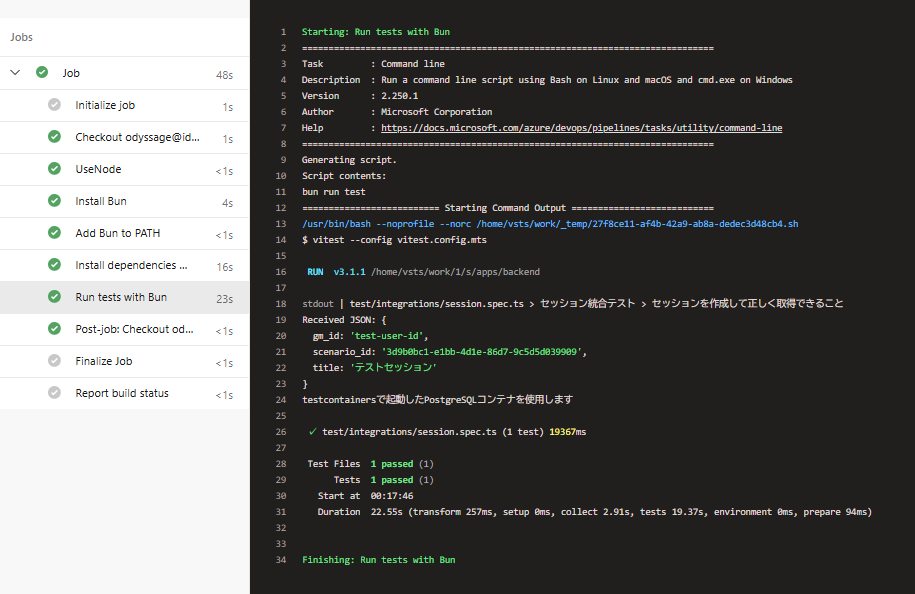概要
前回はマイグレーションを行った。
今回はAzureDevOpsでパイプラインを動かしてみる。
ソースコード
apps/backend/azure-pipeline.yml
trigger:
branches:
include:
- develop
pool:
vmImage: 'ubuntu-24.04'
steps:
- checkout: self
- task: UseNode@1
inputs:
version: '22.x'
- script: |
curl -fsSL https://bun.sh/install | bash
displayName: 'Install Bun'
- script: echo "##vso[task.setvariable variable=PATH]$(HOME)/.bun/bin:$(PATH)"
displayName: 'Add Bun to PATH'
- script: bun install
displayName: 'Install dependencies with Bun'
- script: bun run test
displayName: 'Run tests with Bun'
workingDirectory: apps/backend
env:
CI: true
実行結果
'Add Bun to PATH'の解説
見慣れない書きかたなのでChatGPTに解説してもらった。
| 部分 | 意味 |
|---|---|
| ##vso[...] | Azure Pipelines の「ログコマンド」で、スクリプト出力に含めることでパイプライン動作を制御できる特別な命令 |
| task.setvariable variable=PATH | PATH という変数を新しく定義 or 上書き |
$(HOME)/.bun/bin:$(PATH) |
$HOME/.bun/bin を既存の PATH の前に追加(bun コマンドが見つかるようにするため)。 |
参考
パイプラインの書きかた
workingDirectory
ログコマンド