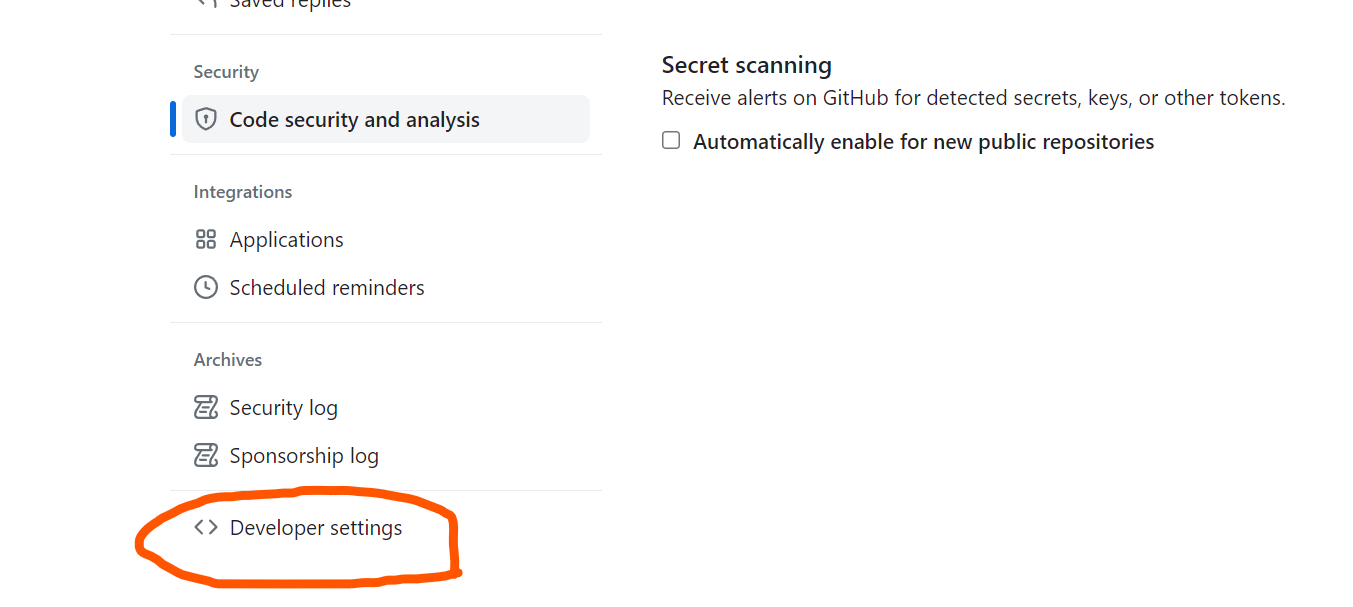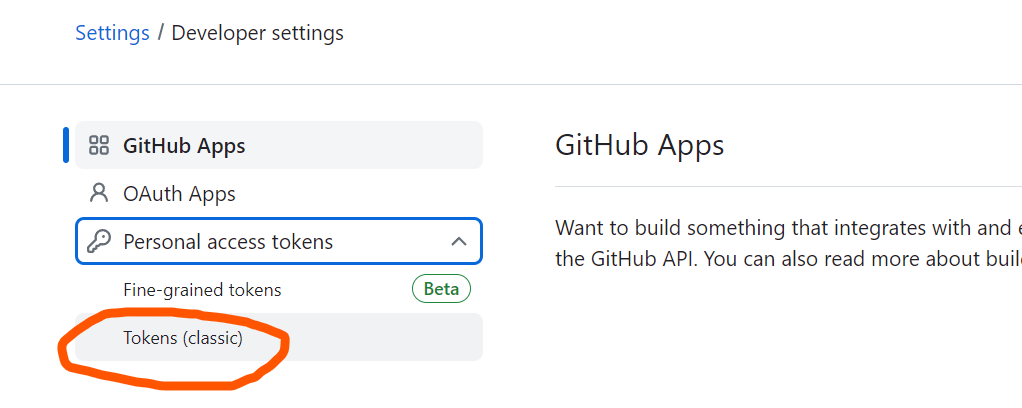色々と調べて知見が湧いたので。
想定する状況
例えば共用PCで作業したとして、それを自分のリポジトリに反映させたい。しかし、ブラウザでは GitHub にアクセスできても、push しようとすると Permisson Denied と出る。
方法
ブラウザのプロフィールタブから Settings を選ぶ
Developer settings を選ぶ
Personal access tokens のタブから Tokens(classic) を選ぶ
Generate new token から Generate new token(classic) を選ぶ
Noteに適当な名前をつけ、repoにチェックを入れる
トークンが生成されるのでコピーする
これは一度表示を消したら再表示できないのでメモする。もちろん他人に知られてはいけない。
Windows の資格マネージャーを開く
スタートメニューに「資格情報」と打つとサジェストされるはず
「Windows 資格情報」の「汎用資格情報」からgit:https://github.comの「編集」を選ぶ
もしなければ、「汎用資格情報の追加」を選ぶ。この場合、次の操作は「編集」ではなく「追加」となる。
ユーザー名とパスワードを入れる
ユーザー名は自分の GitHub 上のユーザー名、パスワードはさっき生成されたトークンをコピペする。
完了
これでリポジトリに編集を加えられるようになったはず。
共用PCに認証情報が残っていると危ないので、編集が終わったら資格情報は「削除」しておいた方がいい。