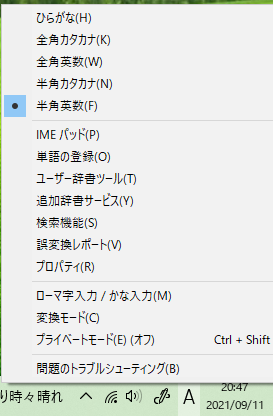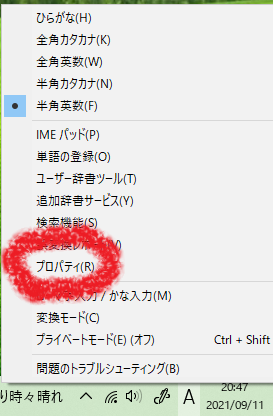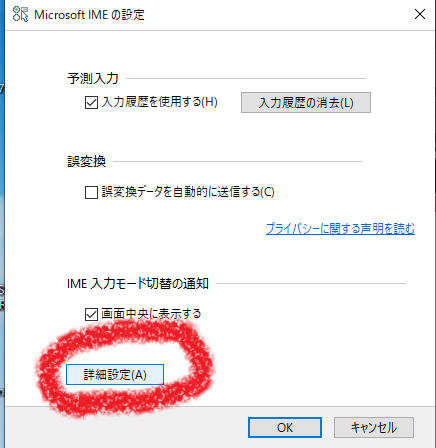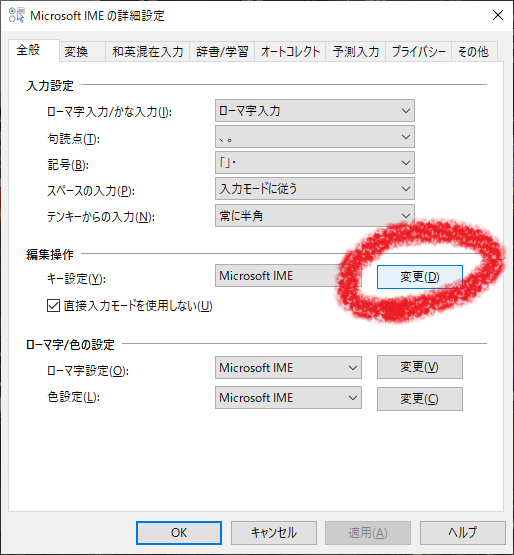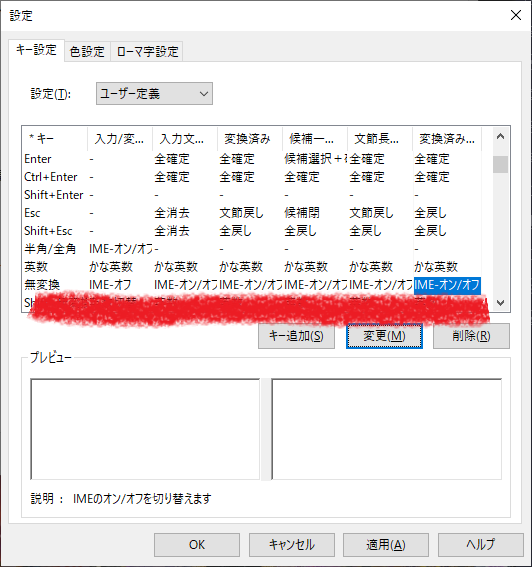概要
pyautoguiで入力自動化をしようとしていたところ、半角情報が全角入力されて困った
import pyautogui
import time
pyautogui.click(228, 50)
pyautogui.write('https:/') #URL指定 全角入力になる
に解決方法があった。
-
無変換キーにIMEオフの設定をつける
pg.press("nonconvert")
を実行し、プログラム動作時はIMEオフにする
無変換キーにIMEオフの設定をつける方法
"OK"で完了です
実際に、日本語入力後、無変換を押して半角になったら成功です!
テストプログラム
Chromeのweb検索を自動入力するものです
import pyautogui
import time
pyautogui.click(228, 50)
print(pyautogui.position())
pyautogui.press("nonconvert")
pyautogui.write('https://') #URL指定
pyautogui.press('enter')