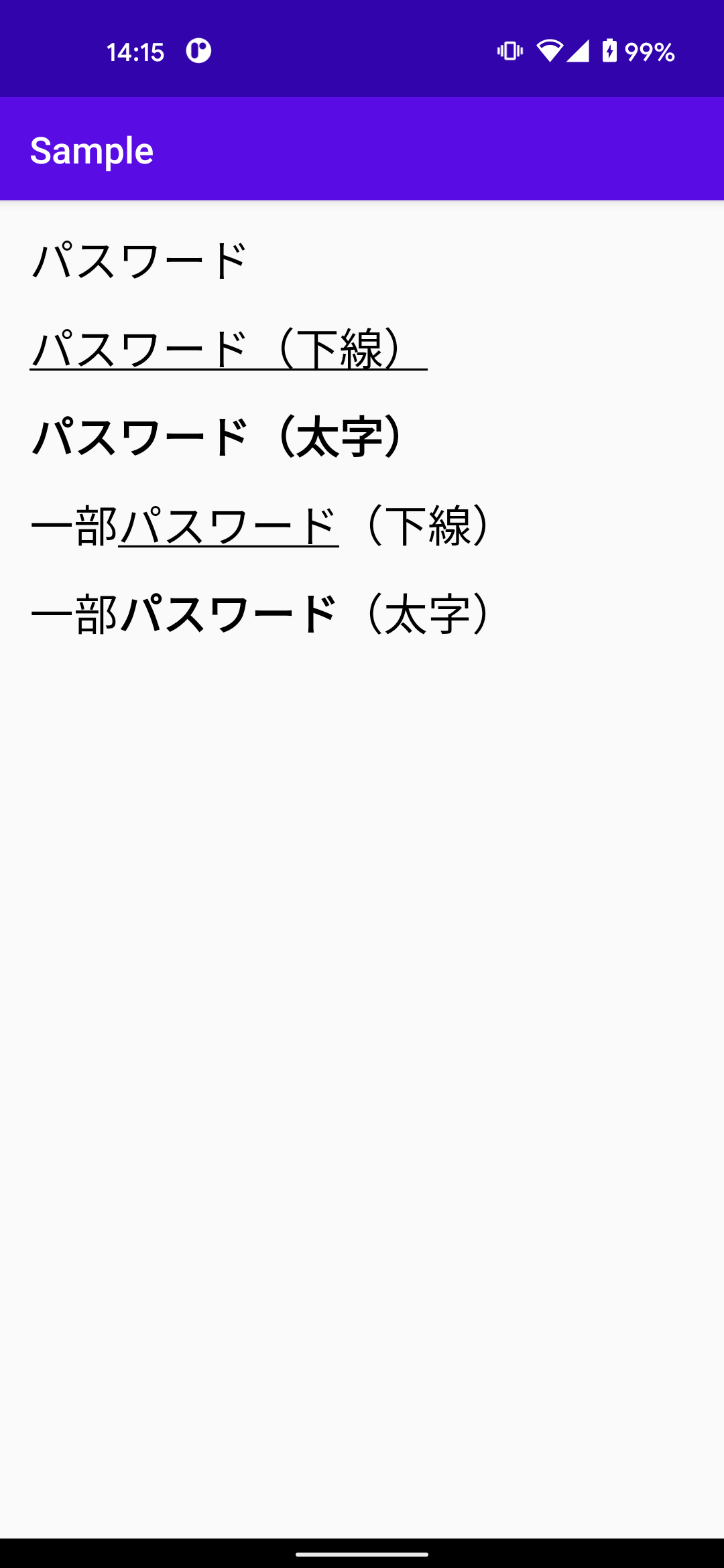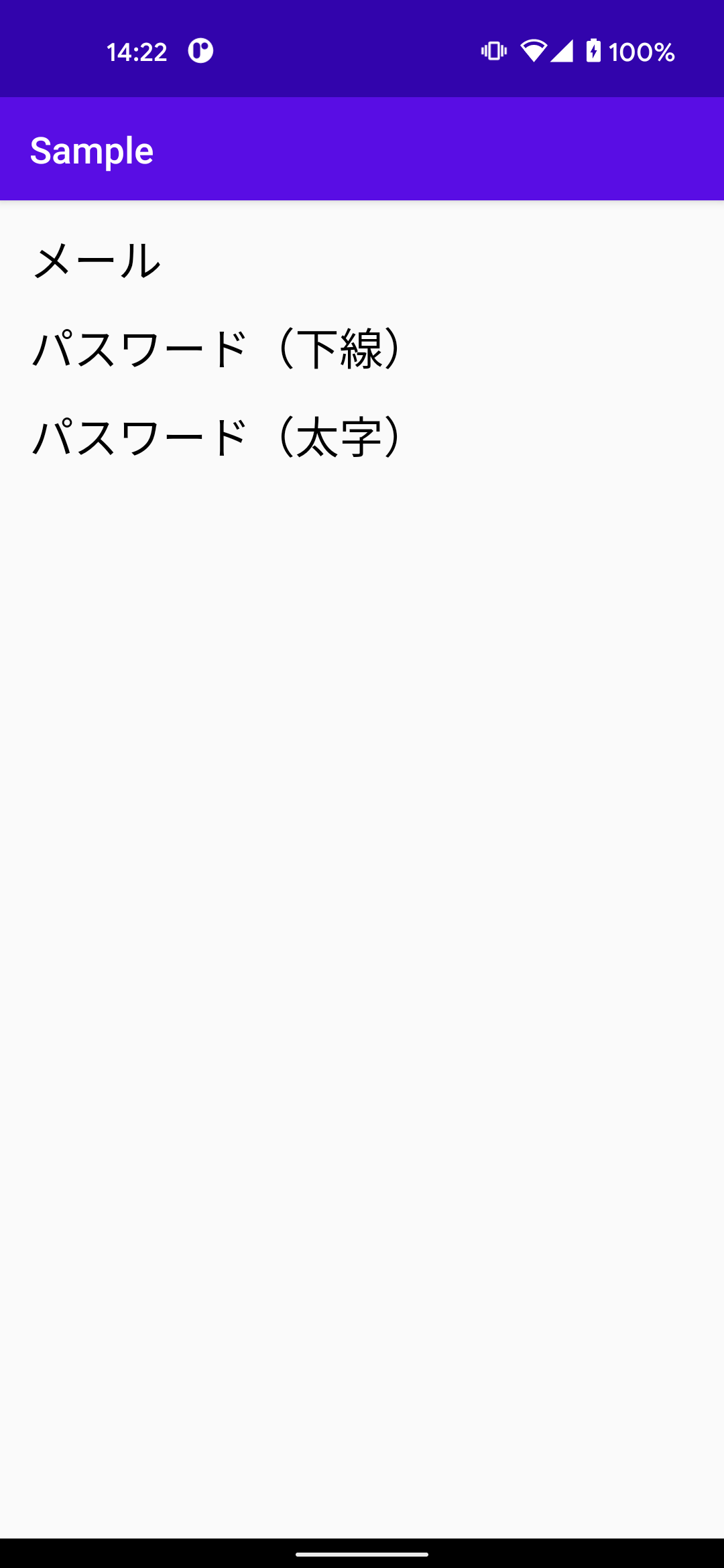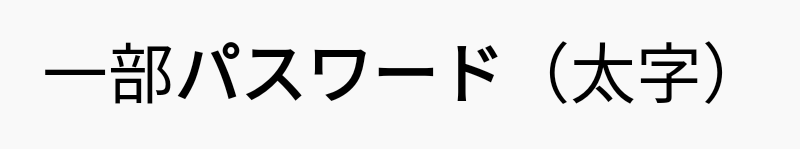ここの文字太字にしてとか言われてやり方を調べるので、自分用のメモ
初級
string.xmlに設定すれば太字とかは簡単に実装できる
<string name="password">パスワード</string>
<string name="password_u"><u>パスワード(下線)</u></string>
<string name="password_b"><b>パスワード(太字)</b></string>
<string name="password_u_2">一部<u>パスワード</u>(下線)</string>
<string name="password_b_2">一部<b>パスワード</b>(太字)</string>
中級
動的に下線 太字を設定する
val textN = findViewById<TextView>(R.id.password_n)
textN.text = getString(R.string.mail)
val textU = findViewById<TextView>(R.id.password_u)
textU.text = getString(R.string.password_u)
val textB = findViewById<TextView>(R.id.password_b)
textB.text = getString(R.string.password_b)
失敗する!!!
全部を太字にする場合
[android:textStyle="bold"]をTextViewのxmlに設定すれば対応可能
android:textStyle="bold"
TextViewに[.typeface = Typeface.DEFAULT_BOLD]でも可能
textB.typeface = Typeface.DEFAULT_BOLD
一部を太字にする場合
SpannableStringBuilder を使えば解決する
val textB = findViewById<TextView>(R.id.password_b)
val testPassword = getString(R.string.password_b_2)
val sb = SpannableStringBuilder(testPassword)
sb.setSpan(
StyleSpan(Typeface.BOLD),
2, //太字開始位置
testPassword.length - 4, //終了位置
Spanned.SPAN_EXCLUSIVE_EXCLUSIVE
)
textB.text = sb
公式ドキュメント
SpannableStringBuilder
Span
↑
これみたら文字色変えたり下線にしたりサイズ大きくしたり色々書いてるよ