環境
- Windows10
- Java8
- IntelliJ IDEA
- Gradle
Project を作成する
File > New > Project で、Gradle/Java を選び、Next を押下します。
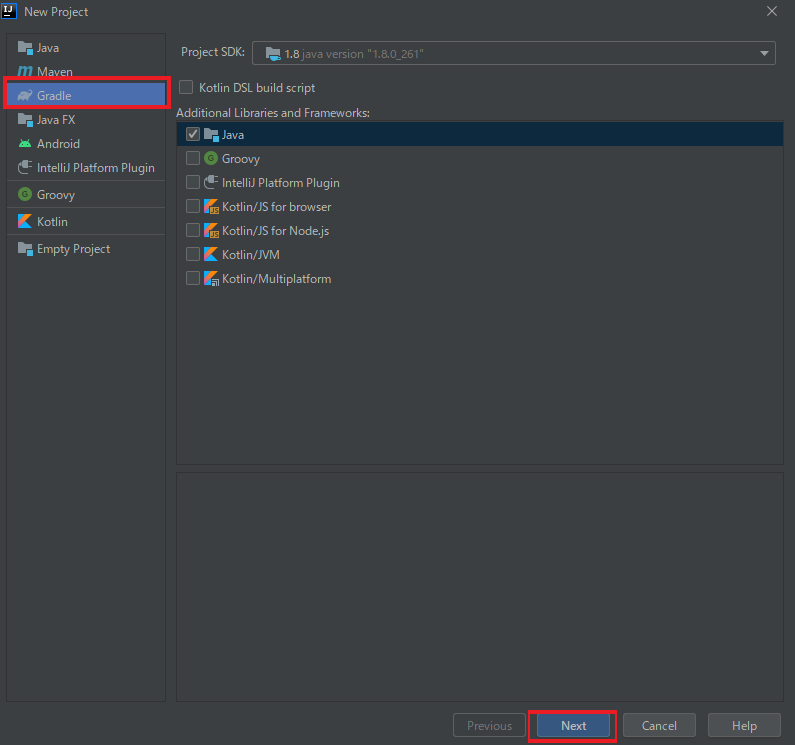
Name に任意に入力します。(ef.SpringBootSample)
GroupId と ArtifactId を設定します。(今回はデフォルトです)
最後に Finish を押下すると Project が作成されます。
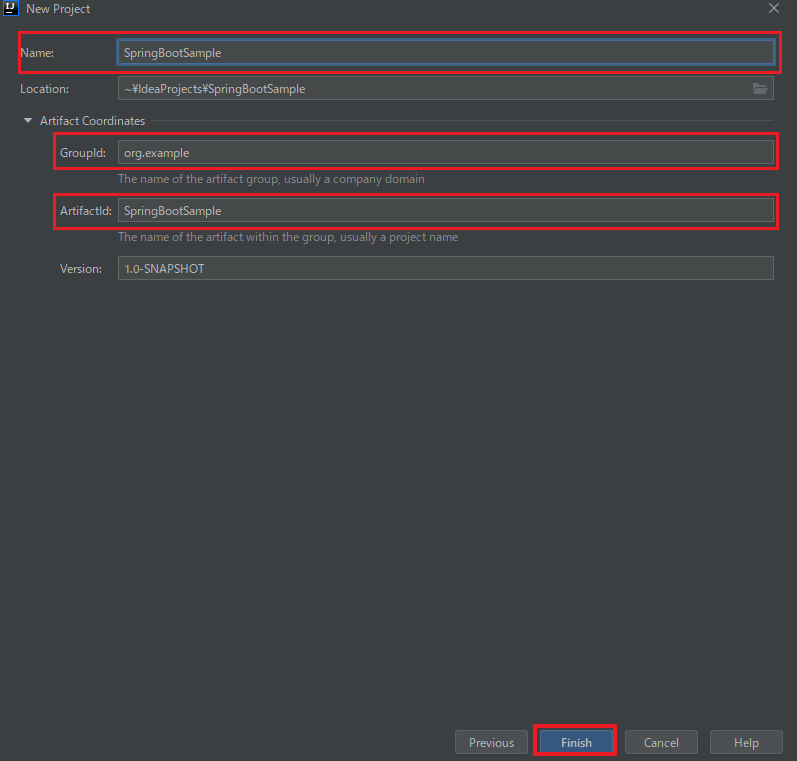
HelloWorld を行う
左側にある Project ペインのルートプロジェクトを右クリックし、
New > Directory より、src > main > java を選択し、Enter キーを押下するとフォルダが作成されます。
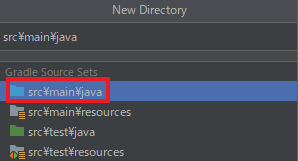
作成した java フォルダを右クリックし、New > Packageより、
org.example と入力し、Enter キーを押下します。
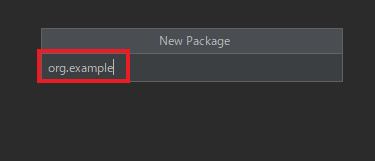
さらに、example フォルダを右クリックし、New > Classより、
Class が選択された状態で Main と入力し、Enter キーを押下します。
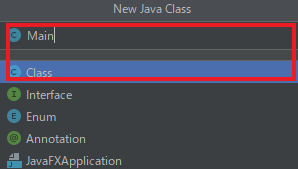
作成したクラスに以下を記載します。
package org.example;
public class Main {
public static void main(String[] args) {
System.out.println("Hello World");
}
}
Main.main() を実行します。
4:33:31: Executing task 'Main.main()'...
> Task :compileJava
> Task :processResources NO-SOURCE
> Task :classes
> Task :Main.main()
Hello World
これで IntelliJ で Java コードが書けるようになりました。