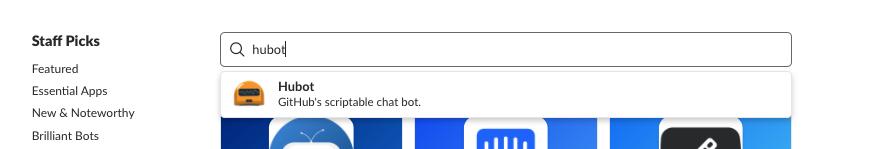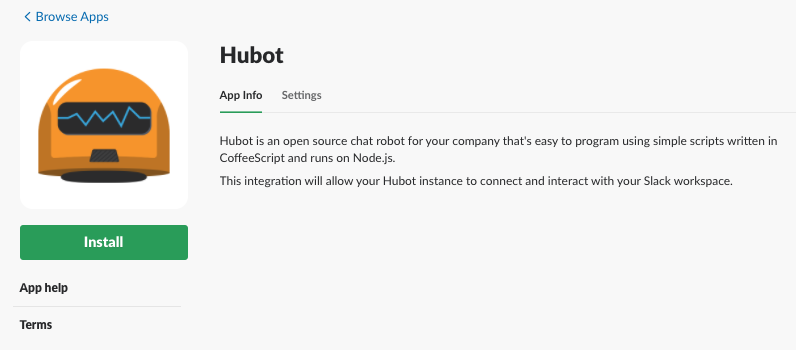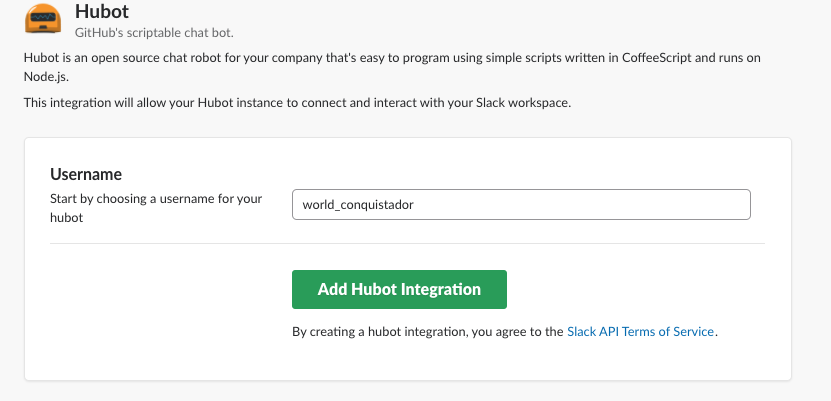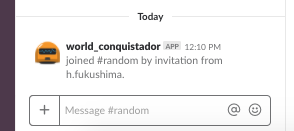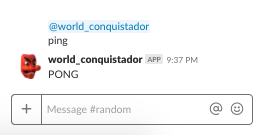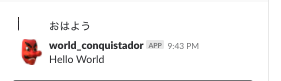Macでやります。
version: Sierra 10.12.6
Hubotの準備
このURLでHubotを検索
https://slack.com/apps
Hubotインストール
名前を決めたら↓ような画面が出てくる。ここでAPI Tokenを取得できる。
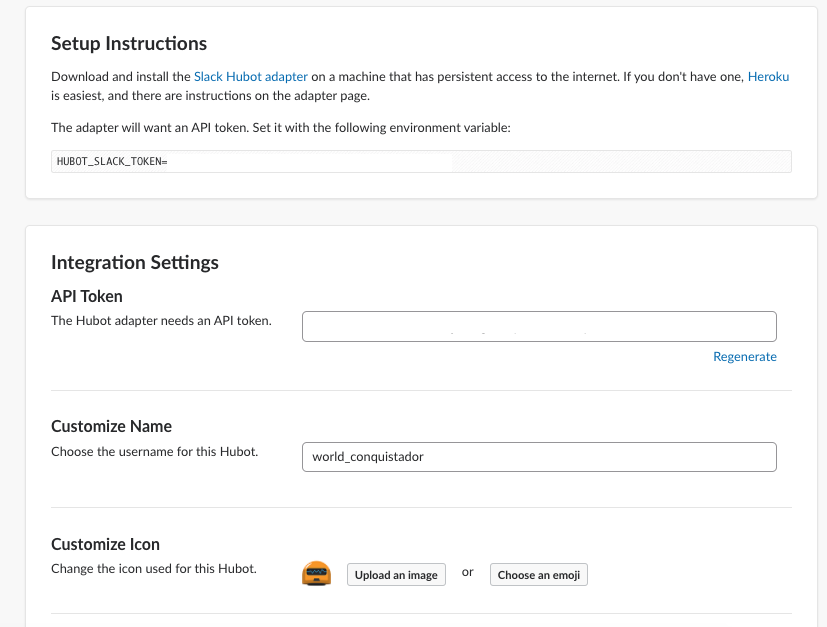
好きな画像やアイコンに変えちゃいましょう。
slackのチャンネルにHubotさんを招待
↓slackにて先ほど作成したHubotさんをチャンネルに追加しましょう。
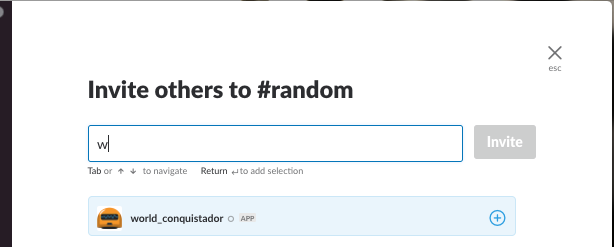
これで準備完了ですね〜
Bot環境準備
このままだと何にもしてくれないので、中身を作ってみます。
環境準備
Node.jsが動く環境とnpmがいるのでバージョンチェック(だいぶ前に入れてました)。
インストール方法はググると出てくるので、その辺を参考に。
$ node -v
v8.9.4
$ npm -v
5.6.0
以下インストール
$ npm install -g hubot yo generator-hubot coffee-script
こんな感じのが出てきたらOK
Everything looks all right!
+ coffee-script@1.12.7
+ generator-hubot@0.4.0
+ yo@2.0.1
+ hubot@2.19.0
$ mkdir myhubot
$ cd myhubot/
$ yo hubot
? ==========================================================================
We're constantly looking for ways to make yo better!
May we anonymously report usage statistics to improve the tool over time?
More info: https://github.com/yeoman/insight & http://yeoman.io
========================================================================== Yes
_____________________________
/ \
//\ | Extracting input for |
////\ _____ | self-replication process |
//////\ /_____\ \ /
======= |[^_/\_]| /----------------------------
| | _|___@@__|__
+===+/ /// \_\
| |_\ /// HUBOT/\\
|___/\// / \\
\ / +---+
\____/ | |
| //| +===+
\// |xx|
? Owner [オーナー名] <メールアドレス>
? Bot name [Bot名]
? Description [Botの説明]
? Bot adapter slack
〜(略)〜
+ hubot-diagnostics@0.0.2
+ hubot-help@0.2.2
+ hubot-pugme@0.1.1
+ hubot@2.19.0
+ hubot-rules@0.1.2
+ hubot-slack@4.4.0
+ hubot-scripts@2.17.2
+ hubot-google-images@0.2.7
+ hubot-heroku-keepalive@1.0.3
+ hubot-maps@0.0.3
+ hubot-google-translate@0.2.1
+ hubot-redis-brain@0.0.4
+ hubot-shipit@0.2.1
なかんじ。
$ bin/hubot
slackhubot> slackhubot echo "aaa"
slackhubot> "aaa"
$ HUBOT_SLACK_TOKEN=<API Token> ./bin/hubot --adapter slack
npm WARN hubot-help@0.2.2 requires a peer of coffee-script@^1.12.6 but none is installed. You must install peer dependencies yourself.
up to date in 2.316s
warn: SlackDataStore is deprecated and will be removed in the next major version. See project documentation for a migration guide.
warn: SlackDataStore is deprecated and will be removed in the next major version. See project documentation for a migration guide.
[Sat Feb 24 2018 21:35:21 GMT+0900 (JST)] INFO Logged in as <>
[Sat Feb 24 2018 21:35:22 GMT+0900 (JST)] INFO Slack client now connected
[Sat Feb 24 2018 21:35:22 GMT+0900 (JST)] WARNING Loading scripts from hubot-scripts.json is deprecated and will be removed in 3.0 (https://github.com/github/hubot-scripts/issues/1113) in favor of packages for each script.
Your hubot-scripts.json is empty, so you just need to remove it.
[Sat Feb 24 2018 21:35:22 GMT+0900 (JST)] ERROR hubot-heroku-keepalive included, but missing HUBOT_HEROKU_KEEPALIVE_URL. `heroku config:set HUBOT_HEROKU_KEEPALIVE_URL=$(heroku apps:info -s | grep web.url | cut -d= -f2)`
[Sat Feb 24 2018 21:35:23 GMT+0900 (JST)] INFO hubot-redis-brain: Using default redis on localhost:6379
これでSlackにHubotさんにメンション付きでpingしてみると反応してくれる
一旦これでHubotのセッティングはできた
scriptsディレクトリに実装していくと色々できるみたい
scripts/hello.coffee
module.exports = (robot) ->
robot.respond /おはよう/i, (msg) ->
msg.send "Hello World"
これでも一回
$ HUBOT_SLACK_TOKEN=<API Token> ./bin/hubot --adapter slack
これで一旦使ってみれたので、次回色々HuBotさんにさせてみたいと思います。