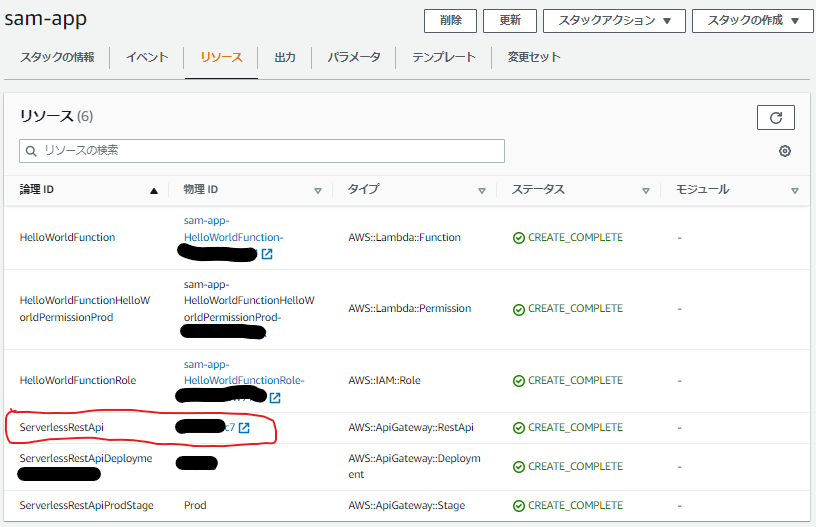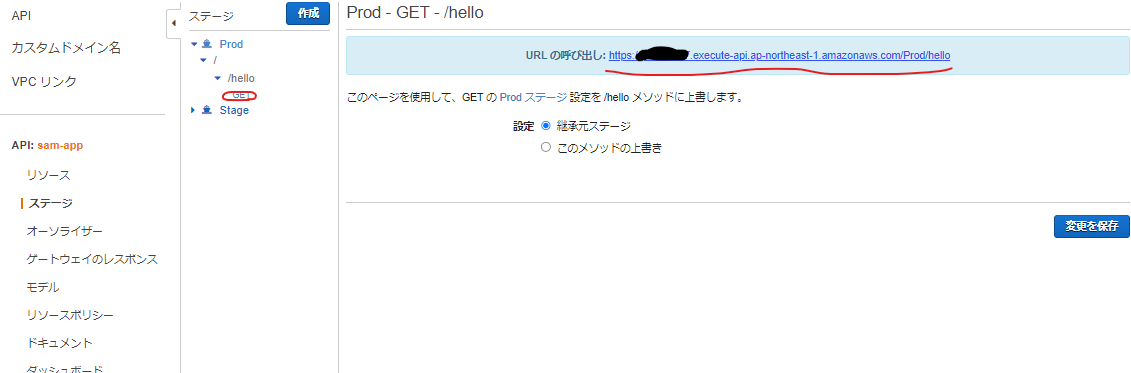1年前にはTypeScriptサポートされていなかったので無理矢理使っていました。
Template.yamlのCodeUriをTypeScriptのビルド先のJavaScriptを指定するって感じでね。。他いろいろ工夫していました。
久々にSAMを触ってみるとネイティブサポートされていたのでサクッと立ち上げてみます。
以下参考です(てかまんまかも)。(最後にVSCode DevContainer含めたGit公開するので許してね)
環境
- Ubuntu-22.04 (WSL2)
- Docker(20.10.21)
- nodejs(16.9.1)
- npm(7.21.1)
- エディタ
準備 (5分間に含みません)
以下をインストールします。(インストール済みの方はスキップでOK)
Docker インストール
https://docs.docker.jp/desktop/install.html
上記参考にインストール
docker --version
Docker version 20.10.21, build baeda1f
AWS CLI インストール
https://docs.aws.amazon.com/ja_jp/cli/latest/userguide/getting-started-install.html
curl "https://awscli.amazonaws.com/awscli-exe-linux-x86_64.zip" -o "awscliv2.zip"
unzip awscliv2.zip
sudo ./aws/install
以下のように表示されればOK(2022/12/05時点の最新版はこれ)
/usr/local/bin/aws --version aws-cli/2.9.4 Python/3.9.11 Linux/5.15.74.2-microsoft-standard-WSL2 exe/x86_64.ubuntu.22 prompt/off
Path通ってればこっちでOK
aws --version aws-cli/2.9.4 Python/3.9.11 Linux/5.15.74.2-microsoft-standard-WSL2 exe/x86_64.ubuntu.22 prompt/off
SAM CLI インストール
wget https://github.com/aws/aws-sam-cli/releases/latest/download/aws-sam-cli-linux-x86_64.zip
unzip aws-sam-cli-linux-x86_64.zip -d sam-installation
sudo ./sam-installation/install
sam --version
SAM CLI, version 1.66.0
SAM プロジェクト作成
$ sam init
You can preselect a particular runtime or package type when using the `sam init` experience.
Call `sam init --help` to learn more.
Which template source would you like to use?
1 - AWS Quick Start Templates
2 - Custom Template Location
Choice: 1
Choose an AWS Quick Start application template
1 - Hello World Example
2 - Multi-step workflow
3 - Serverless API
4 - Scheduled task
5 - Standalone function
6 - Data processing
7 - Infrastructure event management
8 - Serverless Connector Hello World Example
9 - Multi-step workflow with Connectors
10 - Lambda EFS example
11 - Machine Learning
Template: 1
Use the most popular runtime and package type? (Python and zip) [y/N]:
Which runtime would you like to use?
1 - aot.dotnet7 (provided.al2)
2 - dotnet6
3 - dotnet5.0
4 - dotnetcore3.1
5 - go1.x
6 - go (provided.al2)
7 - graalvm.java11 (provided.al2)
8 - graalvm.java17 (provided.al2)
9 - java11
10 - java8.al2
11 - java8
12 - nodejs18.x
13 - nodejs16.x
14 - nodejs14.x
15 - nodejs12.x
16 - python3.9
17 - python3.8
18 - python3.7
19 - ruby2.7
20 - rust (provided.al2)
Runtime: 13
What package type would you like to use?
1 - Zip
2 - Image
Package type: 1
Based on your selections, the only dependency manager available is npm.
We will proceed copying the template using npm.
Select your starter template
1 - Hello World Example
2 - Hello World Example TypeScript
3 - Hello World Example TypeScript w/ Lambda Powertools
Template: 2
Would you like to enable X-Ray tracing on the function(s) in your application? [y/N]:
Project name [sam-app]:
Cloning from https://github.com/aws/aws-sam-cli-app-templates (process may take a moment)
-----------------------
Generating application:
-----------------------
Name: sam-app
Runtime: nodejs16.x
Architectures: x86_64
Dependency Manager: npm
Application Template: hello-world-typescript
Output Directory: .
Next steps can be found in the README file at ./sam-app/README.md
Commands you can use next
=========================
[*] Create pipeline: cd sam-app && sam pipeline init --bootstrap
[*] Validate SAM template: cd sam-app && sam validate
[*] Test Function in the Cloud: cd sam-app && sam sync --stack-name {stack-name} --watch
生成されたディレクトリに移動して確認します。
$ cd sam-app/
$ tree -a
.
├── events
│ └── event.json
├── .gitignore
├── hello-world
│ ├── app.ts
│ ├── .eslintignore
│ ├── .eslintrc.js
│ ├── jest.config.ts
│ ├── .npmignore
│ ├── package.json
│ ├── .prettierrc.js
│ ├── tests
│ │ └── unit
│ │ └── test-handler.test.ts
│ └── tsconfig.json
├── README.md
└── template.yaml
4 directories, 13 files
ビルド
hello-world ディレクトリでnpm installします。
$ cd hello-world
$ npm install
プロジェクトTOPに戻ってsam buildします。
$ cd ..
$ sam build
SAM CLI now collects telemetry to better understand customer needs.
You can OPT OUT and disable telemetry collection by setting the
environment variable SAM_CLI_TELEMETRY=0 in your shell.
Thanks for your help!
Learn More: https://docs.aws.amazon.com/serverless-application-model/latest/developerguide/serverless-sam-telemetry.html
Your template contains a resource with logical ID "ServerlessRestApi", which is a reserved logical ID in AWS SAM. It could result in unexpected behaviors and is not recommended.
Building codeuri: /home/user/sam-app/hello-world runtime: nodejs16.x metadata: {'BuildMethod': 'esbuild', 'BuildProperties': {'Minify': True, 'Target': 'es2020', 'EntryPoints': ['app.ts']}} architecture: x86_64 functions: HelloWorldFunction
Running NodejsNpmEsbuildBuilder:CopySource
Running NodejsNpmEsbuildBuilder:NpmInstall
Running NodejsNpmEsbuildBuilder:EsbuildBundle
Build Succeeded
Built Artifacts : .aws-sam/build
Built Template : .aws-sam/build/template.yaml
Commands you can use next
=========================
[*] Validate SAM template: sam validate
[*] Invoke Function: sam local invoke
[*] Test Function in the Cloud: sam sync --stack-name {{stack-name}} --watch
[*] Deploy: sam deploy --guided
デプロイ
$ sam deploy --guided
Configuring SAM deploy
======================
Looking for config file [samconfig.toml] : Not found
Setting default arguments for 'sam deploy'
=========================================
Stack Name [sam-app]:
AWS Region [ap-northeast-1]:
#Shows you resources changes to be deployed and require a 'Y' to initiate deploy
Confirm changes before deploy [y/N]: y
#SAM needs permission to be able to create roles to connect to the resources in your template
Allow SAM CLI IAM role creation [Y/n]:
#Preserves the state of previously provisioned resources when an operation fails
Disable rollback [y/N]:
HelloWorldFunction may not have authorization defined, Is this okay? [y/N]: y
Save arguments to configuration file [Y/n]:
SAM configuration file [samconfig.toml]:
SAM configuration environment [default]:
Looking for resources needed for deployment:
Managed S3 bucket: aws-sam-cli-managed-default-samclisourcebucket-xxxxxxx
A different default S3 bucket can be set in samconfig.toml
Saved arguments to config file
Running 'sam deploy' for future deployments will use the parameters saved above.
The above parameters can be changed by modifying samconfig.toml
Learn more about samconfig.toml syntax at
https://docs.aws.amazon.com/serverless-application-model/latest/developerguide/serverless-sam-cli-config.html
Uploading to sam-app/xxxxxxxxxxxxx 543 / 543 (100.00%)
Deploying with following values
===============================
Stack name : sam-app
Region : ap-northeast-1
Confirm changeset : True
Disable rollback : False
Deployment s3 bucket : aws-sam-cli-managed-default-samclisourcebucket-xxxxxxxxxx
Capabilities : ["CAPABILITY_IAM"]
Parameter overrides : {}
Signing Profiles : {}
Initiating deployment
=====================
Uploading to sam-app/xxxxxxxxxxxxx.template 1332 / 1332 (100.00%)
Waiting for changeset to be created..
CloudFormation stack changeset
---------------------------------------------------------------------------------------------------------
Operation LogicalResourceId ResourceType Replacement
---------------------------------------------------------------------------------------------------------
+ Add HelloWorldFunctionHelloW AWS::Lambda::Permission N/A
orldPermissionProd
+ Add HelloWorldFunctionRole AWS::IAM::Role N/A
+ Add HelloWorldFunction AWS::Lambda::Function N/A
+ Add ServerlessRestApiDeploym AWS::ApiGateway::Deploym N/A
ent47fc2d5f9d ent
+ Add ServerlessRestApiProdSta AWS::ApiGateway::Stage N/A
ge
+ Add ServerlessRestApi AWS::ApiGateway::RestApi N/A
---------------------------------------------------------------------------------------------------------
Changeset created successfully. arn:aws:cloudformation:ap-northeast-1:xxxxxxx:changeSet/samcli-deployxxxx/xxxxx-38c1-xxxxxxxx-893e-xxx
Previewing CloudFormation changeset before deployment
======================================================
Deploy this changeset? [y/N]: y
2022-12-05 23:03:59 - Waiting for stack create/update to complete
CloudFormation events from stack operations (refresh every 0.5 seconds)
---------------------------------------------------------------------------------------------------------
ResourceStatus ResourceType LogicalResourceId ResourceStatusReason
---------------------------------------------------------------------------------------------------------
CREATE_IN_PROGRESS AWS::CloudFormation::Sta sam-app User Initiated
ck
CREATE_IN_PROGRESS AWS::IAM::Role HelloWorldFunctionRole -
CREATE_IN_PROGRESS AWS::IAM::Role HelloWorldFunctionRole Resource creation
Initiated
CREATE_COMPLETE AWS::IAM::Role HelloWorldFunctionRole -
CREATE_IN_PROGRESS AWS::Lambda::Function HelloWorldFunction -
CREATE_IN_PROGRESS AWS::Lambda::Function HelloWorldFunction Resource creation
Initiated
CREATE_COMPLETE AWS::Lambda::Function HelloWorldFunction -
CREATE_IN_PROGRESS AWS::ApiGateway::RestApi ServerlessRestApi -
CREATE_IN_PROGRESS AWS::ApiGateway::RestApi ServerlessRestApi Resource creation
Initiated
CREATE_COMPLETE AWS::ApiGateway::RestApi ServerlessRestApi -
CREATE_IN_PROGRESS AWS::ApiGateway::Deploym ServerlessRestApiDeploym -
ent ent47fc2d5f9d
CREATE_IN_PROGRESS AWS::Lambda::Permission HelloWorldFunctionHelloW -
orldPermissionProd
CREATE_IN_PROGRESS AWS::Lambda::Permission HelloWorldFunctionHelloW Resource creation
orldPermissionProd Initiated
CREATE_IN_PROGRESS AWS::ApiGateway::Deploym ServerlessRestApiDeploym Resource creation
ent ent47fc2d5f9d Initiated
CREATE_COMPLETE AWS::ApiGateway::Deploym ServerlessRestApiDeploym -
ent ent47fc2d5f9d
CREATE_IN_PROGRESS AWS::ApiGateway::Stage ServerlessRestApiProdSta -
ge
CREATE_IN_PROGRESS AWS::ApiGateway::Stage ServerlessRestApiProdSta Resource creation
ge Initiated
CREATE_COMPLETE AWS::ApiGateway::Stage ServerlessRestApiProdSta -
ge
CREATE_COMPLETE AWS::Lambda::Permission HelloWorldFunctionHelloW -
orldPermissionProd
CREATE_COMPLETE AWS::CloudFormation::Sta sam-app -
ck
---------------------------------------------------------------------------------------------------------
CloudFormation outputs from deployed stack
-----------------------------------------------------------------------------------------------------------
Outputs
-----------------------------------------------------------------------------------------------------------
Key HelloWorldFunctionIamRole
Description Implicit IAM Role created for Hello World function
Value arn:aws:iam::xxxxxxxxxxxx:role/sam-app-HelloWorldFunctionRole-xxxxxx
Key HelloWorldApi
Description API Gateway endpoint URL for Prod stage for Hello World function
Value https://xxxxxxxxxx.execute-api.ap-northeast-1.amazonaws.com/Prod/hello/
Key HelloWorldFunction
Description Hello World Lambda Function ARN
Value arn:aws:lambda:ap-northeast-1:xxxxxxxxxxx:function:sam-app-HelloWorldFunction-
xxxxxxxxxxxx
-----------------------------------------------------------------------------------------------------------
Successfully created/updated stack - sam-app in ap-northeast-1
初回はguidedオプション付けると便利です。
以降はsam deploy(オプションなし)でOKです。
初回で設定した内容がsamconfig.tomlに記載され参照されます。
確認
ServerlessRestApiのリンクから「ステージ」からURLが確認できます。
遷移するとhello worldが表示されます。
{"message":"hello world"}
お片付け
$ aws cloudformation delete-stack --stack-name sam-app
これでデプロイしたリソースが全て削除されます。
おまけ
今回のHelloWorldを含めた、VSCodeのDevContainer環境(NodeJS 16)を用意しました。
Dockerさえあれば即開発に移れます。