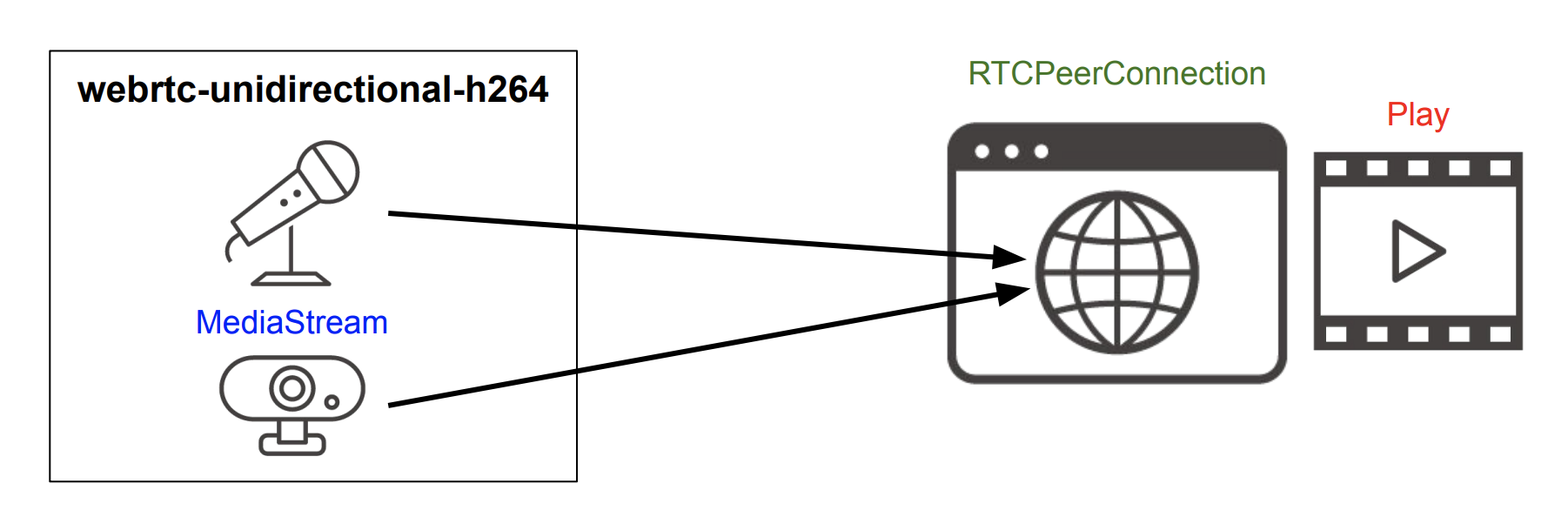動作確認はMacで試しています
コードはこちらにあります👇
下記をインストール
brew install glib
brew install gstreamer
brew install libnice-gstreamer
brew install libsoup@2
受信のみ
$ ./webrtc-recvonly-h264
WebRTC page link: http://127.0.0.1:57778/
送信のみ
$ ./webrtc-unidirectional-h264
WebRTC page link: http://127.0.0.1:57778/
送受信
上記のコードではWebとシグナリングサーバが1つになっていますが、
このケースではWebとシグナリングサーバを立ち上げる必要があります
$ make server
http://localhost/ を開くと現在のPeerIDが表示されます。
これは、一時的な電話番号のようなものです。
そのIDに対して実行します。
$ ./webrtc-sendrecv --peer-id=9999
ブラウザを2つ立ち上げて、送受信できます
- 送受信Java版
docker exec -it gst-java-sendrecv-1 java -jar app --peer-id=1111