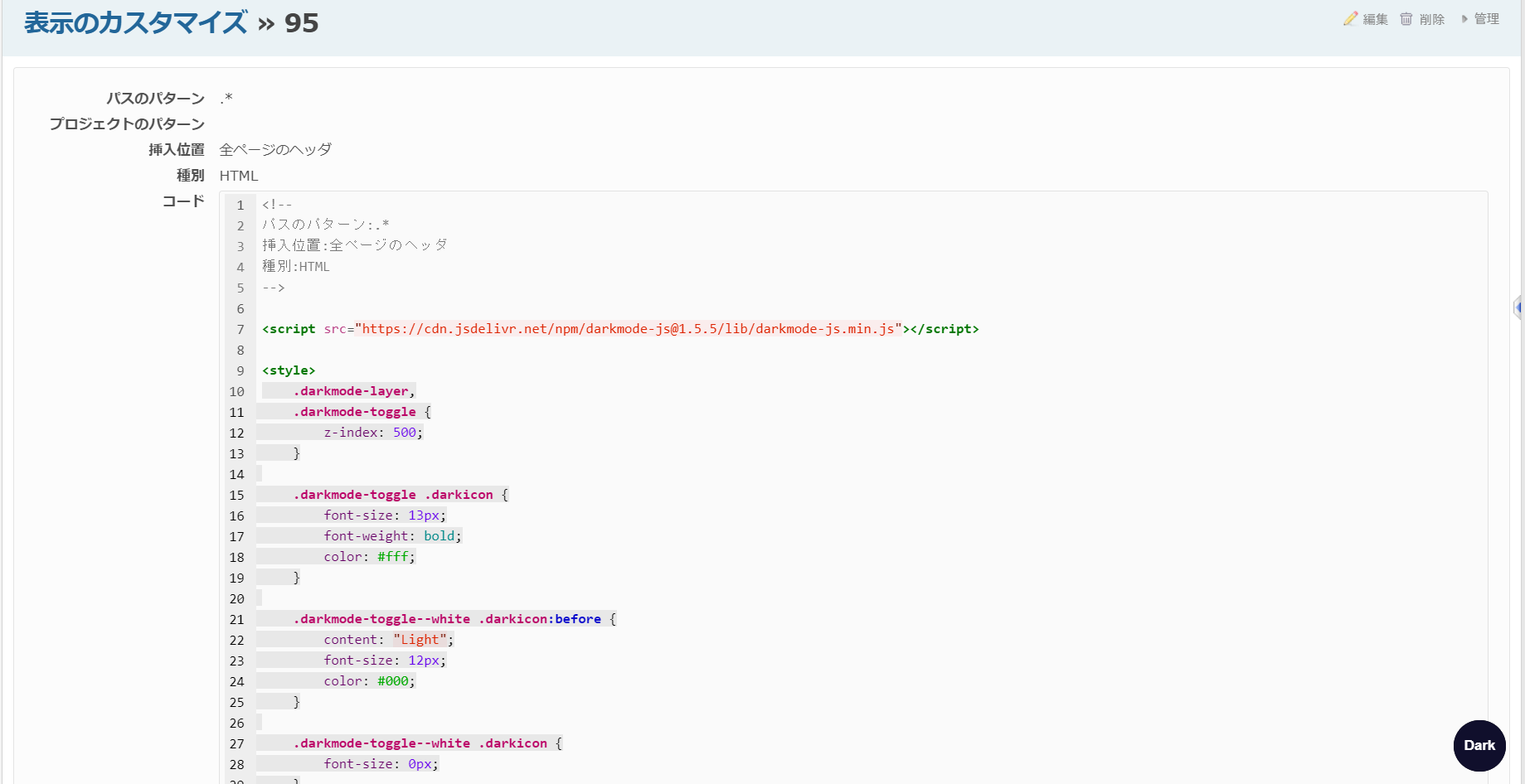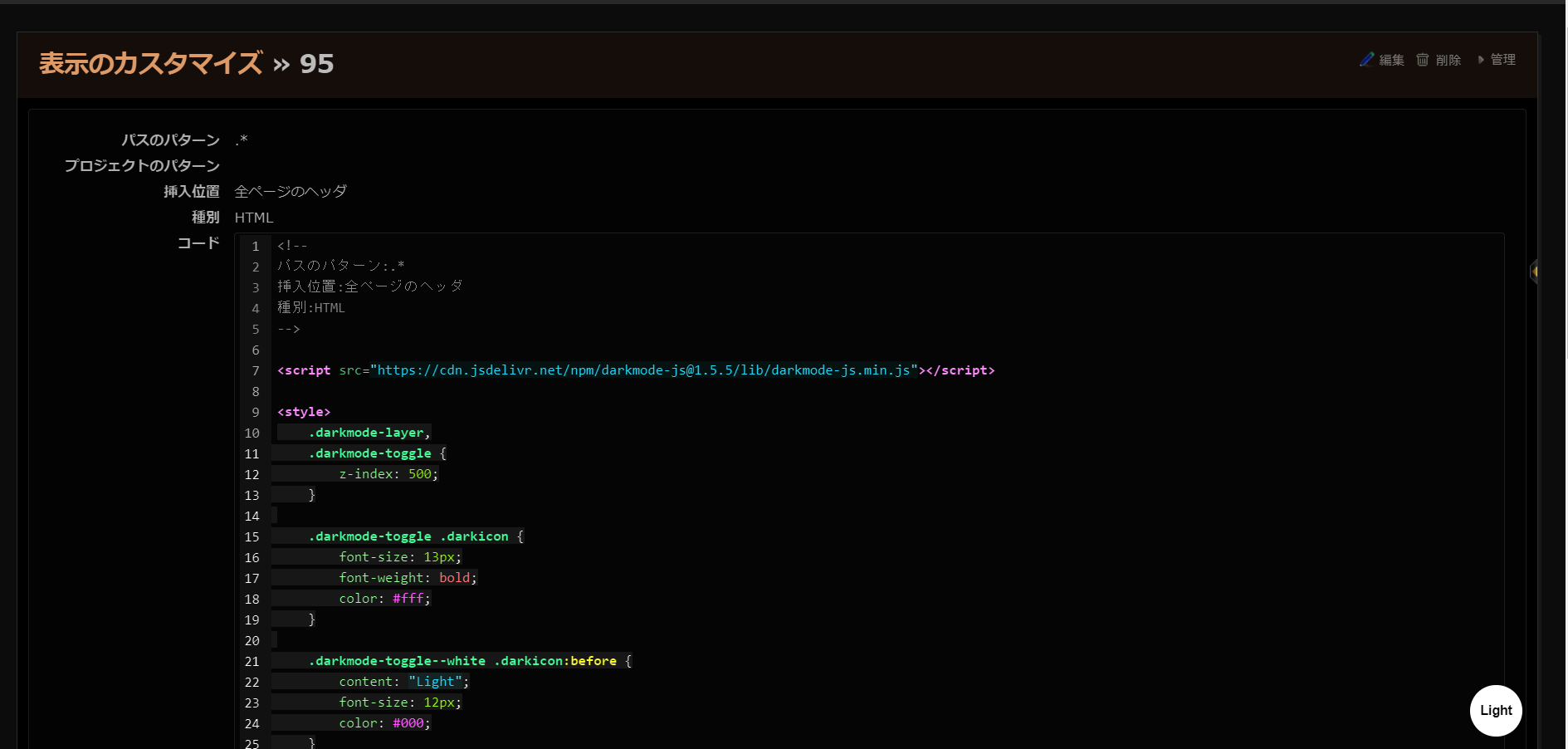Darkmode.Jsというプラグインを使って、Redmineをダークモード対応にしてみました。
Darkmode.Js
https://darkmodejs.learn.uno/
外部JavaScriptを読み込むため、View Customize Pluginはv2.1.0以上を使用してください。
<!--
パスのパターン:.*
挿入位置:全ページのヘッダ
種別:HTML
-->
<style>
.darkmode-layer,
.darkmode-toggle {
z-index: 500;
}
.darkmode-toggle .darkicon {
font-size: 13px;
font-weight: bold;
color: #fff;
}
.darkmode-toggle--white .darkicon:before {
content: "Light";
font-size: 12px;
color: #000;
}
.darkmode-toggle--white .darkicon {
font-size: 0px;
}
.darkmode-toggle,
.darkmode-layer {
width: 3.0rem !important;
height: 3.0rem !important;
}
.darkmode-layer--simple {
width: 100% !important;
height: 100% !important;
}
</style>
<script src="https://cdn.jsdelivr.net/npm/darkmode-js@1.5.7/lib/darkmode-js.min.js"></script>
<script>
$(function() {
const options = {
bottom: '12px',
right: '40px',
left: 'unset',
label: '<span class="darkicon">Dark</span>',
}
const ua = navigator.userAgent;
if (ua.indexOf('Trident') !== -1) {
//IE11の場合は表示しない
} else {
new Darkmode(options).showWidget();
}
})
</script>