よく使う使い方
$fruitList = [
'1' => 'リンゴ',
'2' => 'レモン',
'3' => 'バナナ'
];
foreach($fruitList as $index => $name){
dd($index. ':'. $name);
}
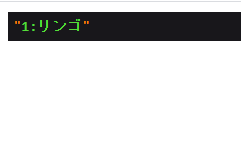
1:リンゴと出力されました。
一般的な使い方として、$key => $valueの形で使用します。
これが例えば、$valueのほうが配列になった場合を考えてみましょう。
valueが配列の場合
添字配列の場合
$fruitInfoList = [
'1' => ['リンゴ', '100円'],
'2' => ['レモン', '200円'],
'3' => ['バナナ', '300円']
];
foreach($fruitInfoList as $index => $fruitInfo){
dd($index. ':'. $fruitInfo[0]. ':'. $fruitInfo[1]);
}
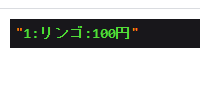
これでは、0と1という添字を書いて、取得するのはちょっとみにくいですね。
連想配列にしてみます。
連想配列の場合
$fruitInfoList = [
'1' => [
'name' => 'リンゴ',
'price' => '100円'
],
'2' => [
'name' => 'レモン',
'price' => '200円'
],
'3' => [
'name' => 'バナナ',
'price' => '300円'
],
];
foreach($fruitInfoList as $index => $fruitInfo){
dd($index. ':'. $fruitInfo['name']. ':'. $fruitInfo['price']);
}
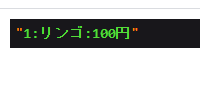
取得の際は、nameとpriceと意味付けができて見やすくなりましたが、宣言する際が少し大変で、長いし冗長ですね。
list関数を使ってみましょう。
listを使用した際
listは、定義された変数の順番に配列の要素が代入されます。さっそく見てみましょう
https://www.sejuku.net/blog/24406
$fruitList = [
'1' => ['リンゴ', '100円'],
'2' => ['レモン', '200円'],
'3' => ['バナナ', '300円'],
];
foreach($fruitList as $index => list($name, $price)){
dd($index. ':'. $name. ':'. $price);
}
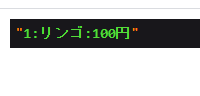 だいぶすっきりしました。
foreachの中で、$fruitInfoと命名していたものが消えました。(変数を命名するのは難しいので、避けられるなら避けたほうが良いときもある)
だいぶすっきりしました。
foreachの中で、$fruitInfoと命名していたものが消えました。(変数を命名するのは難しいので、避けられるなら避けたほうが良いときもある)