Teratermを用いてプロジェクトのリリースを行う
1. Teratermのインストール
① zipファイルをダウンロードし、解凍する。
② 「ttermpro」を開く。
③ 言語設定より始まり、Teraterm セットアップウィザード通りに手中を進めていく。
インストール先はドライブなどに設定する。(今回はDドライブに設置。)
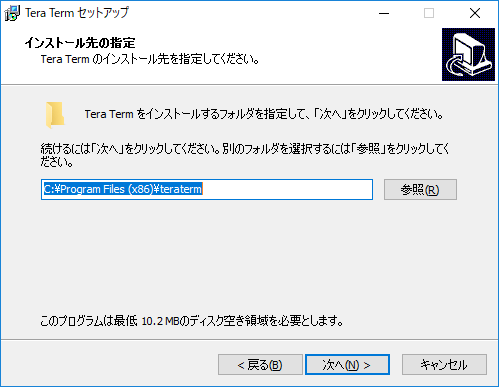
「コンポ―ネメント」の」選択画面では、デフォルト値のまま「次へ」をクリックする。
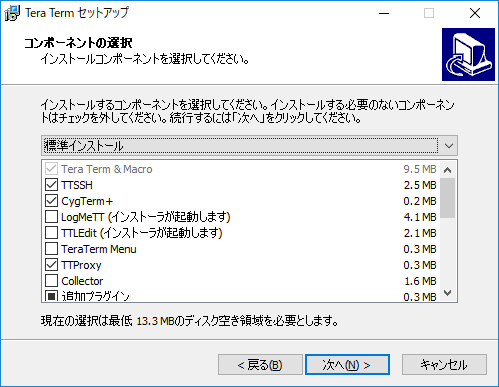
全て選択し終えるとインストールを開始する。
2. Teratermの起動

・ Host :接続先ホストのアドレス(ドメイン名もしくはIPアドレス)
・ Service :SSH
・ TCP port# :22
・ SSH version :SSH2
最初の接続時はホスト認証の確認を促されるため、「続行」をクリックし、先へ進む。

接続先のユーザー名とパスワードを入力し、「OK」をクリックする。
・ User name :Linuxのユーザ名(仮:userName)
・ Passphrase :Linuxのパスワード(設定している場合入力)
RSA/DSA/ECDSA/ED25519 の秘密キーを設定している場合は、
「Use RSA/DSA/ECDSA/ED25519 key to log in」へ入力
Last login: Sun Jul 24 23:50:19 2022 from ip-172-16-1-201.ap-northeast-1.compute.internal
__| __|_ )
_| ( / Amazon Linux 2 AMI
___|\___|___|
https://aws.amazon.com/amazon-linux-2/
48 package(s) needed for security, out of 81 available
Run "sudo yum update" to apply all updates.
[xxxxxxx@ip-172-16-10-120 ~]$
[xxxxxxx@ip-172-16-10-120 ~]$ cd /var/sample
[xxxxxxx@ip-172-16-10-120 var]$ cd ./sample
[xxxxxxx@ip-172-16-10-120 sample]$ sudo mkdir 20220725
[xxxxxxx@ip-172-16-10-120 sample]$ sudo chown userName /var/sample/20220725
[xxxxxxx@ip-172-16-10-120 sample]$ cd ./20220725
[xxxxxxx@ip-172-16-10-120 20220725]$ ls
sample-0.0.1.jar
[xxxxxxx@ip-172-16-10-120 20220725]$ ps -ef | grep java
userName 1023 1 0 Mar03 ? 00:08:44 java -jar wms-0.0.1.jar
userName 6885 20325 0 07:53 pts/0 00:00:00 grep ⁻⁻color=auto java
[xxxxxxx@ip-172-16-10-120 20220725]$ kill 6885
[xxxxxxx@ip-172-16-10-120 20220725]$ nohup java -jar sample-0.0.1.jar > log.txt 2> error.txt < /dev/null &
Linuxコマンドを実行していく。
① cd /var/sample
② cd ./sample ・・・フォルダを見つける
③ sudo mkdir 20220725 ・・・ファイルを作成
④ sudo chown userName /var/sample/20220725 ・・・権限を付与
➄ cd ./20220725 ・・・フォルダを見つける
⑥ ps -ef | grep java ・・・APIの動作を停止
⑦ kill プロセスID (上記では「プロセスID = 6885」) ・・・選択したAPIを終了
⑧ nohup java -jar sample-0.0.1.jar > log.txt 2> error.txt < /dev/null &
・・・再度APIを起動
最後に、開発環境のURLページを開き、APIに接続出来ているか確認を行う。
おわりに
簡易的に書き示してしまっているので、より具体的にLinuxコマンドの意味等を知りたい場合は、別途調べてみてください!
参考
・New Connectionの詳細:https://teratermproject.github.io/manual/4/ja/menu/file-new.html
・Teraterm起動手順:https://eng-entrance.com/teraterm-install
・Linuxコマンド集:https://eng-entrance.com/linux-command-ps