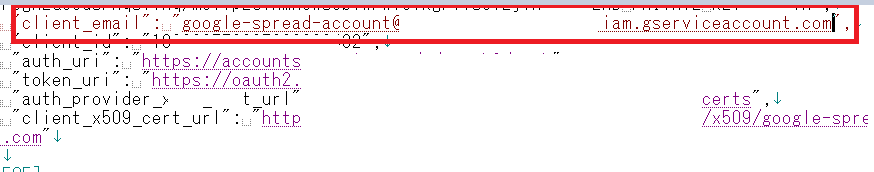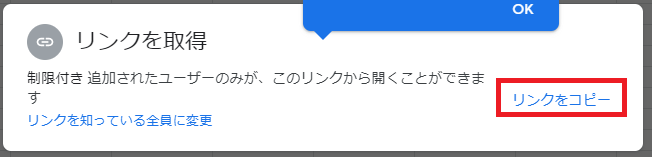JASONキーのファイルを開いてClient_emailの値を取得
該当のスプレットシートを開いて共有ボタンを押す
先ほどのClient_emailを貼り付ける
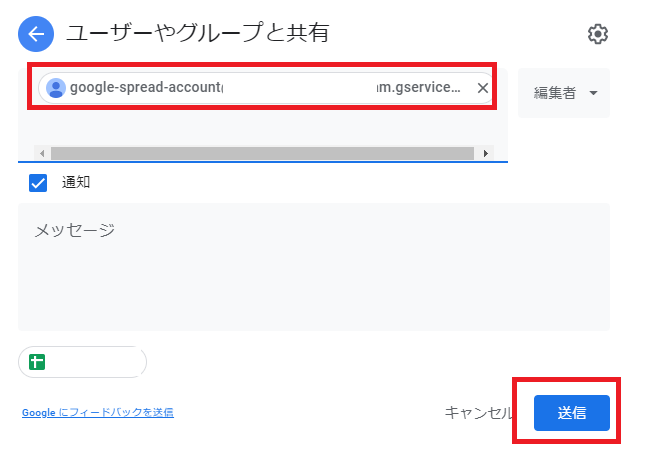
Pythonの環境にインストール
hoge.php
pip install gspread
pip install oauth2client
jsonfile名とスプレットシートのkey
JSONファイルは実行ファイルと同じ場所に配置する
hoge.py
import gspread
import json
from oauth2client.service_account import ServiceAccountCredentials
# (1) Google Spread Sheetsにアクセス
def connect_gspread(jsonf,key):
scope = ['https://spreadsheets.google.com/feeds','https://www.googleapis.com/auth/drive']
credentials = ServiceAccountCredentials.from_json_keyfile_name(jsonf, scope)
gc = gspread.authorize(credentials)
SPREADSHEET_KEY = key
worksheet = gc.open_by_key(SPREADSHEET_KEY).sheet1
return worksheet
# ここでjsonfile名と2-2で用意したkeyを入力
jsonf = "~~~~~~~.json"
spread_sheet_key = "aaaaaaaaaaaaaa"
ws = connect_gspread(jsonf,spread_sheet_key)
# (2) Google Spread Sheets上の値を更新
# (2−1)あるセルの値を更新(行と列を指定)
ws.update_cell(1,1,"test1")
ws.update_cell(2,1,1)
ws.update_cell(3,1,2)
# (2−2)あるセルの値を更新(ラベルを指定)
ws.update_acell('C1','test2')
ws.update_acell('C2',1)
ws.update_acell('C3',2)
# (2-3)ある範囲のセルの値を更新
ds= ws.range('E1:G3')
ds[0].value = 1
ds[1].value = 2
ds[2].value = 3
ds[3].value = 4
ds[4].value = 5
ds[5].value = 6
ds[6].value = 7
ds[7].value = 8
ds[8].value = 9
ws.update_cells(ds)
hoge.py
# --- n列目をすべて取得して値を1つずつ出力 ---
col_list = ws.col_values(1)
for data in col_list:
print(data)
大量にデータを書き込む場合はupdate_cellsを利用する
データを大量に書き込む場合、途中で以下のようなAPIエラーが発生することがある。
raise APIError(response)
gspread.exceptions.APIError: {
"error": {
"code": 429,
その時はupdate_cellsを利用して書き込み回数を減らすようにしましょう。
hoge.py
cell_list = ws2.range('A'+str(i)+':P'+str(i))
cell_list[0].value=homepage
cell_list[1].value=title
cell_list[2].value=price
cell_list[3].value=surl
cell_list[4].value=area
cell_list[5].value=service
cell_list[6].value=copy
cell_list[7].value=comment
cell_list[8].value=clock
cell_list[9].value=tel
cell_list[10].value=created_at
cell_list[11].value=updata_at
cell_list[12].value=sogo
cell_list[13].value=point
cell_list[14].value=premium
cell_list[15].value=tipe
ws2.update_cells(cell_list)
ループを利用する場合
hoge.py
cell_list = ws2.range('A'+str(i)+':P'+str(i))
for cell in cell_list:
cell.value = 'fuga'
sheet.update_cells(cell_list)
参考:
https://qiita.com/164kondo/items/eec4d1d8fd7648217935