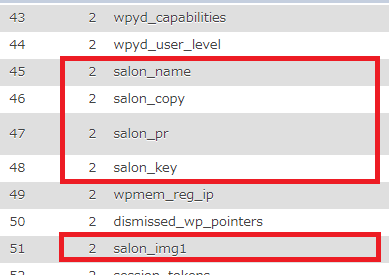プラグインWP-members
参考:会員サイトが簡単に作成できるWP-Memberを実装してみた!
http://creatornote.nakweb.com/%E4%BC%9A%E5%93%A1%E3%82%B5%E3%82%A4%E3%83%88%E3%81%8C%E7%B0%A1%E5%8D%98%E3%81%AB%E4%BD%9C%E6%88%90%E3%81%A7%E3%81%8D%E3%82%8Bwp-member%E3%82%92%E5%AE%9F%E8%A3%85%E3%81%97%E3%81%A6%E3%81%BF%E3%81%9F/
ショートコード
hoge.txt
[wpmem_form login]
//ログインフォームを出力。
[wpmem_form register]
//新規登録フォームを出力。
[wpmem_profile]
//ユーザープロフィールを出力。
[wpmem_form user_edit]
//ユーザープロフィールの編集フォームを出力。
[wpmem_logout]
//ログアウトページの出力
[wpmem_form password]
//パスワードの変更・リセット
[wpmem_form forgot_username]
//ユーザー名を忘れた場合の回復するためのEメール入力フォーム。
[wpmem_logged_in]ログインユーザーのみ[/wpmem_logged_in]
//ショートコードで囲んだテキストがログインユーザーのみに表示
[wpmem_logged_out]ログアウトユーザーのみ[/wpmem_logged_out]
//ショートコードで囲んだテキストがログアウトユーザーのみに表示
[wpmem_field user_login]
//ユーザー名を表示
[wpmem_avatar]
//プロフィール画像を表示
[wpmem_field user_email]
//Eメールアドレスを表示
[wpmem_login_link]ログイン[/wpmem_login_link]
//ログインページへのリンクとショートコードで囲んだリンクテキスト
[wpmem_reg_link]新規登録[/wpmem_reg_link]
//新規登録ページへのリンクとショートコードで囲んだリンクテキスト。
ユーザー関連の処理
hoge.php
<?php
//ユーザー情報を取得
$user = wp_get_current_user();
echo $user->ID; //ユーザーID
echo $user->user_login; //ログインID
echo $user->user_nicename; //サニタイズ後のログインID
echo $user->user_email; //登録メールアドレス
echo $user->user_status; //ユーザーステータス
echo $user->display_name; //WordPress上の表示名
//ログインされていたら
if(is_user_logged_in()){
//ここに処理を記述
}
// 権限グループ【管理者】であれば
if (current_user_can('administrator')) {
//ここに処理を記述
}
// 権限グループ【購読者】であれば
if (current_user_can('subscriber')) {
//ここに処理を記述
}
?>
定義したユーザーフィールドの値を取得する
hoge.php
$user = wp_get_current_user();
$UID = $user -> ID;
$surl= get_the_author_meta( 'surl', $UID );
//surlは自由に定義したもの
会員(購読者)の場合は管理画面への侵入不可とメニューバーを表示させない
function.php
// 権限グループ【購読者】であれば管理バーを非表示にする
if (current_user_can('subscriber')) {
add_filter( 'show_admin_bar', '__return_false' );
}
// 会員を管理画面に入れない
function subscriber_go_to_home( $user_id ) {
$user = get_userdata( $user_id );
if ( !$user->has_cap( 'edit_posts' ) ) {
wp_redirect( get_home_url() );
exit();
}
}
add_action( 'auth_redirect', 'subscriber_go_to_home' );
ユーザー(会員)情報はどこに保存されるのか
ユーザー情報は「xxxx_users」テーブルに保存され、追加フィールドは「xxxx_usermeta」に保存される。
「xxxx_users」テーブル
「xxxx_usermeta」テーブル
xxxx_usersテーブルのIDがキーとなってテーブルが構成されている。
ショートコードを使ってphpファイルを呼び出す方法
funciton.phpでの設定
function.php
//ショートコードを使ったphpファイルの呼び出し方法
function Include_my_php($params = array()) {
extract(shortcode_atts(array(
'file' => 'default'
), $params));
ob_start();
include(STYLESHEETPATH . "/$file.php");
return ob_get_clean();
}
add_shortcode('myphp', 'Include_my_php');
投稿ページ・固定ページからショートコードで呼び出す
このケースではfunction.phpと同じ階層にmemeberslogin.phpファイルを作成してそれを呼び出している
hoge.html
[myphp file='memberslogin']