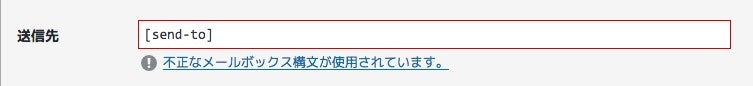Contact Form 7で、問い合わせ先の店舗をselectボックスで選択してもらい、その選択によって、送信先のメールアドレスを変更するようなときに使用できます。
フォームのselect要素
[select* send-to "新宿店|mail01@example.co.jp" "渋谷店|mail02@example.co.jp"]
表示する店舗名と、アドレスを半角のパイプ「|」で挟んで記述する。
send-to の箇所は、適当な名前を。
メールの送信先
上記のように記述する。
不明なメールボックス〜のエラーメッセージは無視します。
メール本文
[_raw_send-to]
メール本文には、問い合わせ先の店舗名を表示したい場合、上記のように、_raw_をつけると、パイプの前部分を表示できる。