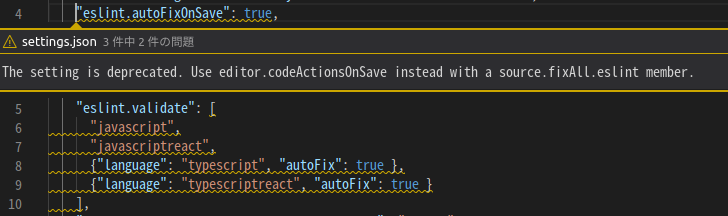The setting is deprecated. Use editor.codeActionsOnSave instead with a source.fixAll.eslint member.
とエラーが表示されていたので下記のように変えたら動いた。
"editor.formatOnSave": false,
"editor.codeActionsOnSave": {
"source.fixAll.eslint": true,
"source.fixAll.tslint": true,
"source.fixAll": true
},
"eslint.validate": [
"javascript",
"javascriptreact",
"typescript",
"typescriptreact"
],
eslint.validate は autoFix: true がデフォルトになったようだ。
別のPCだと同じ設定でも動いてた気がするので、これがすべての環境での解決策になるのかは怪しいかもしれない。