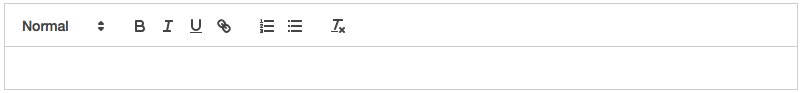Aurelia を使った社内向けシステムの開発中に Quill 導入したので、手順とサンプルを載せてみる。
Quill とは
Your powerful, rich text editor.
要するに WYSIWYG エディタ。
見た目がモダンっぽくて良い感じなので、これを Aurelia アプリに組み込む。
TL;DR
- Quill はモダンで導入も楽チンだよ
- 簡単な設置までの手順を書いたよ
- ちょっと実用的な「記事」の表示・編集サンプルも書いたよ
対象読者
Aurelia に Quill の導入を考えている人。
前提環境
導入するもの
- Quill 1.3.2
導入手順
jspm を使ってインストール
入れるのは一つだけで良いから楽チン。
$ jspm install npm:quill
package.json に以下の内容が追記されればインストール完了。
{
"jspm": {
"dependencies": {
"quill": "npm:quill@^1.3.2",
}
}
}
Aurelia に組み込む
Aurelia Plugin ではないので main.js に設定は要らない。
まずは html 側に css を読み込んで Editor を組み込ませるタグを作る。
専用のタグなどは不要で、後で Javascript 側でセレクタ指定できれば良い。今回は div#editor としておく。
<require from="quill/dist/quill.snow.css"></require>
<div id="editor"></div>
次に Javascript 側に処理を組み込む。
DOM が生成されてから組み込みたいので attached() が適当。
import Quill from 'quill/dist/quill.min.js';
export class Editor {
attached() {
this.quill = new Quill('#editor', {
theme: 'snow',
});
}
}
画面を開いて、以下のように表示されれば設置完了。
Quill はテーマ設定ができて、上記の例では snow を適用している。
他に bubble というものがあるので、変えたければ snow を全部 bubble に置き換えれば良い。
他にもオプション設定は多様にできるので、詳細は公式の Configuration とかを見れば良いと思う。
もう少し実用的に作ってみる
設置するだけなら以上。
さすがにこれだと実用性皆無なので、もう少し実用性のあるっぽい「記事」の表示・編集を考えて作ってみる。
新規投稿と編集の画面は似通っていると思うので、以下では編集画面だけ作る。
新規投稿画面を作りたければ、編集画面を手直しすれば良いよ。
なお、簡単に見栄えを整えるために Bootstrap をしれっと使用しているので、留意してね。
ざっくりディレクトリ構成
- article
- index.html
- index.js
- edit.html
- edit.js
ざっくりテーブル
- article
- id: int(11)
- title: varchar(255)
- body: text
実装
index:投稿された記事を表示する
html 側は複数件の表示に対応。
ql-container クラスなどを使って要素を用意しておけば、エディターと同等の見栄えを確保できる。
<require from="quill/dist/quill.snow.css"></require>
<div class="card" repeat.for="article of articles">
<div class="card-block">
<h2 class="card-title">${article.title}</h2>
<p class="card-text">
<div class="ql-container ql-snow">
<div class="ql-editor" innerhtml.bind="article.body"></div>
</div>
</p>
<a href="article/edit/${article.id}" class="btn btn-primary" for="articleEdit">Edit</a>
</div>
</div>
Javascript 側は取得するだけ。
API アクセスは https://github.com/SpoonX/aurelia-api を使ってます。
import {inject} from "aurelia-framework";
import {Endpoint} from 'aurelia-api';
@inject(Endpoint.of('api'))
export class Index {
constructor(endpoint) {
this.endpoint = endpoint;
}
activate() {
this.endpoint.find('article')
.then(response => {
this.articles = response;
})
.catch(error => {
});
}
画面を開いてこうなれば完了。
データは適当に入れてある前提。
edit:記事を編集する
html 側はこんな感じ。
body は bind できないので Javascript 側で対応する。
<require from="quill/dist/quill.snow.css"></require>
<div class="form-group">
<label for="articleTitle">Title</label>
<input type="text" class="form-control" placeholder="title" value.bind="article.title">
</div>
<div class="form-group">
<label for="articleBody">Body</label>
<div id="article-body"></div>
</div>
<div class="form-group">
<button type="button" class="btn btn-primary" for="articleSubmit" click.trigger="submit()">Submit</button>
</div>
Javascript 側はこんな感じ。
body は bind できていないので quill.root.innerHTML を介して設定・取得を行う。
import {inject} from "aurelia-framework";
import {Endpoint} from 'aurelia-api';
import Quill from 'quill/dist/quill.min.js';
@inject(Endpoint.of('api'))
export class Edit {
constructor(endpoint) {
this.endpoint = endpoint;
}
attached() {
this.quill = new Quill('#article-body', {
theme: 'snow',
placeholder: 'body',
});
}
activate(params) {
this.endpoint.find('article/' + params.id)
.then(response => {
this.article = response;
this.quill.root.innerHTML = this.article.body;
})
.catch(error => {
});
}
submit() {
let params = {
article: {
title: this.article.title,
body: this.quill.root.innerHTML,
}
};
this.endpoint.update('article', this.article.id, params)
.then((response) => {
this.successSubmit();
})
.catch(error => {
});
}
successSubmit() {
location.href = 'article/index';
}
}
画面を開いてこうなれば完了。
おわりに
設置は簡単で、必要なスタイルは css を読み込めば終わるので、導入コストが低くて楽チン。
テーマとして snow と bubble があって、見た目がモダンっぽくて、ちょっとオシャレなのは好印象だった。
とりあえず WYSIWYG を入れるにはもってこいって感じ。
ただ、やっぱり外部プラグインで実現すると js でお世話しないといけない辛さがある。
innerHTML プロパティとか書かないといけないので、 Aurelia でやっている感が薄れてしまうのは嫌かも。
Aurelia Plugin に寄せて template 呼び出し的なことができれば、もう少しシンプルに書けるかもしれない。
けど、それはまたいずれ。