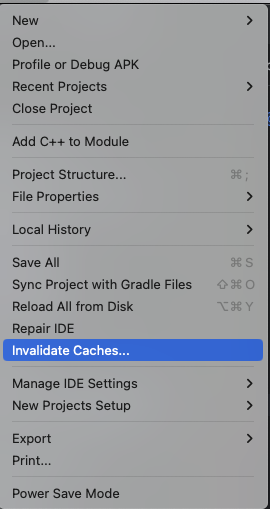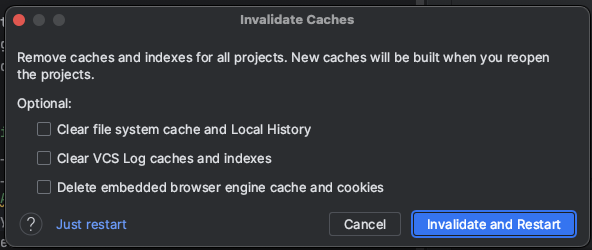はじめに
AndroidStudioで開発しているとたまに以下のようなエラーが発生してビルドが通らなくなったりします。
Caused by: org.gradle.workers.internal.DefaultWorkerExecutor$WorkExecutionException: A failure occurred while executing com.android.build.gradle.internal.tasks.CheckDuplicatesRunnable
そんな時に僕が試している解決方法を備忘録として残しておきます。
キャッシュの削除
gradleのバージョンを合わせる
まずはbuild.gradleファイルを開いてgradleのバージョンを確認します。
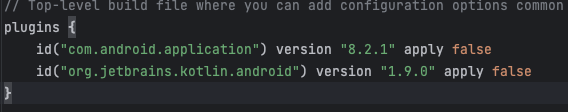
File → Project Structure → Projectを選択して、Gradle Versionを合わせます。
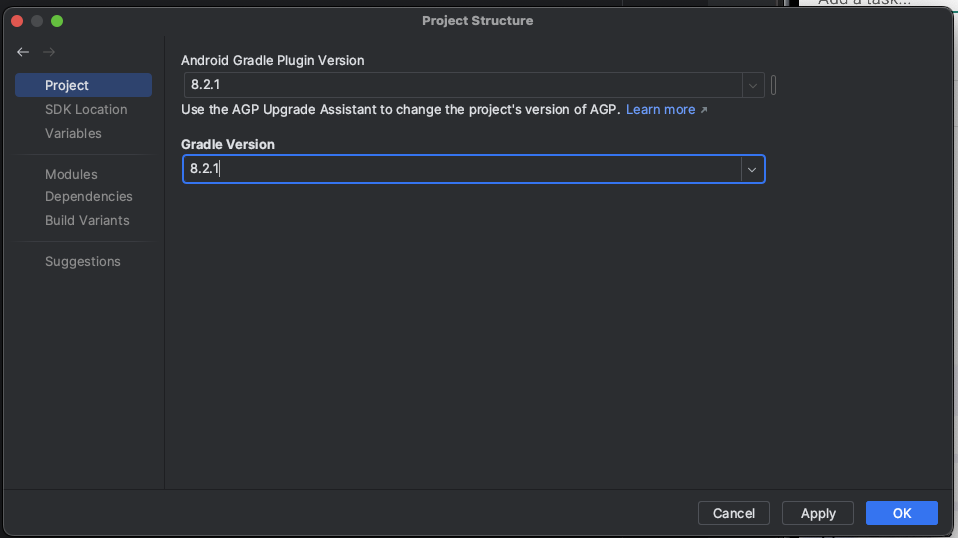
JDKのバージョンを修正
File → Setting → Build Tools → Gradleを選択。
使用したいGradle JDKを選択。
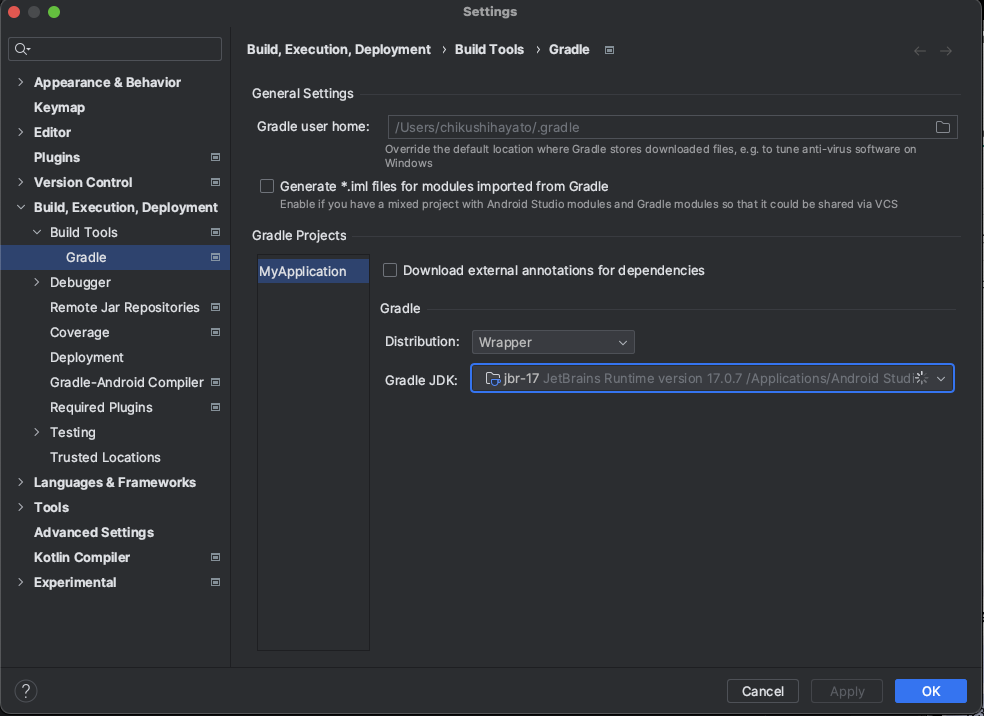
不要なmoduleを削除
File → Project Structure → Dependenciesを選択。
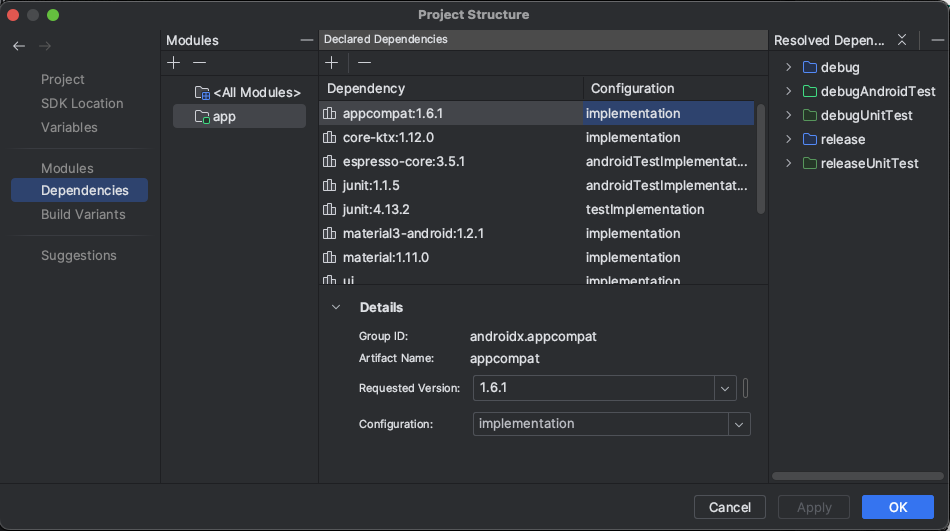
不要なものがある場合は赤線が表示されるので、マイナスを押して削除しましょう。
appモジュール配下の.buildディレクトリを削除する
最後に
困った時は試してみてください!