Single View Applicationで作り始めたけれど

やっぱりNavigationControllerを使いたくなることってありますよね。
そんなとき「あれ?どうするんだっけ??」と時間をムダにしないためのメモです。
StoryBoardのObject LibraryからNavigation Controllerを選択して
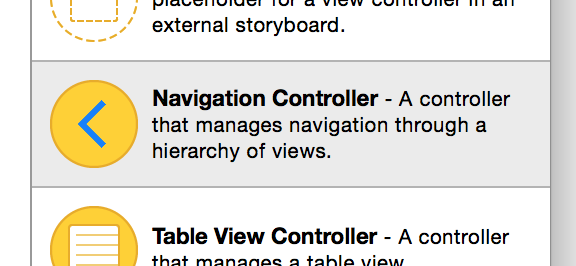
貼り付けます。

既存のView Controllerを使いたいので、右側のViewControllerは削除します。
Root View Controllerというのを選択してCtrl + delete
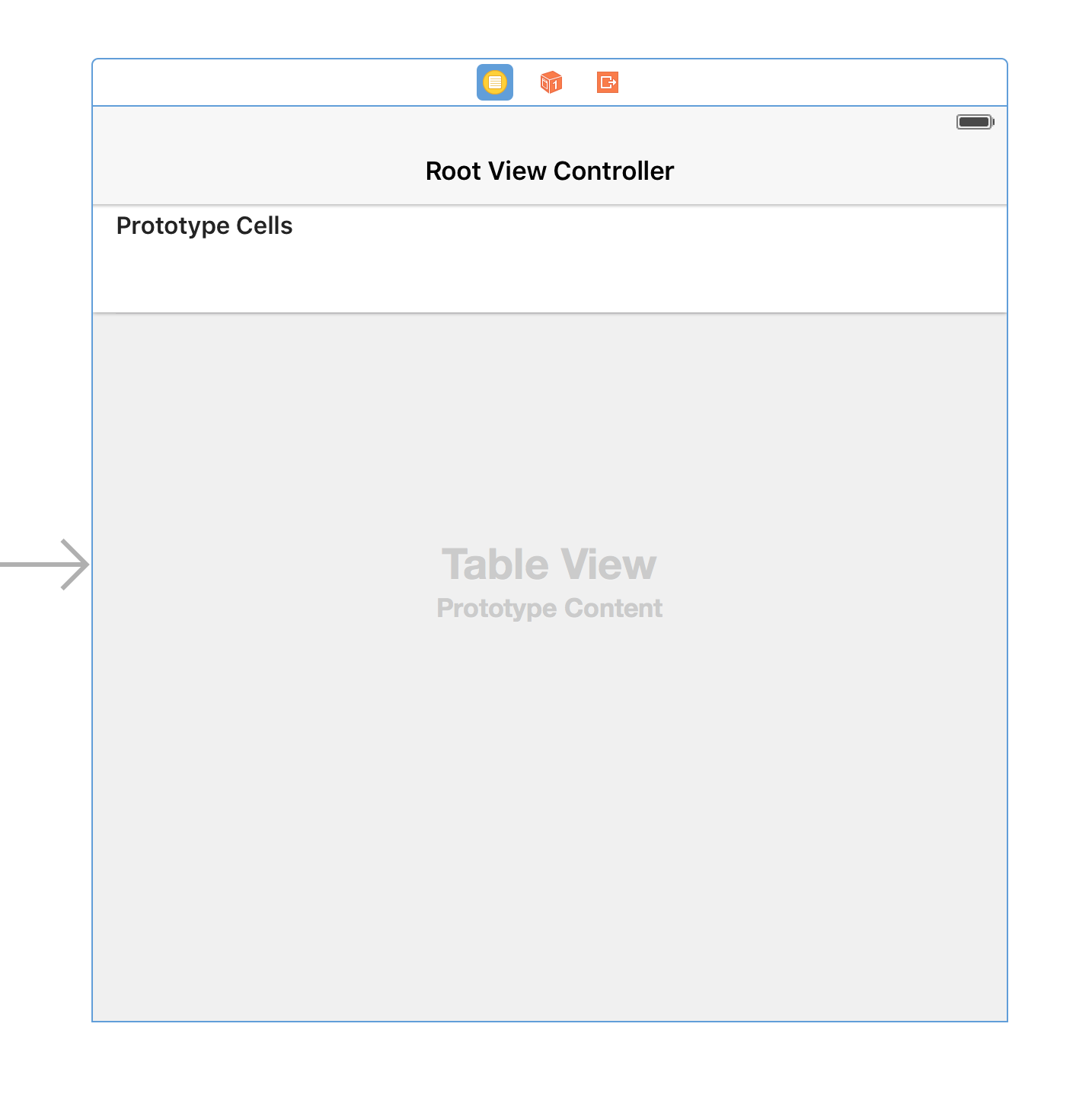
起動時に表示したいので、追加したNavigation Controllerを選択して下記のIs Initial View Controllerにチェックします。

そして、追加したNavigationControllerから既存のViewControllerにroot view controllerのSegueを作ります。
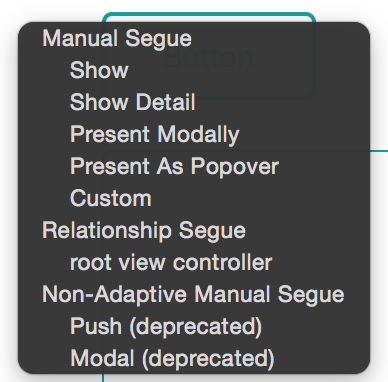
これで、NavigationControllerが追加されました。