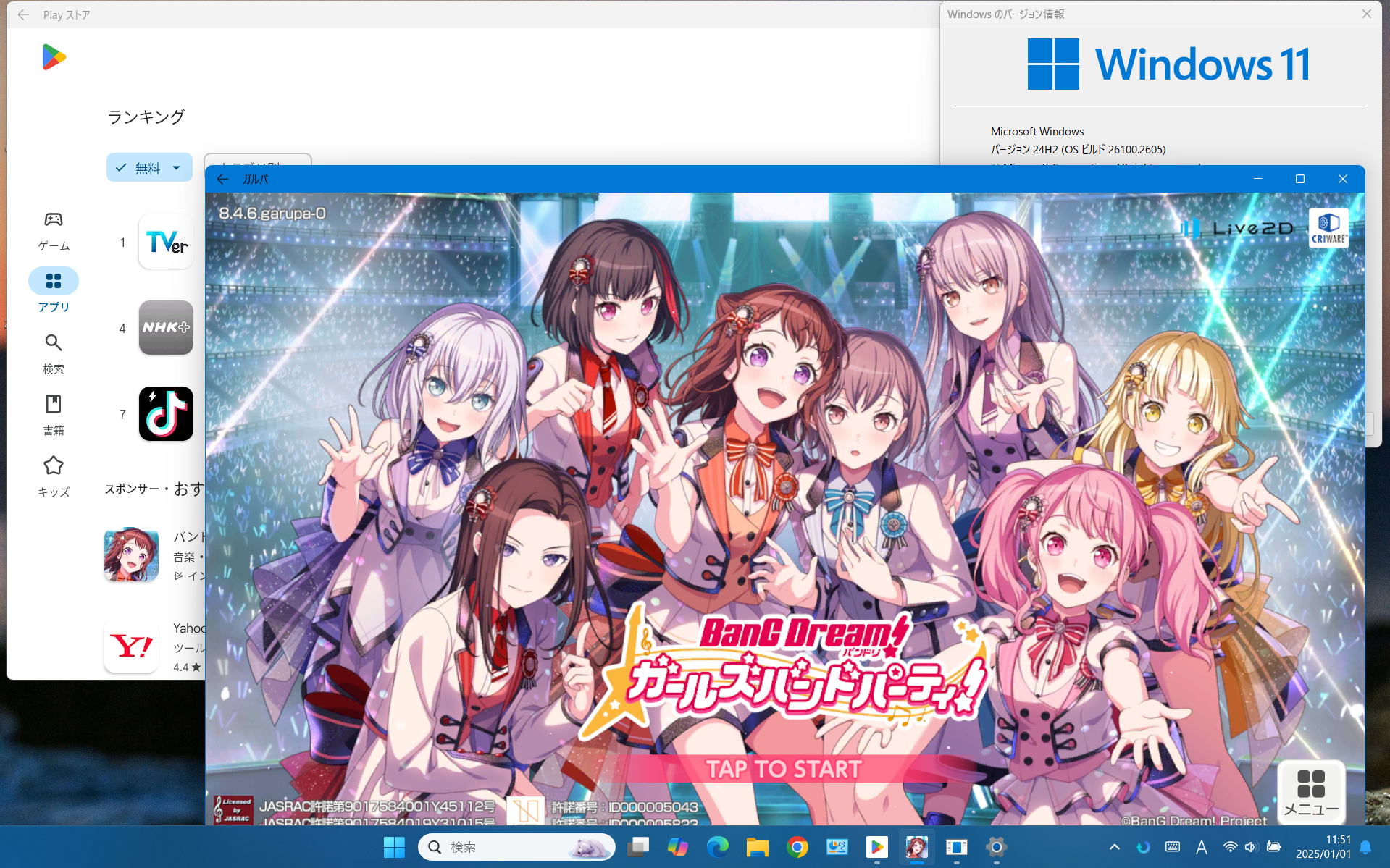WSAについて
「Magisk on WSA」というプロジェクトが2021年10月くらいからあって、これはwindows11のWindows Subusystem for Android(WSA)でAmazonアプリストアではなくGoogle Playストアを使いたいときにめちゃくちゃ重宝していました。当然僕もこれを使っていました。
WSAサ終(※)前に手持ちの別のマシンにも入れておきたいと思って再度試したのですが、どうやら現在のバージョンではPlayストアのサポートを終了した様子。許せん!
確かに LSPosed/MagiskOnWSALocal のクレジット欄からOpenGAppsが打ち消されています。
(※)
代替手段
旧バージョン?
LSPosed/MagiskOnWSALocal の前のバージョンを使えばいいんじゃね?と思い、git checkoutするも
keyerror: "there is no item named 'lib/x86_64/libmagisk64.so' in the archive"
とかいうエラーが出てビルド不可能。筆者はlinuxに詳しくないので断念。
フォークをためそう
なんとなんと、ビルド済みの実行ファイルを配布してるニキがいました。
https://github.com/YT-Advanced/WSA-Script/releases/latest
↑ここから↓をダウンロードします。
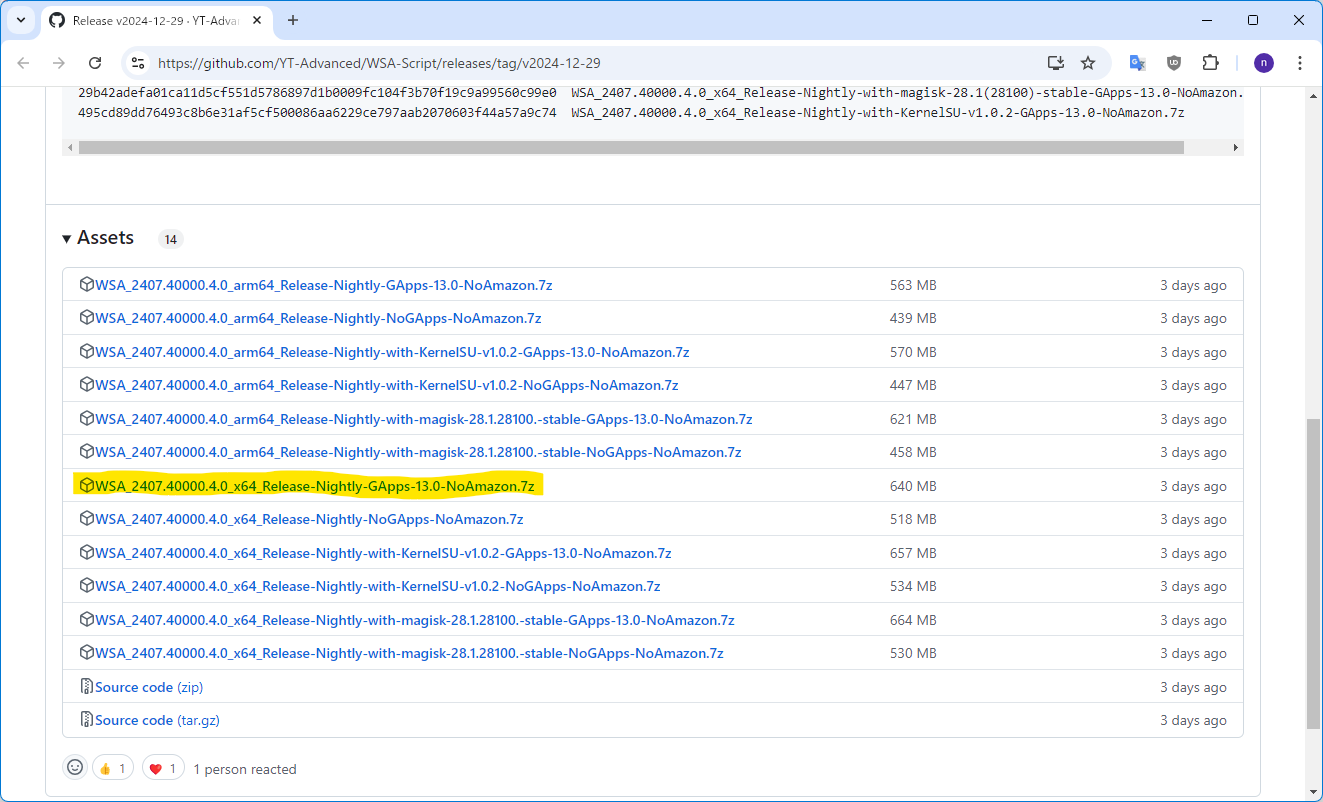
ダウンロードした.7zファイルを展開して(Windows11ではエクスプローラーでも直接できるようになりましたね。いい時代になったものです)、Run.batを実行します。これだけです。簡単!