概要
音センサを購入したので試してみました。
こちらの機器はアンプも内蔵されているため、非常に優秀とのこと…
少し感想
当初、アナログ出力をそのまま表示させていたましたが思ったような値は出ませんでした。
音声などは周波数になってしまっているため、高速フーリエ変換(fft)という計算が必要らしく。
そのモジュールを利用して出力しています。
部品
音センサー:MAX4466
133円

表示機:MAX7219ENGが組み込まれた8x8 LED
136円

コンピュータ:Arduino UNO互換機
699円
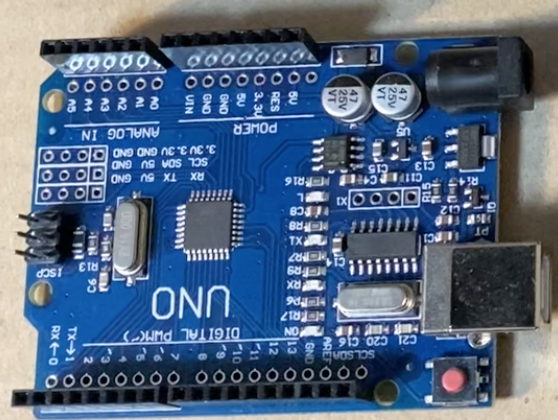
利用モジュール
max4466
フーリエ変換のモジュールです。
下記のsiteからダウンロードして、Arduinoフォルダにコピーしてください。
http://wiki.openmusiclabs.com/


MACだと下記
/Users/{user name}/Documents/Arduino/libraries
max7219eng_8x8led
LEDをコントロールするモジュールです。
ArduinoのLibraryで検索し、インストールしてください
https://github.com/danidask/MatrizLed

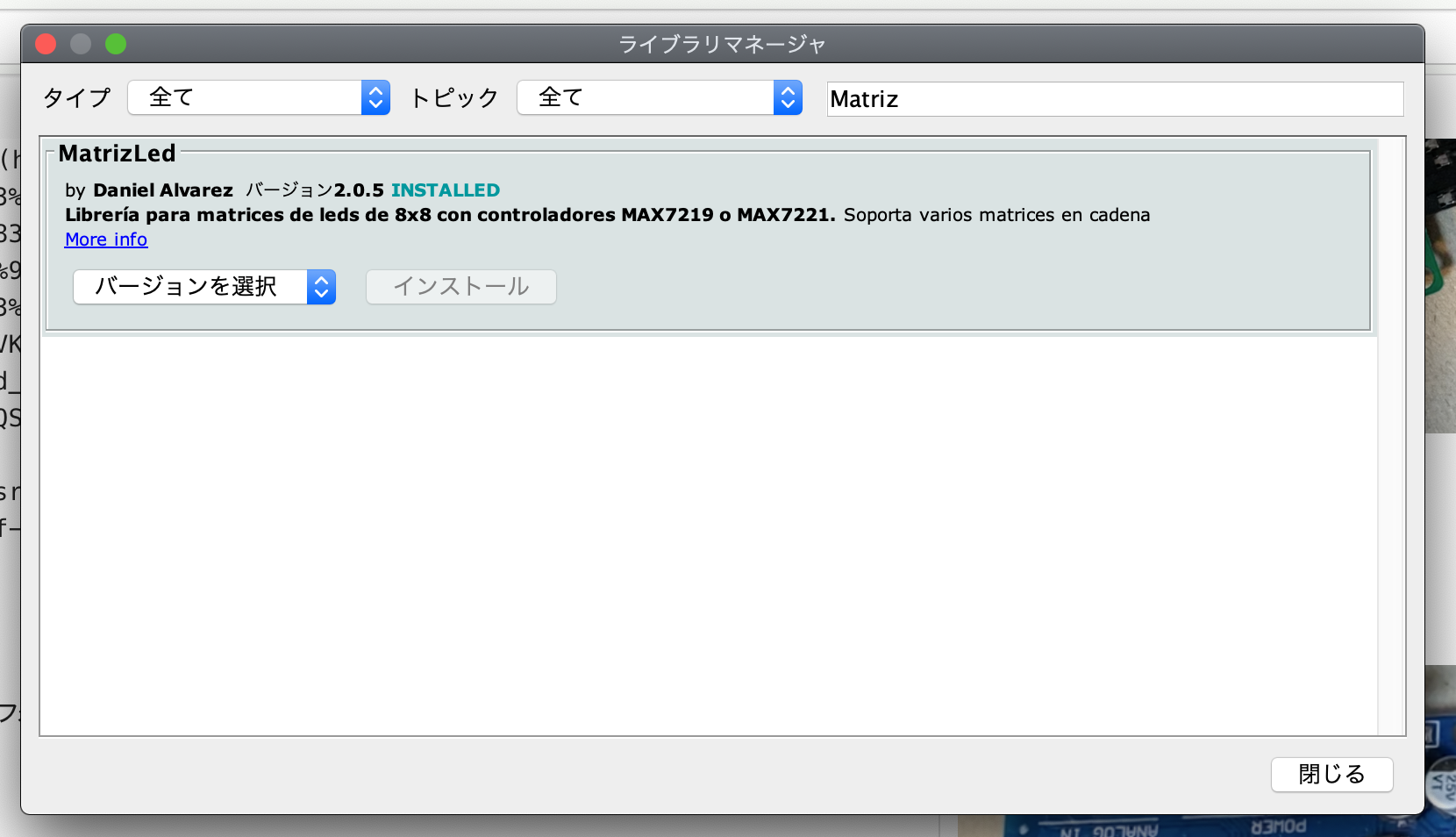
配線
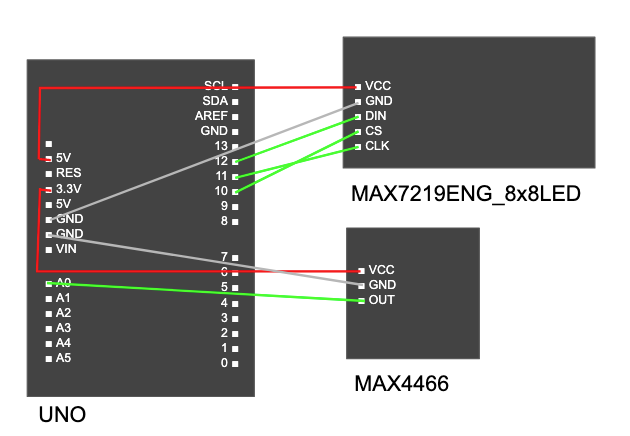
ソースコード
下記の「fft_adc」というスケッチ例をほとんど参考にしています。
http://wiki.openmusiclabs.com/
Licence:GPL licensed
/*
fft_adc.pde
guest openmusiclabs.com 8.18.12
example sketch for testing the fft library.
it takes in data on ADC0 (Analog0) and processes them
with the fft. the data is sent out over the serial
port at 115.2kb. there is a pure data patch for
visualizing the data.
*/
# define LOG_OUT 1 // use the log output function
# define FFT_N 256 // set to 256 point fft
# include <FFT.h> // include the library
# include <MatrizLed.h>
MatrizLed pantalla;
void setup() {
// Serial.begin(115200); // use the serial port
Serial.begin(2000000); // use the serial port
TIMSK0 = 0; // turn off timer0 for lower jitter
ADCSRA = 0xe5; // set the adc to free running mode
ADMUX = 0x40; // use adc0
DIDR0 = 0x01; // turn off the digital input for adc0
pantalla.begin(12, 11, 10, 2); // dataPin, clkPin, csPin, numero de matrices de 8x8
}
char strbuf[64];
void loop() {
while(1) { // reduces jitter
cli(); // UDRE interrupt slows this way down on arduino1.0
for (int i = 0 ; i < 512 ; i += 2) { // save 256 samples
while(!(ADCSRA & 0x10)); // wait for adc to be ready
ADCSRA = 0xf5; // restart adc
byte m = ADCL; // fetch adc data
byte j = ADCH;
int k = (j << 8) | m; // form into an int
k -= 0x0200; // form into a signed int
k <<= 6; // form into a 16b signed int
fft_input[i] = k; // put real data into even bins
fft_input[i+1] = 0; // set odd bins to 0
}
fft_window(); // window the data for better frequency response
fft_reorder(); // reorder the data before doing the fft
fft_run(); // process the data in the fft
fft_mag_log(); // take the output of the fft
sei();
# if 0
Serial.write(255); // send a start byte
Serial.write(fft_log_out, 128); // send out the data
# endif
int _sum = 0;
for(int i=0;i<128;i++){
_sum+=fft_log_out[i];
}
int ave = _sum/128/3;
int cnt=0;
for(int x=0;x<8;x++){
for(int y=0;y<8;y++){
if(ave > cnt){
pantalla.setLed(0, x, y, true);
}else{
pantalla.setLed(0, x, y, false);
}
cnt++;
}
}
memset(strbuf,0,64);
memset(strbuf,'|',_sum/128/3);
Serial.print(strbuf);
Serial.print("\n");
delayMicroseconds(1);
}
}
