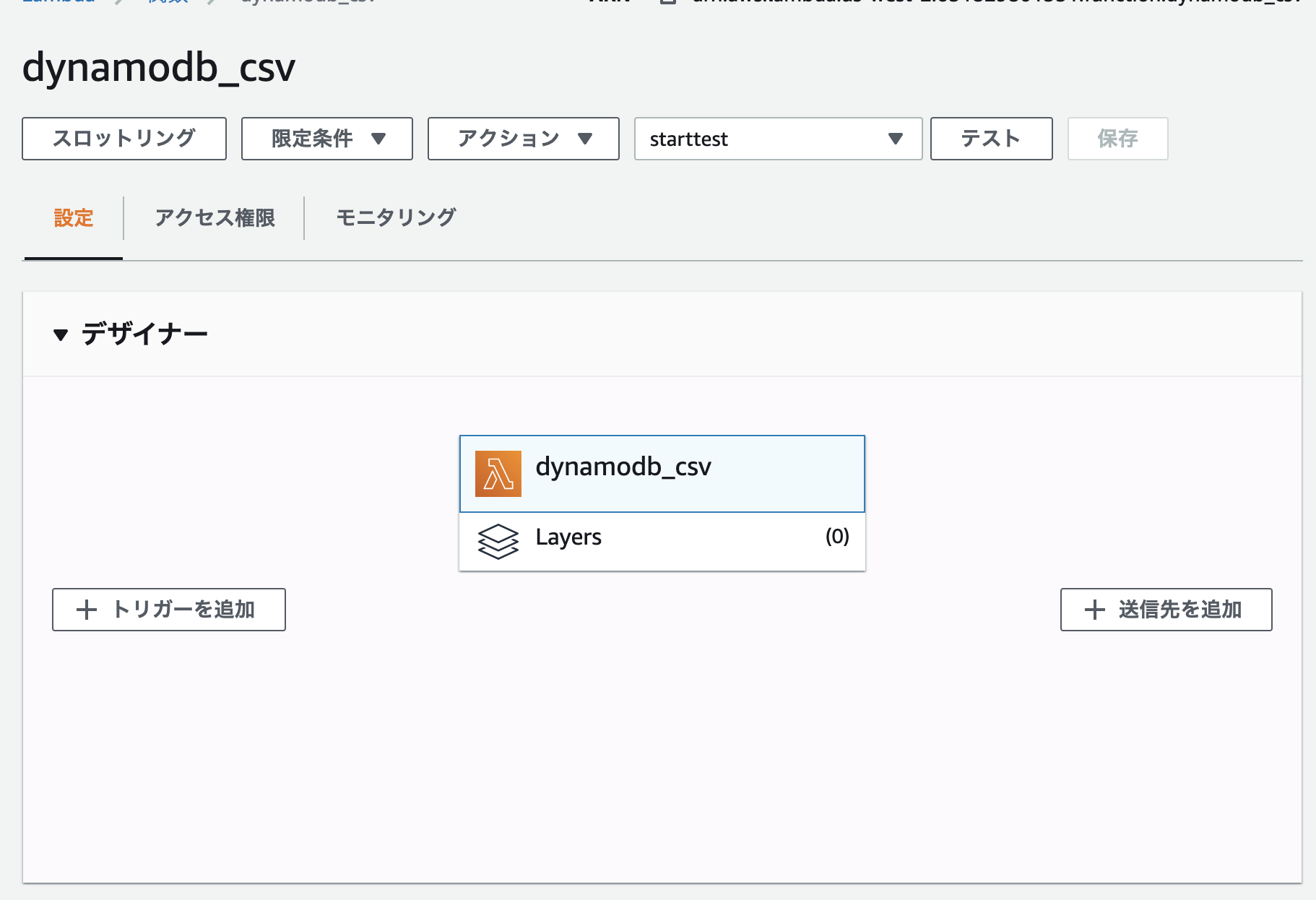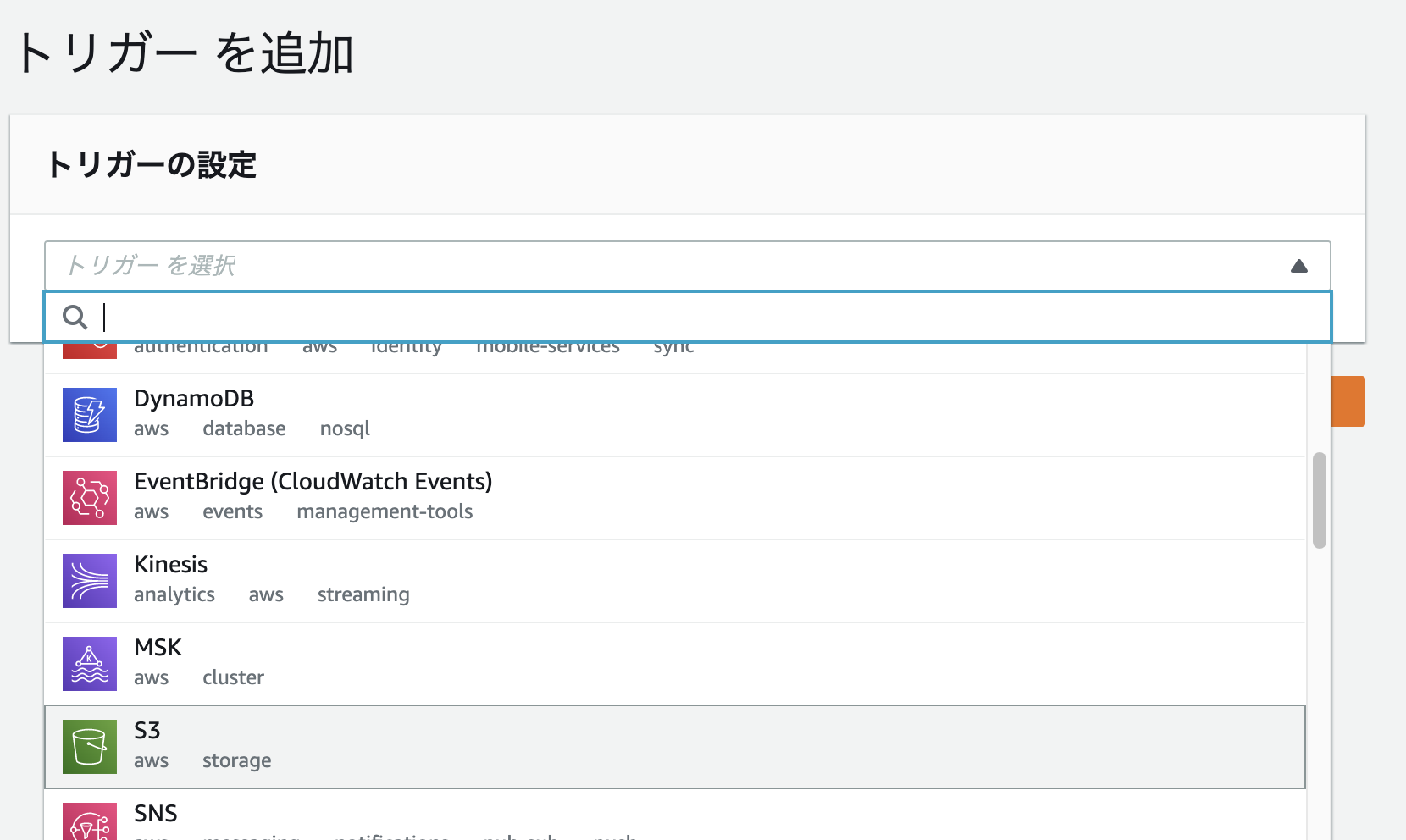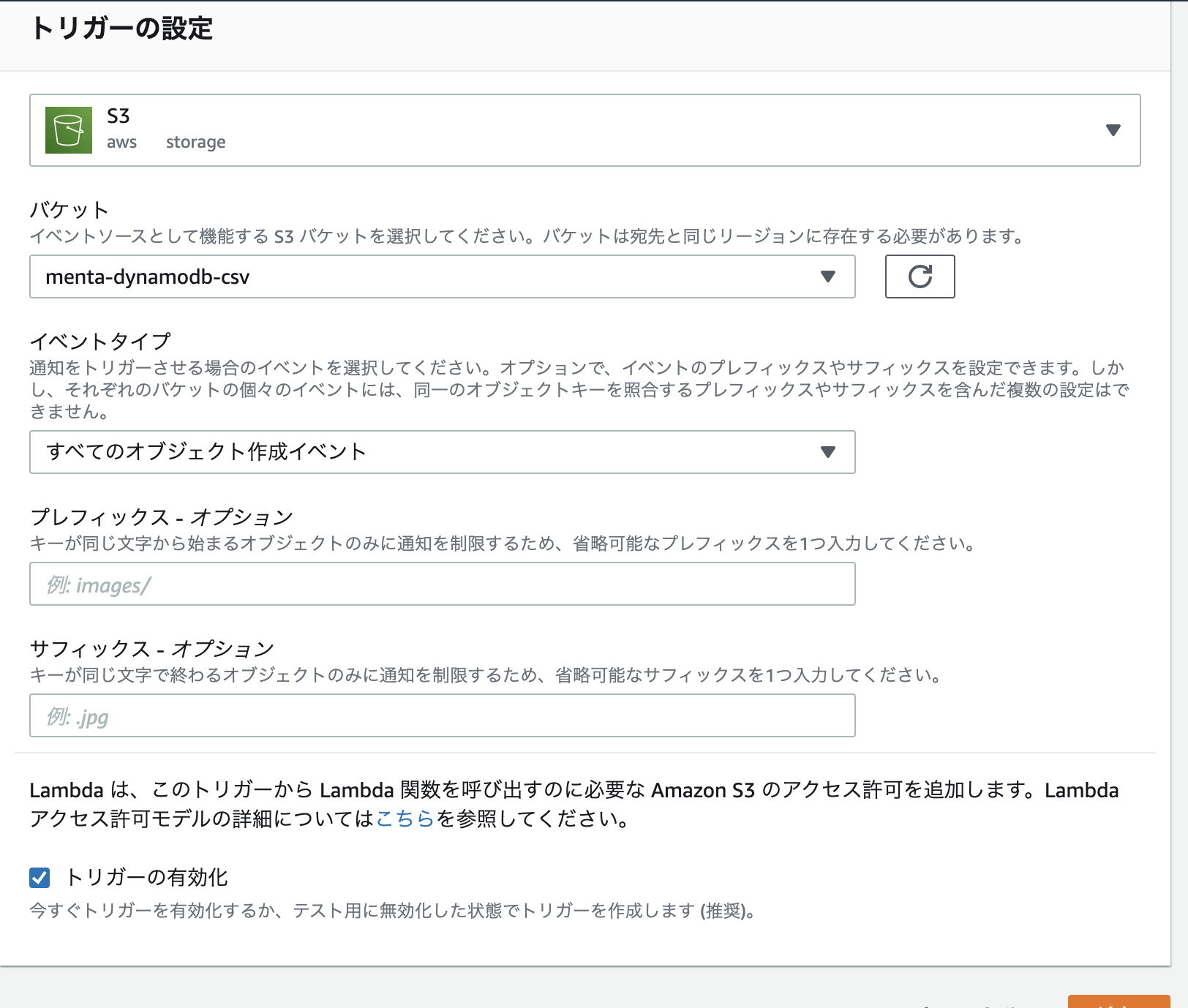概要
調べたので備忘録
手順
※必要あればプレフィックスなどは自由に設定してください。
変更後、「保存」をクリックしてください。
- コードはこんな感じで取得できます。
def lambda_handler(event, context):
for record in event['Records']:
bucket = record['s3']['bucket']['name']
key = record['s3']['object']['key']
exec(bucket,key)
※アクセス権限の設定がない場合は失敗する可能性があります。
参考
サンプル Amazon S3 関数コード
https://docs.aws.amazon.com/ja_jp/lambda/latest/dg/with-s3-example-deployment-pkg.html#with-s3-example-deployment-pkg-python