概要
圧電スピーカーを購入したので試してみました。
振動などを検知するセンサーです。
部品
圧電スピーカー:セラミック圧電振動センサーモジュール
84円

表示機:TM1637が組み込まれた7セグLED
73円

コンピュータ:Arduino UNO互換機
699円
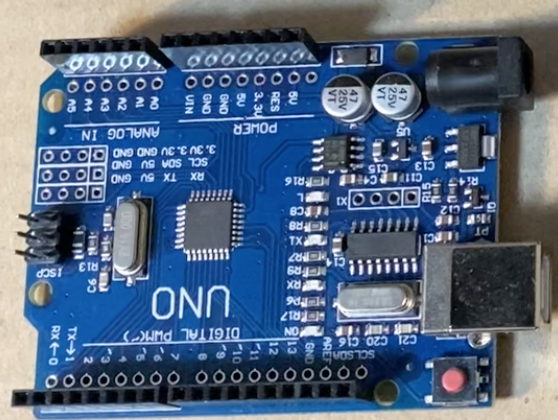
配線

ソースコード
アナログ信号を受け取り、10回の平均を表示するようにしています。
# include <Arduino.h>
# include <Wire.h>
# include <TM1637Display.h>
# define SERIAL_BAUD 115200
# define CLK 2
# define DIO 3
TM1637Display display(CLK, DIO);
# define PIEZOELECTRIC_LEN 10
int Piezoelectrics[PIEZOELECTRIC_LEN] = {0,0,0,0,0,0,0,0,0,0};
int Piezoelectrics_idx = 0;
void setup() {
Serial.begin(SERIAL_BAUD);
while(!Serial) {}
uint8_t data[] = { 0xff, 0xff, 0xff, 0xff };
display.setBrightness(0x0f);
display.setSegments(data);
delay(1000);
}
void loop() {
int ave = 0;
int Piezoelectric;
Piezoelectrics_idx++;
if(! (PIEZOELECTRIC_LEN > Piezoelectrics_idx) )
Piezoelectrics_idx = 0;
Piezoelectrics[Piezoelectrics_idx] = analogRead(A0);
for(int i=0 ; i<PIEZOELECTRIC_LEN;i++){
ave+=Piezoelectrics[i];
}
Piezoelectric = ave/PIEZOELECTRIC_LEN;
display.showNumberDec(Piezoelectric, false);
Serial.print("Piezoelectric: ");
Serial.print(Piezoelectric);
delay(100);
}
