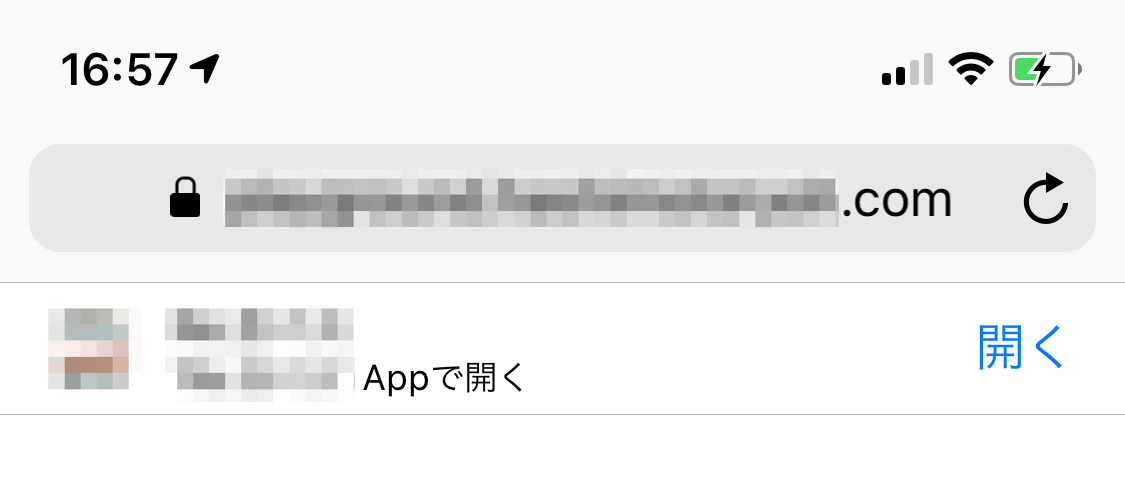前提
- 独自ドメインでSSL対応済みのウェブサイトを持っている。
工程
JSONファイルをサーバに配置する
ファイル名は apple-app-site-association とし、拡張子は付けない。
これをドキュメントルートに配置する。
条件としてこのファイルにリダイレクトなしで下記URL構成でアクセス出来なければならない。
https://foo.com/apple-app-site-association
コケ①
とあるパス配下ではダメだった。
https://foo.com/path/to/project に配置するもユニバーサルリンク動作せず。
基本的な中身は以下
{TeamID} はiOS DeveloperCenterから確認できる英数10桁のアレ。
{BundleID} は言わずもがななアレ。
{
"applinks": {
"apps": [],
"details": [
{
"appID":"{TeamID}.{BundleID}",
"paths":[ "*" ]
}
]
}
}
MIMEタイプを application/json にする
$ curl -v https://foo.com/apple-app-site-association で叩いたときに Content-Type: application/json で返ってこないとイケない。
最終的に .htaccess + ForceType でMIMEを変更
同じドキュメントルートに .htaccess を設置し、以下を記載。
<Files apple-app-site-association>
ForceType application/json
</Files>
コケ②
httpd.conf で AddType を使用してみた。
AddType は拡張子指定するものなのでファイル指定は出来ず、cURL結果は変わらなかった。
:
AddType application/json apple-app-site-association
:
コケ③
.htaccess + DefaultType を使用してみた。
残念ながらcURL結果は変わらなかった![]()
<Files apple-app-site-association>
DefaultType application/json
</Files>
設置した上記ファイルをcURLで叩いてみる。
こうなれば成功。
$ curl -v https://foo.com/apple-app-site-association
:
略
:
< Content-Type: application/json
<
{
"applinks": {
"apps": [],
"details": [
{
"appID":"{TeamID}.{BundleID}",
"paths":[ "*" ]
}
]
}
}
Capabilities の変更
Xcodeから
Capabilities > Associated Domains をONにし、 applinks:foo.com を追加。
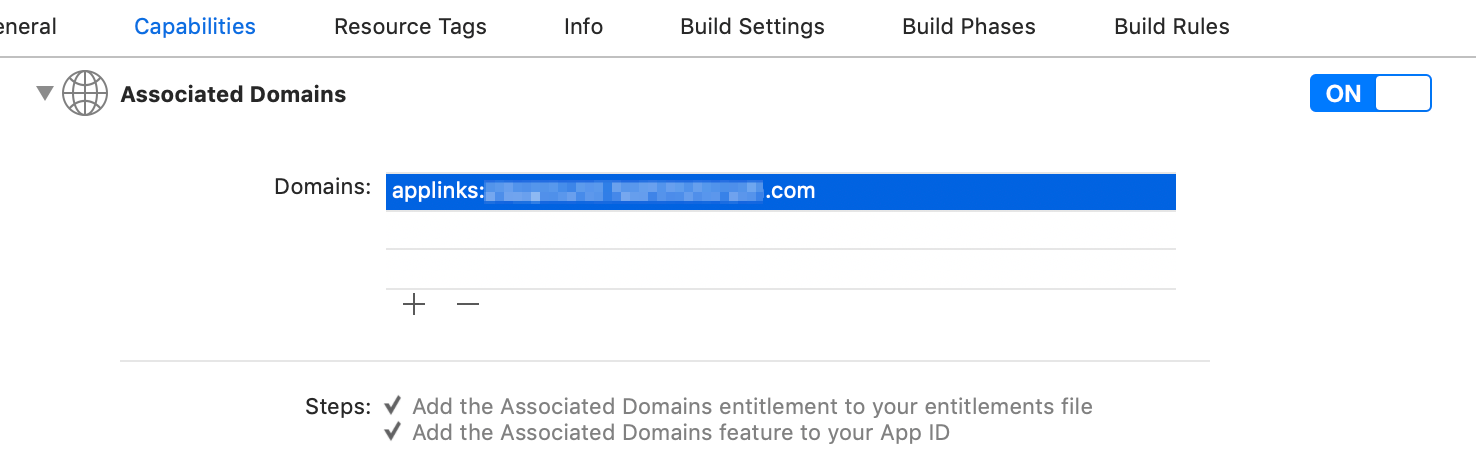
実機ビルドで動作確認
SlackにURLを送って、Slackアプリからリンクを踏んでみると、無事アプリが起動。
ユニバーサルリンク童貞卒業。
ちなみに、SafariでURLを直打ちするとアプリは起動せず、ページ上部にAppStoreへのリンクが出てくるようになった。