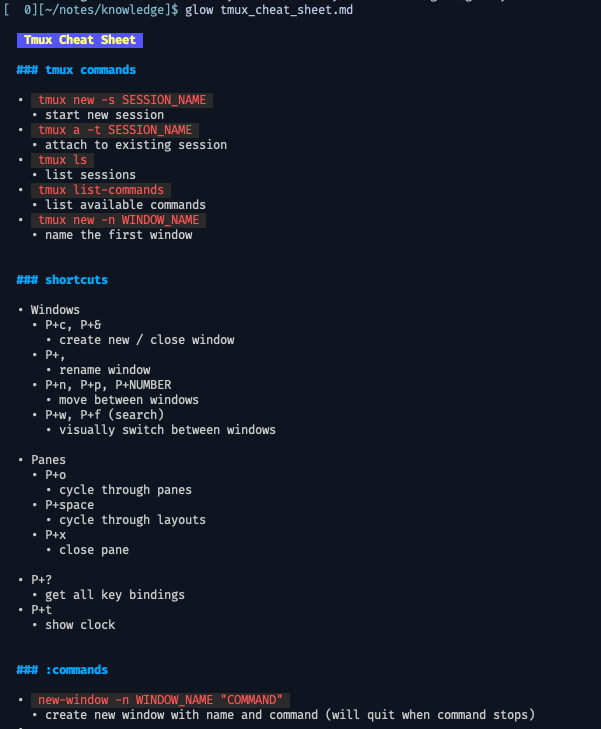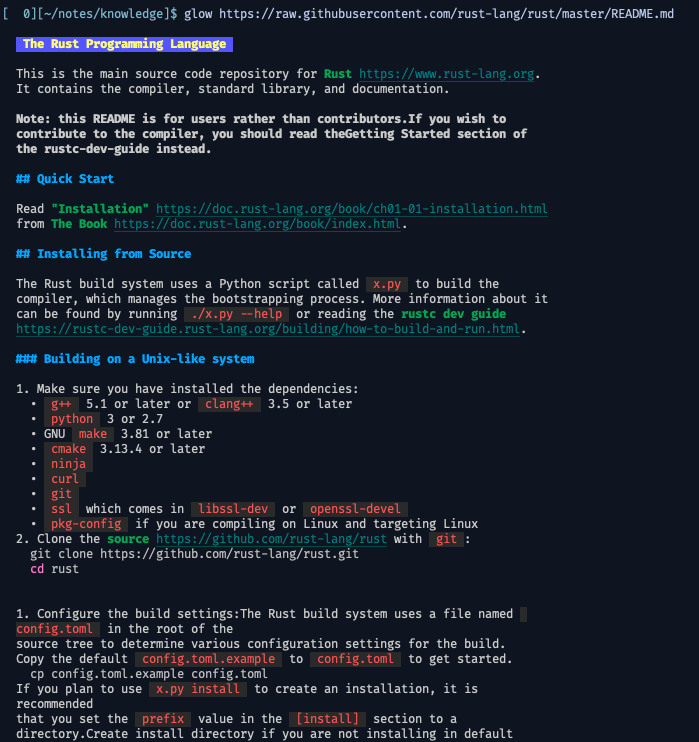CLIって美しいですよね。
Terminal用マークダウンビューアーのglowをinstallして試してみます。
$ brew install glow
プレビュー
ファイル名で開く
シンプルにglow {FILE_NAME}でok
$ glow tmux_cheat_sheet.md
100倍読みやすくなってる。すばらしい。
ちなみにglow単体で実行すればmdファイル選べるをTUIが表示される。基本はCLIで使うのでこれはあんまり使っていない
URLで開く
$ glow https://raw.githubusercontent.com/rust-lang/rust/master/README.md
GitHub repoのREADME.mdを開く
↑GitHub repoを指定するだけでよかった
$ glow https://github.com/rust-lang/rust
カスタマイズ
気になったところを修正します。長いファイルだとcatばりに出力されてしまうのが厳しい
-pオプションでpagerで開けるようですがデフォルトにしたい
以下でconfigファイルを編集($EDITORが設定されてる必要あり)
$ glow config
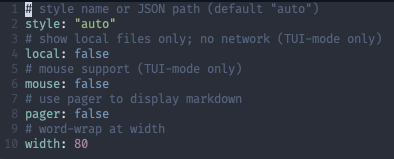
色々ありますが今回はデフォルトでpagerを使いたいのでpager: trueに変更
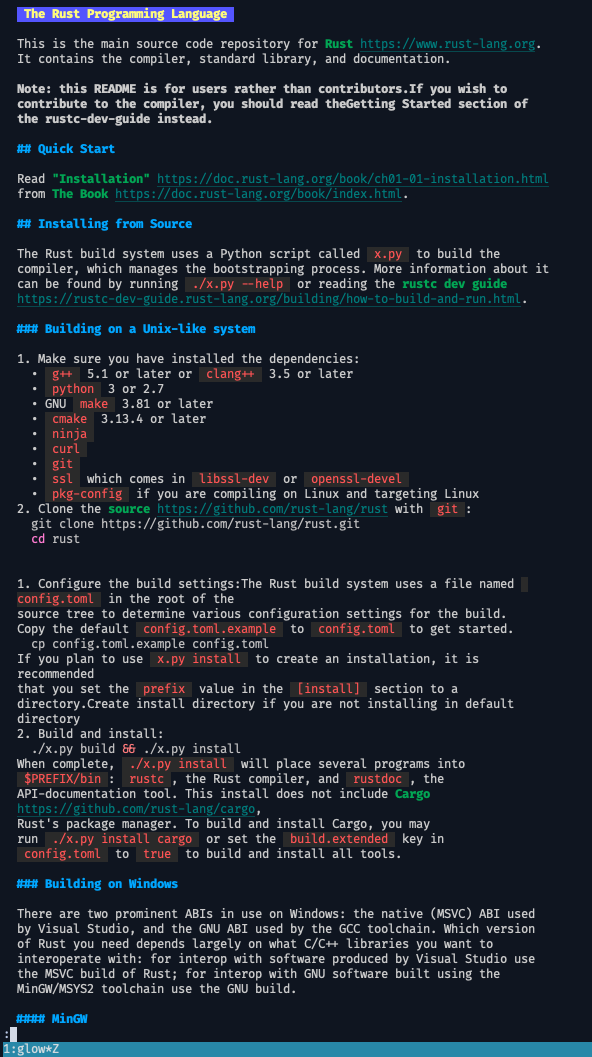
lessで表示されました!$PAGER設定すれば好きなpagerでひらけます
まとめ
markdownの読みやすさは異常