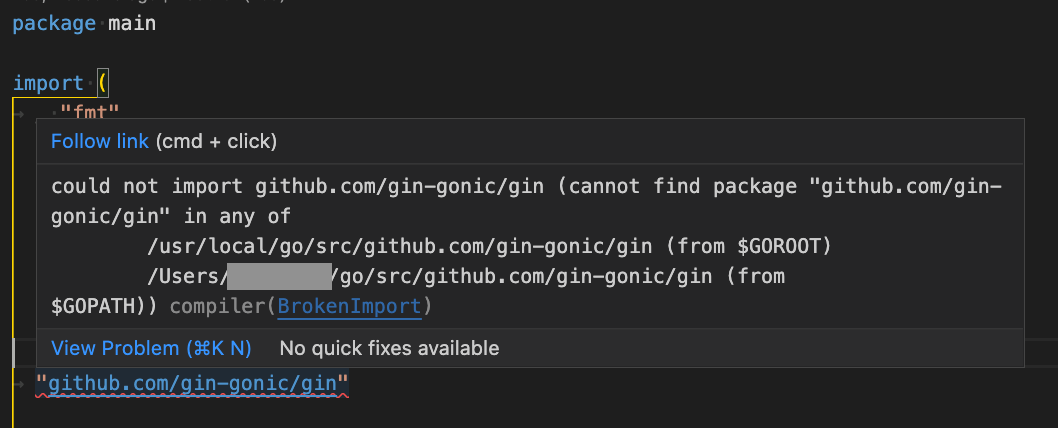問題
VSCodeで開いるプロジェクトディレクトリ下に複数のgo.modが存在すると、BrokenImportのメッセージが出てしまいます。
解決法
各go.modが存在するディレクトリがそれぞれworkspaceであることを明示するために go.work を作成します。
例えば./gin/go.mod ./http/go.mod があるとしたら以下を実行します。
$ go work init ./gin ./http
そうすると以下のファイルがプロジェクトディレクトリ直下に作成されます
go.work
go 1.18
use (
./gin
./http
)
go.modが多い場合は、go work initを実行してできた空のgo.workにエディタのサジェストに頼りながら手入力するのも速いかもしれません。
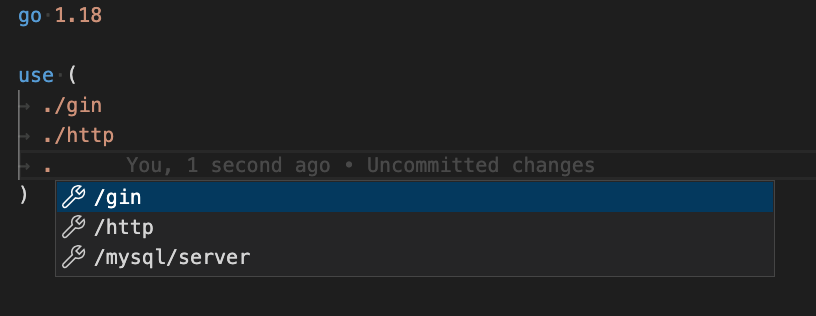
参考
(検索用)warningの中身
could not import github.com/gin-gonic/gin (cannot find package "github.com/gin-gonic/gin" in any of
/usr/local/go/src/github.com/gin-gonic/gin (from $GOROOT)
/Users/xxxx/go/src/github.com/gin-gonic/gin (from $GOPATH))compilerBrokenImport
以前は以下のメッセージが出ており、vscode側の設定experimentalWorkspaceModuleでも解決できましたが、この設定は今年5月にdeprecatedとなったみたいです。https://github.com/golang/go/issues/52897
gopls requires a module at the root of your workspace.
You can work with multiple modules by opening each one as a workspace folder.
Improvements to this workflow will be coming soon, and you can learn more here:
https://github.com/golang/tools/blob/master/gopls/doc/workspace.md.