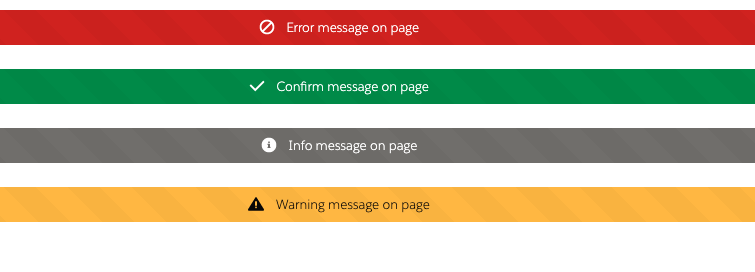Salesforceでエラーメッセージを表示する際、Lightningのデザインを使うときのメモ書き。
lightningStylesheets="true"にすることで使用できる。
完成表示イメージ
手順1
Salesforceを開く
手順2
開発コンソールを開く
手順3
File -> New -> Visualforce Page を選択。
ファイル名に適当な名前をつけ以下のソース貼り付けて保存。
<apex:page lightningStylesheets="true">
<apex:pageMessage severity="Error" summary="Error message on page" strength="1"/>
<apex:pageMessage severity="Confirm" summary="Confirm message on page" strength="1"/>
<apex:pageMessage severity="Info" summary="Info message on page" strength="1"/>
<apex:pageMessage severity="Warning" summary="Warning message on page" strength="1"/>
</apex:page>
手順4
設定からVisualforceページを選択。先程作成したVisualforceを選択して、プレビューで確認。