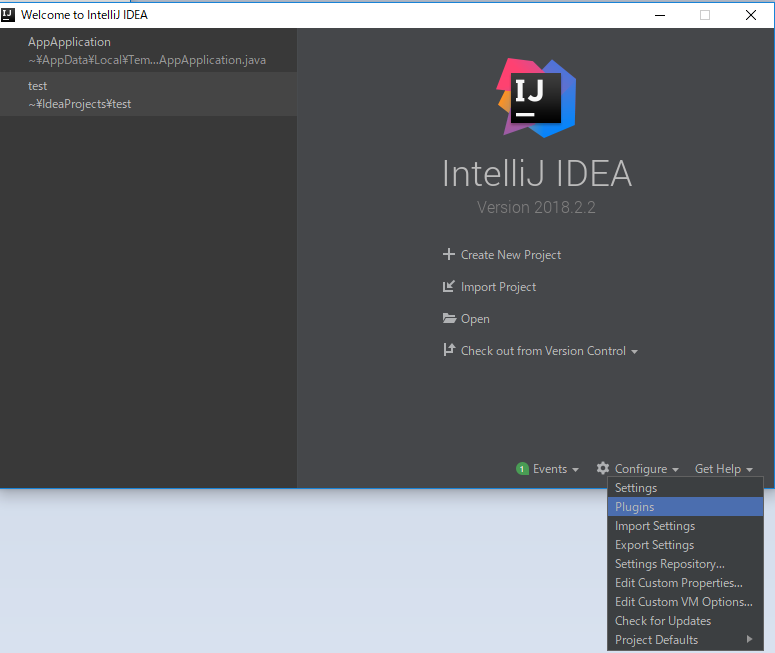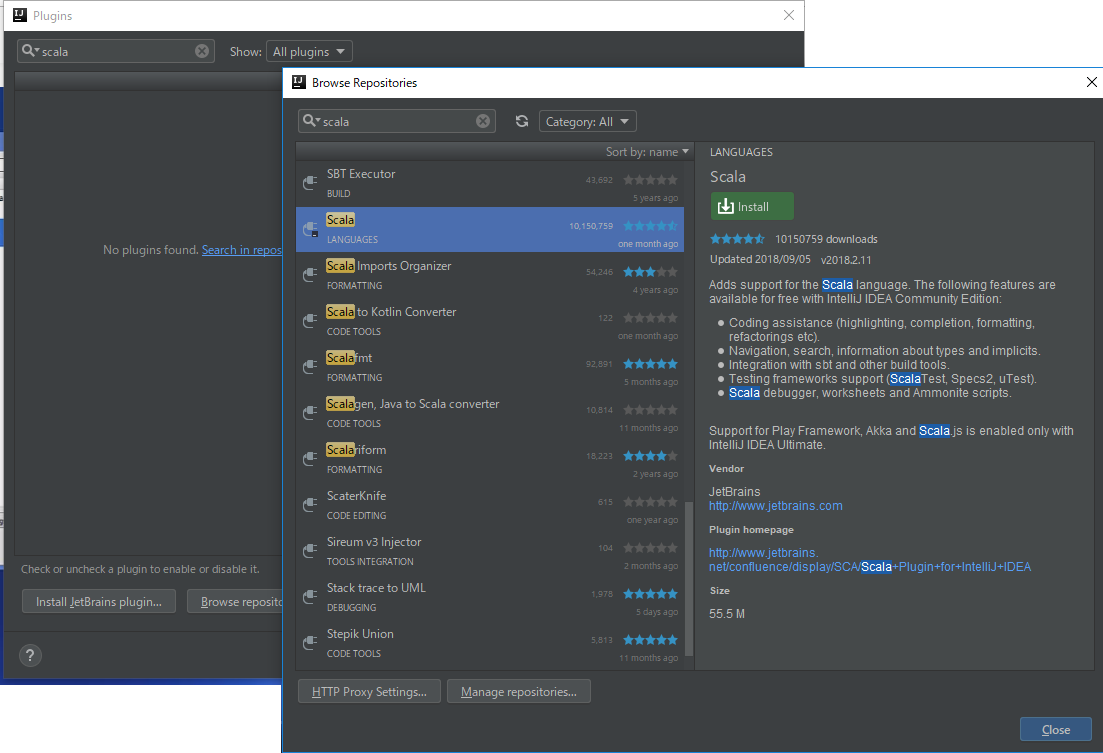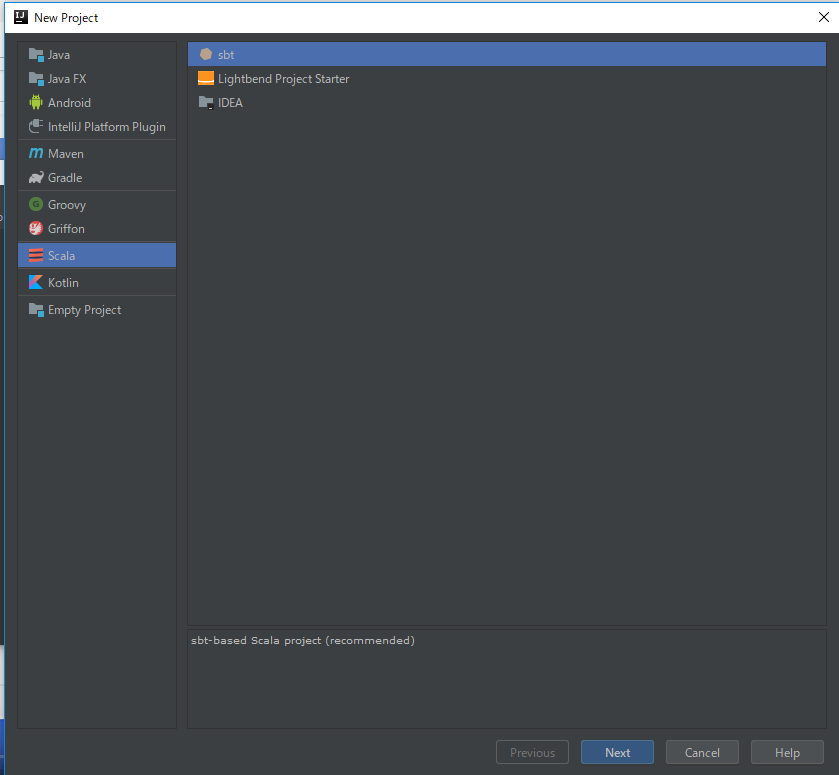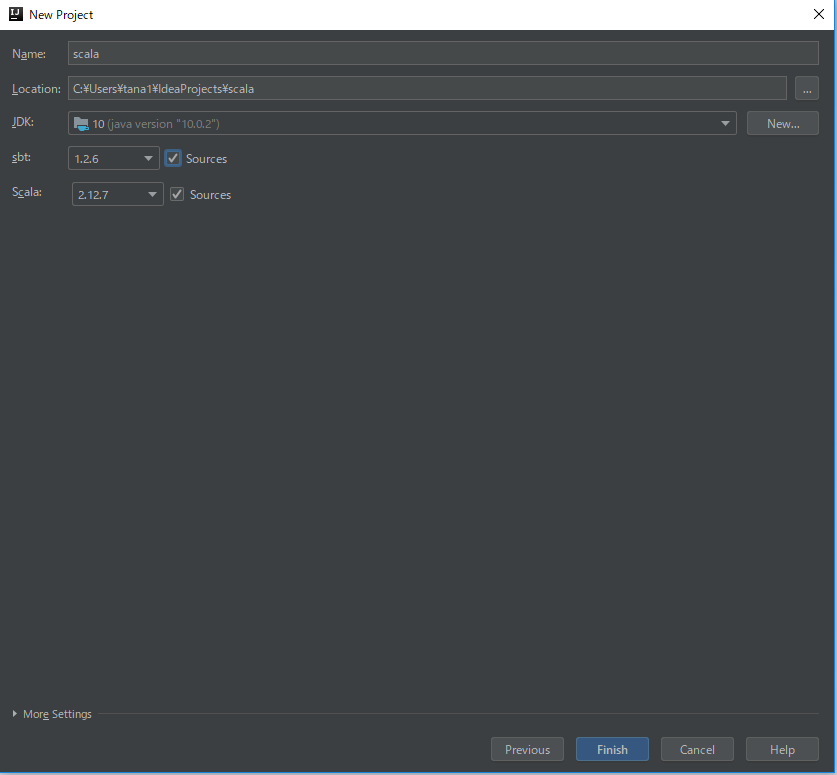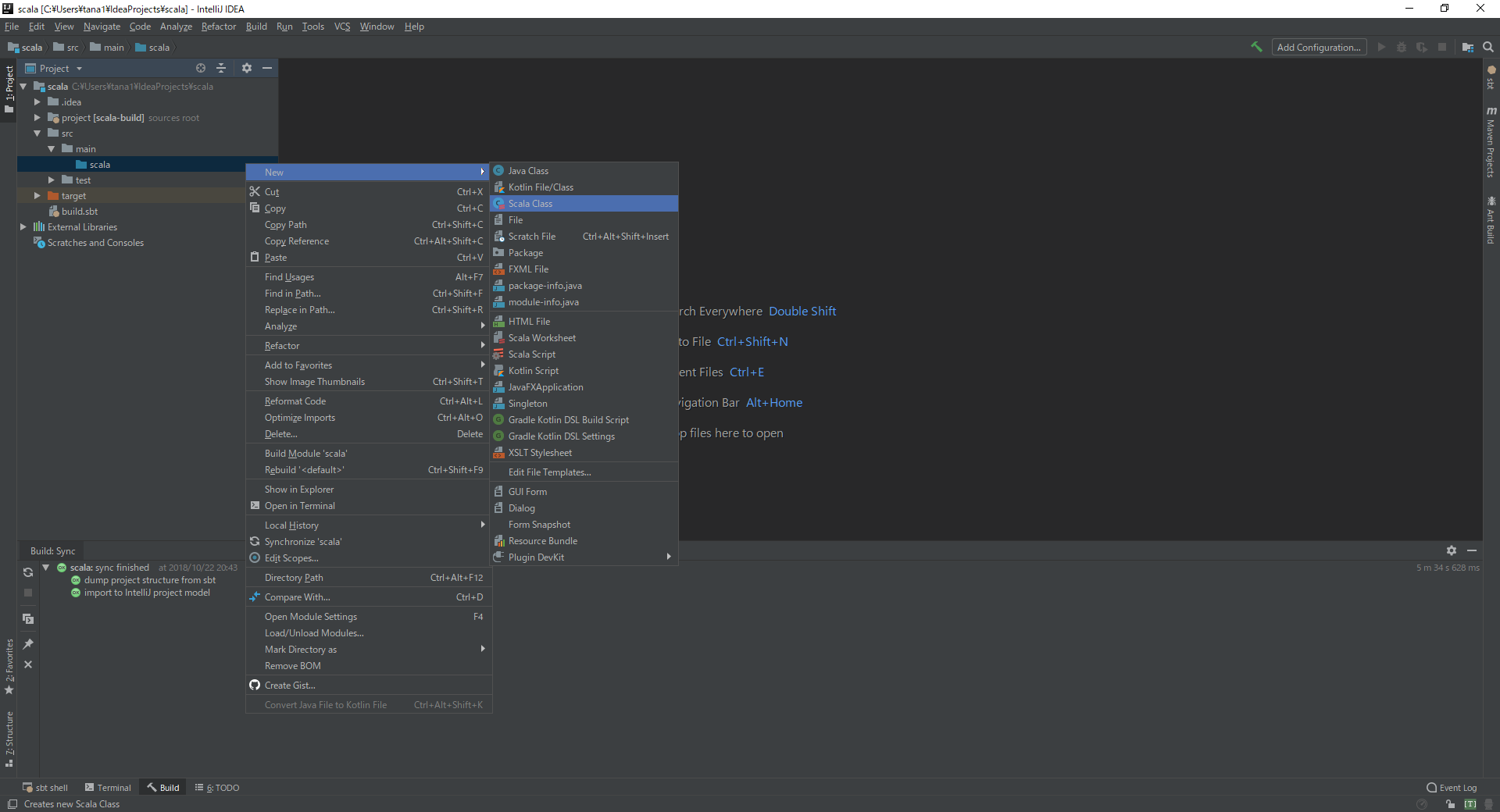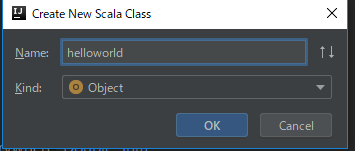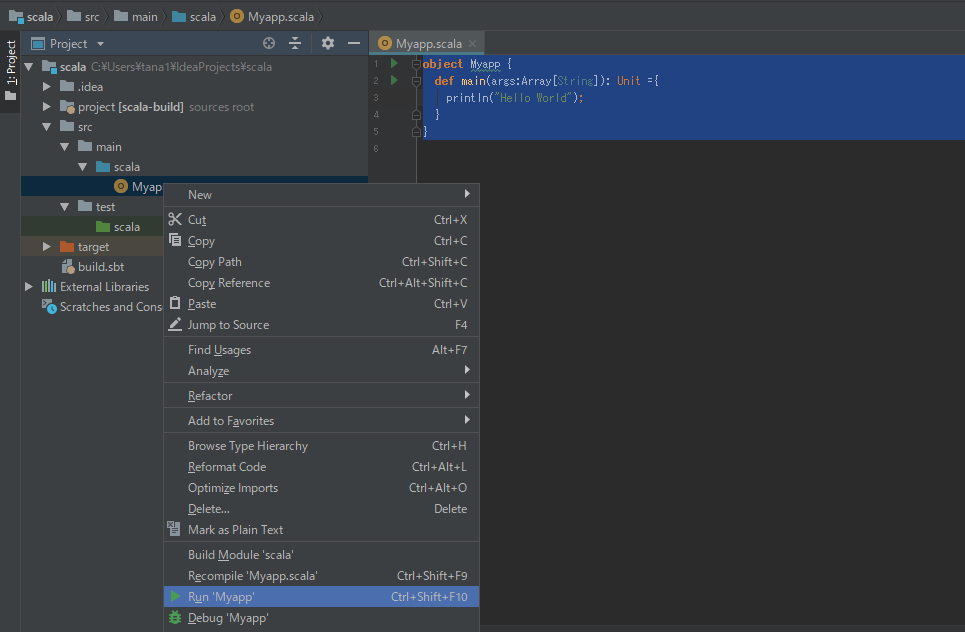概要
ドットインストールでScalaを勉強する前のWindowsでの環境構築の手順を記載
前提条件
JDKの設定済みであること (JAVA_HOMEの設定済み)
IntelliJがインストール済みであること(Community版でOK)
手順
1. IntelliJを開き、Scalaのプラグインをインストールする
- Configure -> Pluginsを選択
- PluginsでScalaを検索して Install を実行。再起動を求められるので、再起動
2. Scalaのプロジェクト作成
- Create New Projectを選択。ScalaのSbtを選択
- Nameにプロジェクト名を入力しFinishを選択。JDKが入力されていないならダウンロードしたJDKのパスを指定する
3. Scalaのクラスファイル作成
- プロジェクト作成後、src -> main の中にあるフォルダを右クリックして New -> ScalaClassを選択。
- KindをObjectを選択して適当な名前を入力
4. 作成したオブジェクトにHelloWorldを記述
HelloWorld.scala
object Myapp {
def main(args:Array[String]): Unit ={
println("Hello World");
}
}