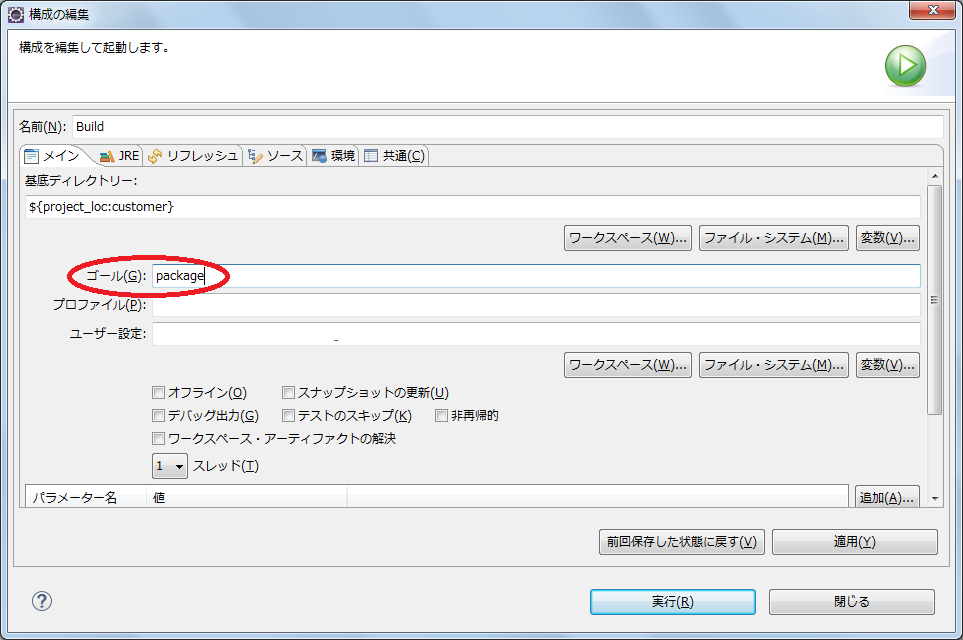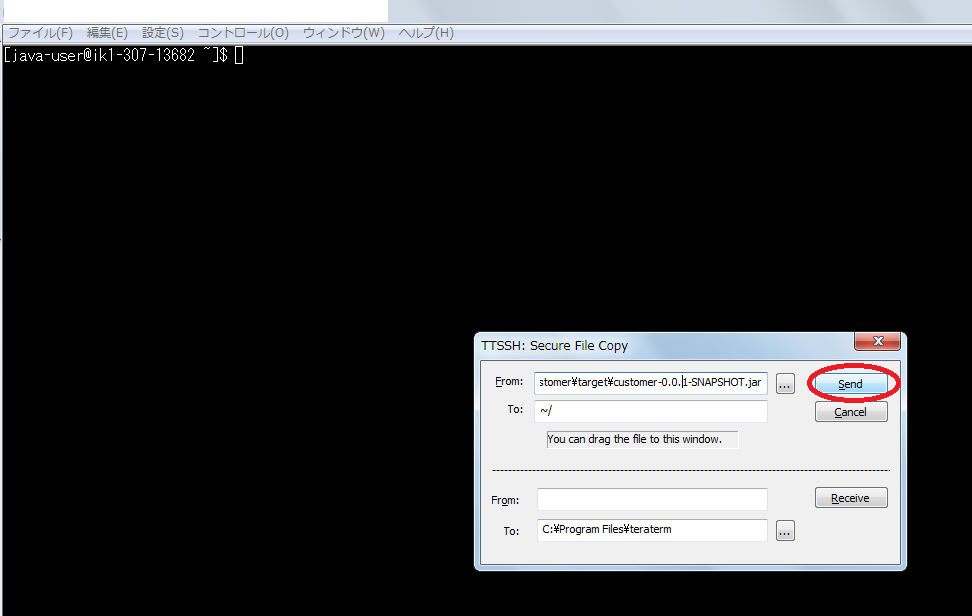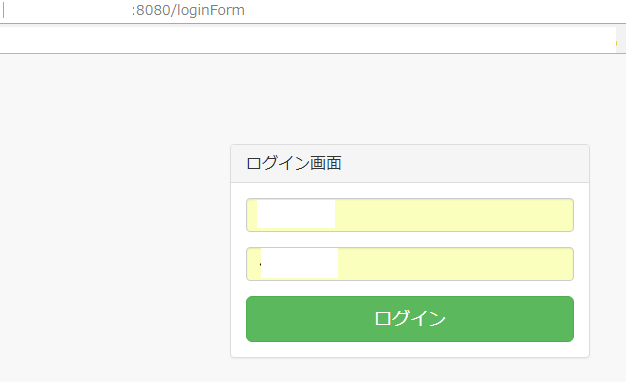きっかけ
AWSのElastic BeanstalkでSpringBootを動かしていたが
ちょっとさくらVPSに浮気してみた時のメモ書き。
目標
さくらVPSでSpringBootで作ったアプリを動かす!
手順
1.Jarの作成
作ったSpringBootのアプリからMavenからJarファイルを作成
Eclipseを使用した場合
(プロジェクトを右クリック、実行->Mavenビルドを選択してゴールにPackageと入力して実行)
2.Jarの転送
SCPを使用し上記のJarをさくらVPSのサーバに転送する
3.Javaのインスール
以下コマンドでJavaをインストール
Javaインストール
sudo yum -y install java-1.8.0-openjdk java-1.8.0-openjdk-devel
4.ポートの解放
SpringBootは8080で動くので8080を解放
ポートを解放
sudo firewall-cmd --permanent --add-port=8080/tcp
systemctl restart firewalld
5.Jarファイル実行
JavaコマンドでダウンロードしたJarを実行。SprigBootが起動
java -jar xxxx-0.0.1-SNAPSHOT.jar
. ____ _ __ _ _
/\\ / ___'_ __ _ _(_)_ __ __ _ \ \ \ \
( ( )\___ | '_ | '_| | '_ \/ _` | \ \ \ \
\\/ ___)| |_)| | | | | || (_| | ) ) ) )
' |____| .__|_| |_|_| |_\__, | / / / /
=========|_|==============|___/=/_/_/_/
:: Spring Boot :: (v1.5.9.RELEASE)
6.画面確認
以下のアドレスで動作することを確認