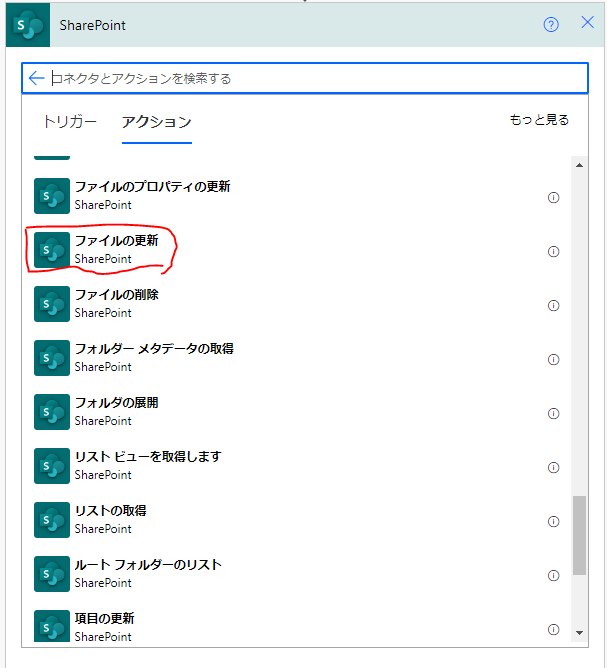概要
PowerAutomateのSharePointアクションにあるファイルの更新を使った記事があまり見つからなかったので、書いてみます。
結論
ファイルコンテンツの項目に更新したい内容(文字列)をいれるとあっさり更新(上書き)できた。

ついでにjson形式のデータも更新できるか試してみる。
結果、こちらもできた。
「チャネルの一覧表示」アクションで取得した"body"を「作成」アクションで出力された値をそのまま入れてみた。
(「チャネルの一覧表示」アクションの"body"はファイルコンテンツ欄でそのまま使えなさそうだったので、一度「作成」アクションを入れてます。)
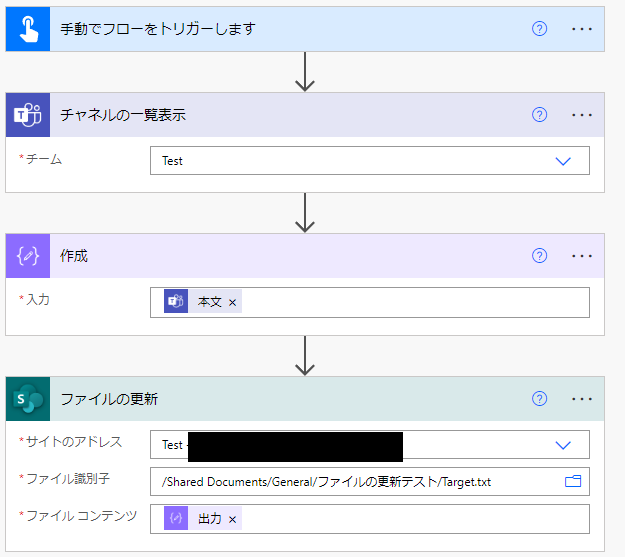
使い道・・・?
PowerAppsで使用するデータ格納先としてSharePointリストやExcelのテーブルなどが挙げられる。今回、JSON形式も更新できることがわかったので、一つのファイルで階層表現が必要な場合にはJSONファイルで管理するのもありなのかもしれない。