1. rails-newコマンドとは
READMEには、
マシンに Ruby をインストールしなくても、新しい Rails アプリケーションを生成できます。
個人的には、Dev Container での開発をしてみたかったので、コマンド一つで Rails × Dev Container の環境が整うところに惹かれました。
詳しい導入方法はRailsガイドが分かりやすいと思います。
2. rails-newコマンド(v0.5.0)のインストール
① 以下のサイトからファイルをダウンロード
https://github.com/rails/rails-new/releases/tag/v0.5.0
M1 Mac の場合、
rails-new-aarch64-apple-darwin.tar.gz をダウンロード
もしくは自身のマシンにあったファイルをダウンロード
② 実行ファイルを作成
ファイルを解凍すると、以下のように rails-new が作成されます。
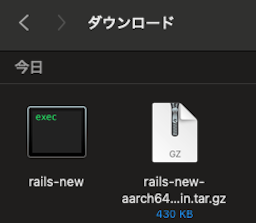
③ 実行ファイルを /usr/local/bin へ移動
実行ファイルが置かれているフォルダへ移動し、以下のコマンドを実行
sudo mv rails-new /usr/local/bin/
④ 完了確認
以下のコマンドを実行し、
rails-new --help
3. エラー対処
Macユーザガイドより
以下のようなエラーが出た場合、完了を押下し



