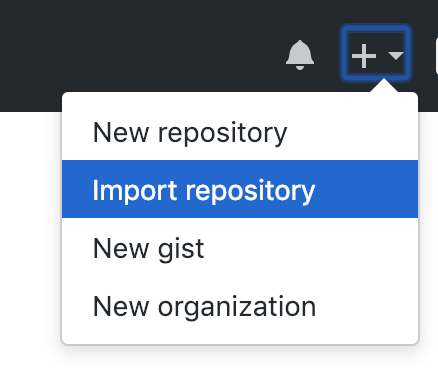初めに
移行法は非常に簡単です。
BitbucketのレポジトリURLをここに貼り付けしましょう。
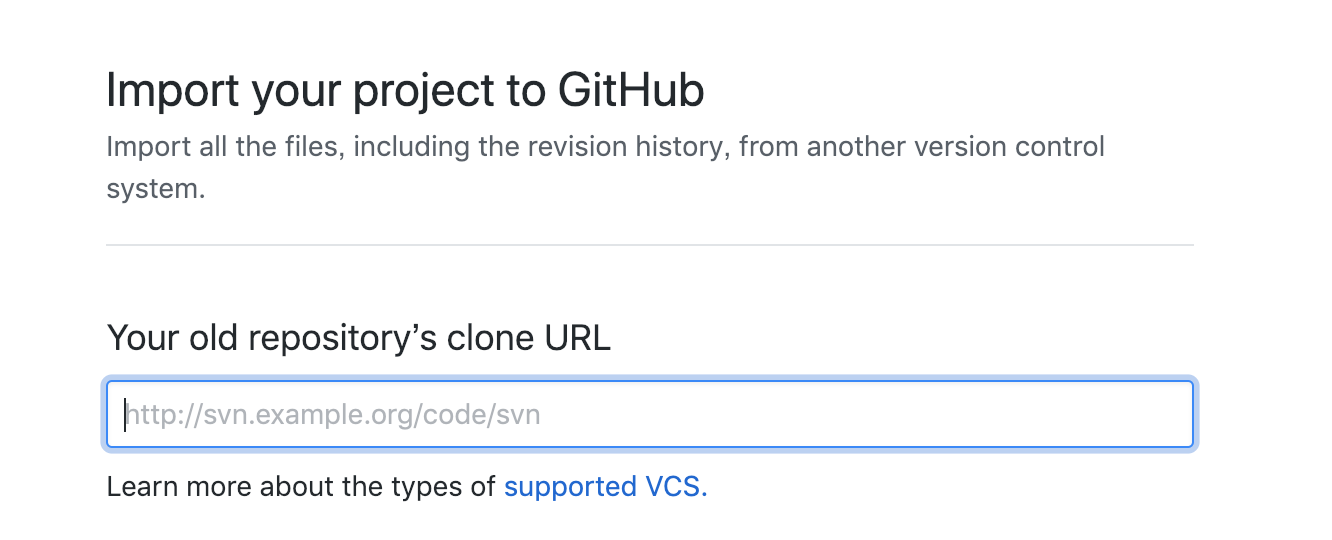
リモート先の変更
現在のリモート先を確認し
$ git remote -v //Bitbucketのリモート先になっていると思います
Gitのレポジトリにリモート先を変更しましょう。
$ git remote set-url origin https://github.com/〜/〜.git
最後に
git pushを行うとこのようになる場合があります。
$ git push
! [rejected] master -> master (non-fast-forward)
error: failed to push some refs to 'c:\tmp\gittest\test'
hint: Updates were rejected because the tip of your current branch is behind
hint: its remote counterpart. Merge the remote changes (e.g. 'git pull')
hint: before pushing again.
hint: See the 'Note about fast-forwards' in 'git push --help' for details.
自分がリモートの変更をpullしてから、pushするまでの間に、他からのpushがあるなどしてリモートが変更されている状況になっているので、エラーメッセージが教えてくれているように、あなたのブランチの先端はリモートのより後ろになっています。
- 対応方法 1) とりあえず git pull する
$ git pull
自動的にマージされて、これでpushできる状態になる
- 対応方法 2)fetch して merge する
$ git fetch (リモートの変更を取ってきて)
$ git merge origin/master (マージする)
これも上と同じような結果になる。
- 対応方法 3)fetch して rebase する
rebase で、リモートの変更の後に自分の変更を持ってくることもできる。
$ git fetch (リモートの変更を取ってきて)
$ git rebase origin/master
- 対応方法 4)pull –commit や pull –rebase する
これでも何とかなるようだが、無理してpullコマンドを使わなくてよい。
fetchとmergeとrebaseで何とかなると思います。