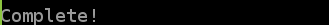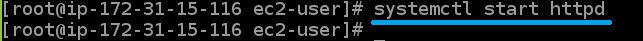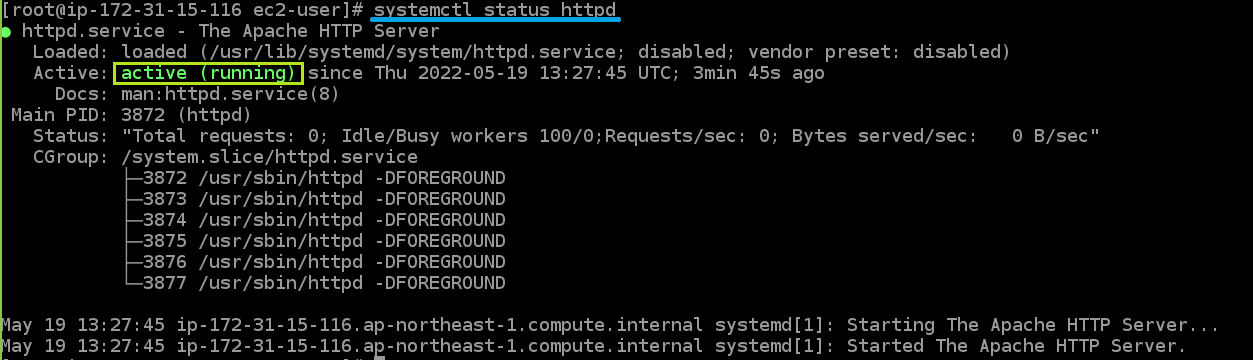【AWS】Amazon LinuxにてApacheのインストールを行いました。
Apacheのインストール
まずはEC2でインスタンスを立ち上げて、下記のコマンドを入力します。
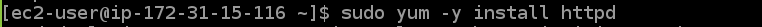
状態確認
下記コマンドを入力して状態確認を行います。
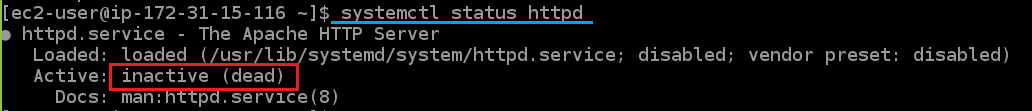
状態が『inactive(dead)』になっているのでapatchが起動していないことが分かります。
root権限に変更
ここで、この後使うコマンドのためにec2-userからrootに変更しました。
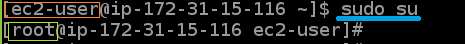
Apacheを起動
コマンドを打っても何の反応もないので心配になりますが、ちゃんと命令は届いてます。
次の状態確認コマンドで確認しましょう。
再度状態確認
状態が『active(runnning)』になっていることが確認できました。以上で完了になります。ありがとうございました。
参考
下記のサイトを参考にさせていただきました。